| Ⅰ | This article along with all titles and tags are the original content of AppNee. All rights reserved. To repost or reproduce, you must add an explicit footnote along with the URL to this article! |
| Ⅱ | Any manual or automated whole-website collecting/crawling behaviors are strictly prohibited. |
| Ⅲ | Any resources shared on AppNee are limited to personal study and research only, any form of commercial behaviors are strictly prohibited. Otherwise, you may receive a variety of copyright complaints and have to deal with them by yourself. |
| Ⅳ | Before using (especially downloading) any resources shared by AppNee, please first go to read our F.A.Q. page more or less. Otherwise, please bear all the consequences by yourself. |
| This work is licensed under a Creative Commons Attribution-NonCommercial-ShareAlike 4.0 International License. |
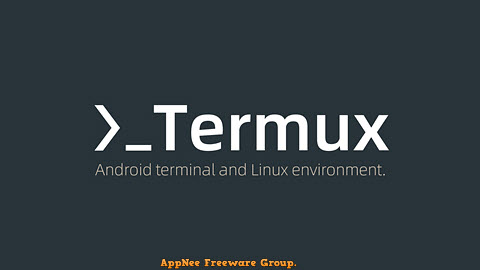
Termux is a free and open-source terminal and Linux environment emulator for Android platform, developed by Fredrik Fornwall from Sweden in 2015, written in Java. It combines powerful terminal emulation with an extensive Linux package collection, and does not require rooting or setting – out of the box.
Unlike similar terminal emulators, in which only small or limited utilities provided by Android are available, Termux is the first Android terminal emulator that includes a variety of software. It contains a minimal base system (Linux environment) by default, and allows to install additional packages (various software) through the APT package manager.
As a super powerful and advanced terminal emulator, Termux is used to build a complete Linux environment on Android devices. It’s not a real Linux environment, but it can install real Linux distros with no performance penalty. In Termux, most commands available in Linux are accessible, and it comes with a package manager that can install many modern development and system maintenance tools. For example: neovim, tmux, zsh, clang, gcc, weechat, irssi, etc.
In short, with Termux, you can enjoy the bash and zsh shells; manage files with nnn; edit files with nano, vim or emacs; develop in C with clang, make and gdb; access servers over ssh; compile code with gcc and clang; use the python console as a pocket calculator; check out projects with git and subversion; run text-based games with frotz; conduct penetration tests, and more.
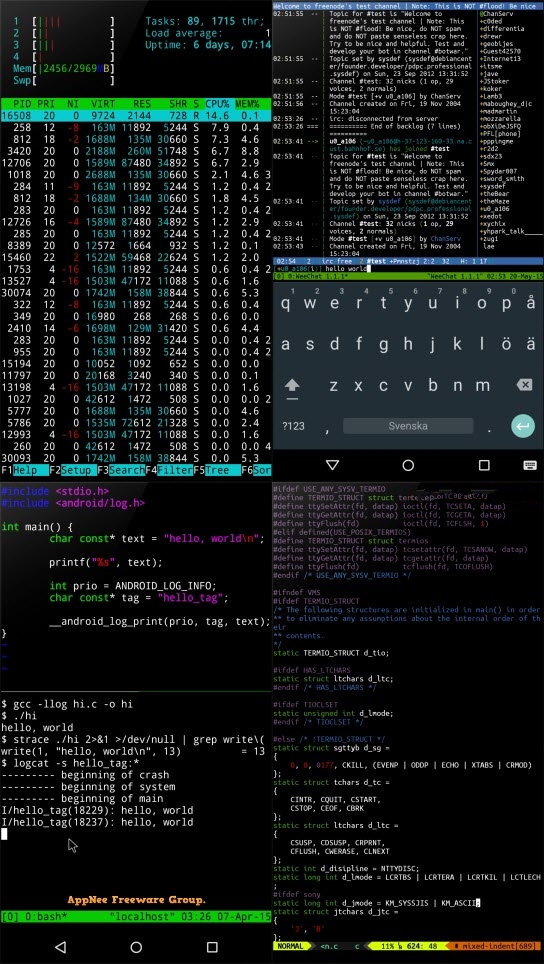
// Key Features //
| Feature | Description |
| Secure | Access remote servers using the ssh client from OpenSSH. Termux combines standard packages with accurate terminal emulation in a beautiful open source solution. |
| Feature packed | Take your pick between Bash, fish or Zsh and nano, Emacs or Vim. Grep through your SMS inbox. Access API endpoints with curl and use rsync to store backups of your contact list on a remote server. |
| Customizable | Install what you want through the APT package management system known from Debian and Ubuntu GNU/Linux. Why not start with installing Git and syncing your dotfiles? |
| Explorable | Have you ever sat on a bus and wondered exactly which arguments tar accepts? Packages available in Termux are the same as those on Mac and Linux – install man pages on your phone and read them in one session while experimenting with them in another. |
| With batteries included | Can you imagine a more powerful yet elegant pocket calculator than a readline-powered Python console? Up-to-date versions of Perl, Python, Ruby and Node.js are all available. |
| Ready to scale up | Connect a Bluetooth keyboard and hook up your device to an external display if you need to – Termux supports keyboard shortcuts and has full mouse support. |
| Tinkerable | Develop by compiling Go, Rust, Swift, or C files with Clang and build your own projects with CMake and pkg-config. Both lldb/GDB and strace are available if you get stuck and need to debug. |
// Tips //
- Access the built-in help by long-pressing anywhere on the terminal and selecting the Help menu option to learn more.
// Related Links //
// Download URLs //
| License | Version | Download | Size |
| Freeware | Latest |  |
n/a |
(Homepage 1 | Homepage 2 | GitHub | F-Droid)
| If some download link is missing, and you do need it, just please send an email (along with post link and missing link) to remind us to reupload the missing file for you. And, give us some time to respond. | |
| If there is a password for an archive, it should be "appnee.com". | |
| Most of the reserved downloads (including the 32-bit version) can be requested to reupload via email. |