| Ⅰ | This article along with all titles and tags are the original content of AppNee. All rights reserved. To repost or reproduce, you must add an explicit footnote along with the URL to this article! |
| Ⅱ | Any manual or automated whole-website collecting/crawling behaviors are strictly prohibited. |
| Ⅲ | Any resources shared on AppNee are limited to personal study and research only, any form of commercial behaviors are strictly prohibited. Otherwise, you may receive a variety of copyright complaints and have to deal with them by yourself. |
| Ⅳ | Before using (especially downloading) any resources shared by AppNee, please first go to read our F.A.Q. page more or less. Otherwise, please bear all the consequences by yourself. |
| This work is licensed under a Creative Commons Attribution-NonCommercial-ShareAlike 4.0 International License. |

In my opinion, all the unique and particularly beautiful sceneries can be created only by the nature, which is forever beyond any human’s power. At the same time, any beauty intervened by human has got permanent limitations. Therefore, for a long time, I guess in the mind of many people, there is a beautiful world that only belongs to ourselves. If you want to make it perfectly presented on a computer, Terragen is one of the best solutions you need.
Terragen is a free photorealistic 3D natural environment designing & rendering software developed by Planetside Software in C++. Terragen not only can create the entire virtual world according to your imagination, but also allows to import the terrain data of our real world in order to create the most realistic virtual environments. As a powerful natural landscapes generating software, unlike VUE xStream, Terragen is more lightweight, more flexible and much easier to use, and lets the tedious work become easy and fun!
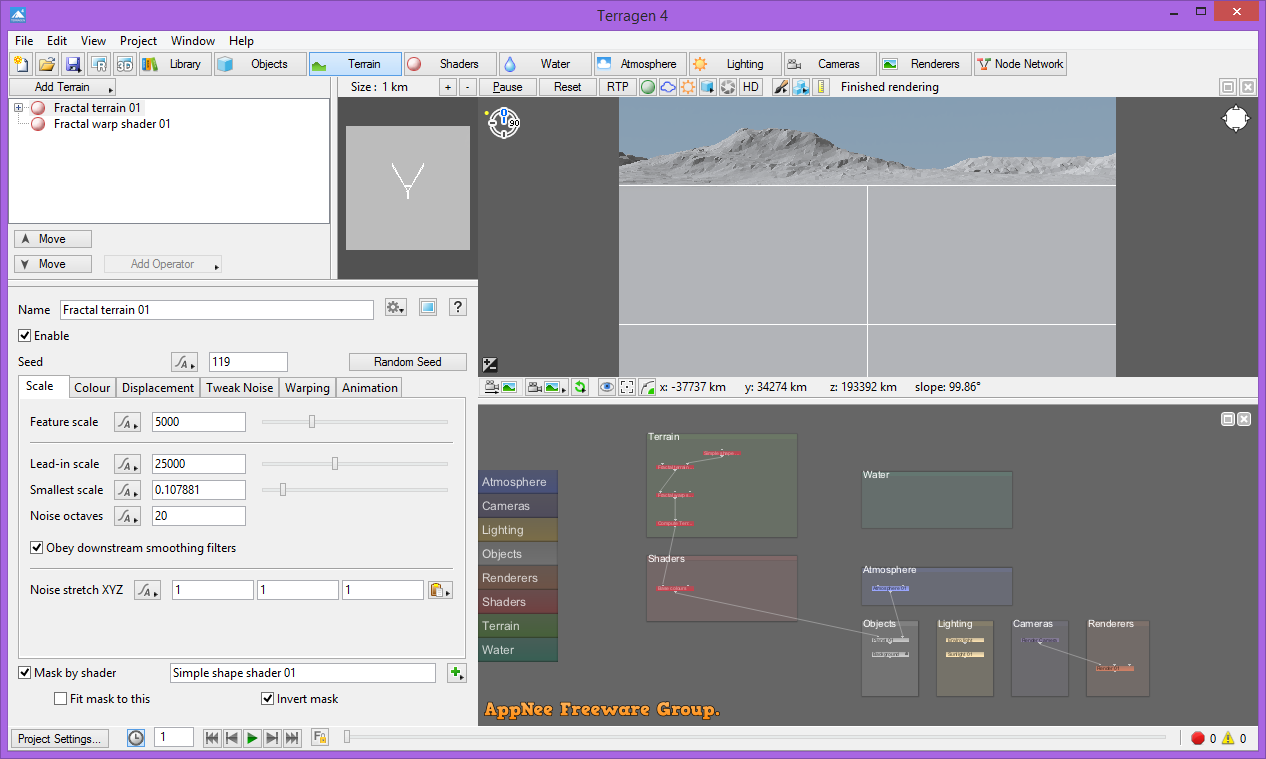
Terragen is able to generate the DEM (digital elevation model) format of file for importing into other 3D programs to perform further rendering work, and it comes with intuitive user interface, as well as the capability of creating pictures close to the photo quality. By means of professional algorithm, it can perfectly simulate sky, outdoor lighting, terrain texture and more, thus render very large and detailed terrains. In particular, you are allowed to carefully modify each element generated in Terragen. Therefore, Terragen is well suited to render terrains or produce relevant animations. Combined with good usability and compatibility, it is now widely used by artists and designers around the world.
With Terragen, you can not only simulate the most realistic 3D scenes of nature without the need of any photos (regardless of flowers and trees or any other objects in nature, such as: mountains, water, atmosphere, clouds, sunlight, grasslands, forests, volcanoes, etc.), but also simulate the weather, landscape, rivers, lakes and seas, sun, and even all kinds of planets. If you have a VR device, you will be able to experience the feeling of being there (a realistic world created by yourself). In brief, if you want to go beyond reality, then Terragen will be the right tool with infinite possibilities.
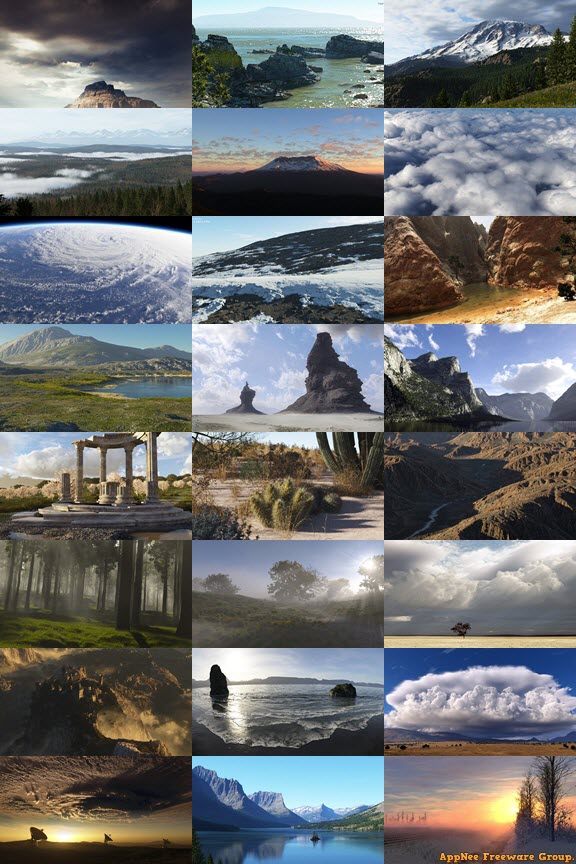
// Key Features //
- Hybrid micropolygon and ray tracing renderer optimized for large displacements and very large landscapes.
- Flexible global illumination system for accurate lighting at any scale, from close-up, to distant, to planetary scale.
- Render entire planets, sweeping vistas, tiny rock gardens, or anything in between.
- Photorealistic atmosphere and sunlight.
- Volumetric clouds or fast “2.5D” clouds.
- Multiple scattering in volumetrics, full light interaction between volumetrics and surfaces.
- High dynamic range output; generate photorealistic environment maps and IBL sources.
- Production quality anti-aliasing and motion blur that renders quickly and efficiently.
- Import 3D objects for rendering.
- Render millions of plants and other objects using instancing. Billions of virtual polygons are handled with ease.
- Node graph editor for ultimate control over shaders and textures.
- Flexible planetary shading pipeline.
- Add multiple heightfields, textures and displacement maps to your scene.
- Procedural terrains that can span an entire planet.
- Apply almost “infinite” fractal detail to terrain and other objects.
- Overhanging terrain using procedural displacements, image-based displacements, or imported geometry.
- 3D painting of colors and masks that can control almost anything in the scene.
- Animation of almost any parameter
- Georeferencing options; automatic georeferencing for properly formatted GIS files, including GeoTIFF and more.
- Export high resolution objects from displaced surfaces.
// Official Demo Video //
// Fan Made Demo Video //
// System Requirements //
- Microsoft Visual C++ 2010 Redistributable Packages
// Edition Statement //
AppNee provides the Terragen Deep/Professional Edition and Professional Edition with Animation multilingual portable full registered versions for Windows 32-bit and 64-bit, as well as full installers and unlocked files for Mac.
The free version may only be used for non-commercial purposes, or 30 days of commercial evaluation, and the following basic limitations:
- Render Size Maximum: 1280×900
- Render Detail Maximum: 0.6
- Antialiasing Maximum: 6
- Maximum Number of Rendered Populations: 3
- Maximum Render Detail for Micropolygon Export: 0.1
- No Animation
// Installation Notes //
for v4.5.71+on Win:
- Download and extract Terragen
- Run program, click ‘Add Key File‘, and open the license file
- Click ‘OK‘, then exit program
- Done
for v4.x.x on Mac:
with unlocked file:
- Download and install Terragen
- Copy the unlocked file to the following path and overwrite:
- Terragen 4.app/Contents/Frameworks/tglib.framework/Versions/A/
- Done
*** You may have to “sudo chmod +x” the file in your terminal
with license file:
- Download and install Terragen
- Run program, when it ask you to buy or run in free demo mode, click the “Add Key File” button, and open the license key file “tg4key.lic”
- Restart program (you might need to restart 2 times before it show it’s registered)
- Done
// Related Links //
- Terragen Editions Comparison
- Terragen Official Documentation
- Terragen Showcases
- Terragen Presets Pack – Volume 1 download
- Silva3D Plant Model Sampler download
- XfrogPlants Sampler download
// Download URLs //
| License | Version | Download | Size |
| Free Edition | Latest |  |
n/a |
| for Windows | |||
| Deep Edition | v2.4.31 | reserved | n/a |
| Professional Edition (with Animation) | v3.3.03 | reserved | 10.7 MB | 12.0 MB |
| Professional Edition | v4.7.15 | 64-bit | 19.9 MB |
| for Mac | |||
| Professional Edition | v4.7.15 |  |
35.0 MB |
(Homepage)
| If some download link is missing, and you do need it, just please send an email (along with post link and missing link) to remind us to reupload the missing file for you. And, give us some time to respond. | |
| If there is a password for an archive, it should be "appnee.com". | |
| Most of the reserved downloads (including the 32-bit version) can be requested to reupload via email. |