| Ⅰ | This article along with all titles and tags are the original content of AppNee. All rights reserved. To repost or reproduce, you must add an explicit footnote along with the URL to this article! |
| Ⅱ | Any manual or automated whole-website collecting/crawling behaviors are strictly prohibited. |
| Ⅲ | Any resources shared on AppNee are limited to personal study and research only, any form of commercial behaviors are strictly prohibited. Otherwise, you may receive a variety of copyright complaints and have to deal with them by yourself. |
| Ⅳ | Before using (especially downloading) any resources shared by AppNee, please first go to read our F.A.Q. page more or less. Otherwise, please bear all the consequences by yourself. |
| This work is licensed under a Creative Commons Attribution-NonCommercial-ShareAlike 4.0 International License. |

When people think of “an edge tool for academic writing”, LaTeX may be the first software that comes to their mind. Indeed, the mathematical formulas written in and academic articles typeset by LaTeX are very beautiful. But an ordinary user who has used LaTeX a few times could hardly like it, because its syntax is a markup language that is essentially designed for the machine, not for human to read – just as the HTML source code is designed for the browser, not directly for Internet surfers.
TeXmacs is a free, open-source and cross-platform scientific word processor and typesetting component under the GNU Project, developed by Joris van der Hoeven from Netherlands. It’s inspired from TeX and GNU Emacs, produces structured documents, allows users to create new document styles, and provides high-quality typesetting algorithms and TeX and other fonts for publishing professional looking documents.
In short, TeXmacs is a WYSIWYG structured text/document editor and typesetting system with a unified and friendly framework, intuitive user interface, and easy operation. It can be used to edit structured documents with different types of contents (text, math, graphics, interactive content, slides, etc.); the documents can be saved as TeXmacs, XML, or Scheme format, and printed as PostScript or PDF files; provides converters for TeX/LaTeX and HTML/MathML; servers as the interface of computer algebra, numerical analysis, statistics and many other external systems; allows users to write new presentation styles, and add new features to the editor using the Scheme extension language.
You might think of tools like LyX and TeXworks. Unlike them, however, TeXmacs does not depend on LaTeX. In contrast, it absorbs the advantages of LaTeX (the typesetting of articles is very simple and beautiful), while at the same time it differs from LaTeX (for example, there is no concept of “source file” in TeXmacs). In addition, it also provides some very useful features (especially the support for mathematical formulas) that greatly improve the editing efficiency. Therefore, you can think of it simply this way: TeXmacs combines the typesetting benefits of LaTeX with many of the features of a Markdown editor. That is, it’s kind of a synthesis of the two.
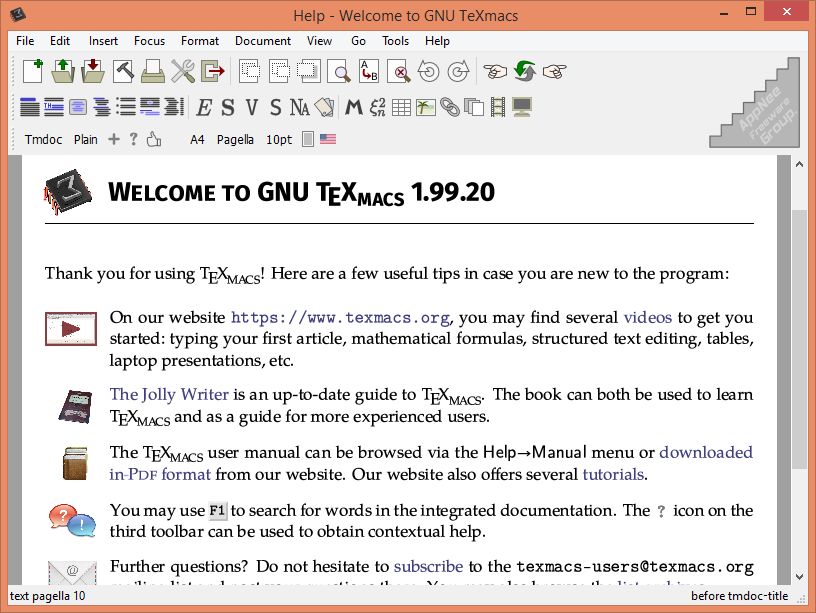
// Key Features //
- GNU TeXmacs is a free scientific editing platform designed to create beautiful technical documents using a wysiwyg interface.
- It provides a unified and user friendly framework for editing structured documents with different types of content: text, mathematics, graphics, interactive content, slides, etc.
- TeXmacs can be used as a graphical front-end for many systems in computer algebra, numerical analysis, statistics, etc.
- Documents can be saved in TeXmacs, Xml or Scheme format and printed as Pdf or Postscript files. Converters exist for TeX/LaTeX and Html/Mathml. Notice that TeXmacs is not based on TeX/LaTeX.
- Its rendering engine uses high-quality typesetting algorithms so as to produce professionally looking documents, which can either be printed out or presented from a laptop.
- New styles can be written by the user and new features can be added to the editor using the Scheme extension language.
- Runs on all major Unix platforms, MacOS, and Windows.
- The Jolly Writer, your guide to GNU TeXmacs.
// Official Demo Video //
// Supported Back-ends //
| Technology | List |
| Programming languages | CLISP, CMUCL, Python, QCL, R, Shell |
| Computer algebra systems | Axiom, Giac, Macaulay 2, Mathematica, Maxima, MuPAD, PARI/GP, Reduce, SageMath, Yacas |
| Numeric matrix systems | GNU Octave, Matlab, Scilab |
| Plotting packages | gnuplot, Graphviz, XYpic, Mathemagix |
| Other | DraTeX, Eukleides, GTybalt, Lush, Juris-M or Zotero (research citation references and bibliography manager.) |
// Related Links //
// Download URLs //
| License | Version | Download | Size |
| Freeware | Latest |  |
n/a |
(Homepage)
| If some download link is missing, and you do need it, just please send an email (along with post link and missing link) to remind us to reupload the missing file for you. And, give us some time to respond. | |
| If there is a password for an archive, it should be "appnee.com". | |
| Most of the reserved downloads (including the 32-bit version) can be requested to reupload via email. |