| Ⅰ | This article along with all titles and tags are the original content of AppNee. All rights reserved. To repost or reproduce, you must add an explicit footnote along with the URL to this article! |
| Ⅱ | Any manual or automated whole-website collecting/crawling behaviors are strictly prohibited. |
| Ⅲ | Any resources shared on AppNee are limited to personal study and research only, any form of commercial behaviors are strictly prohibited. Otherwise, you may receive a variety of copyright complaints and have to deal with them by yourself. |
| Ⅳ | Before using (especially downloading) any resources shared by AppNee, please first go to read our F.A.Q. page more or less. Otherwise, please bear all the consequences by yourself. |
| This work is licensed under a Creative Commons Attribution-NonCommercial-ShareAlike 4.0 International License. |
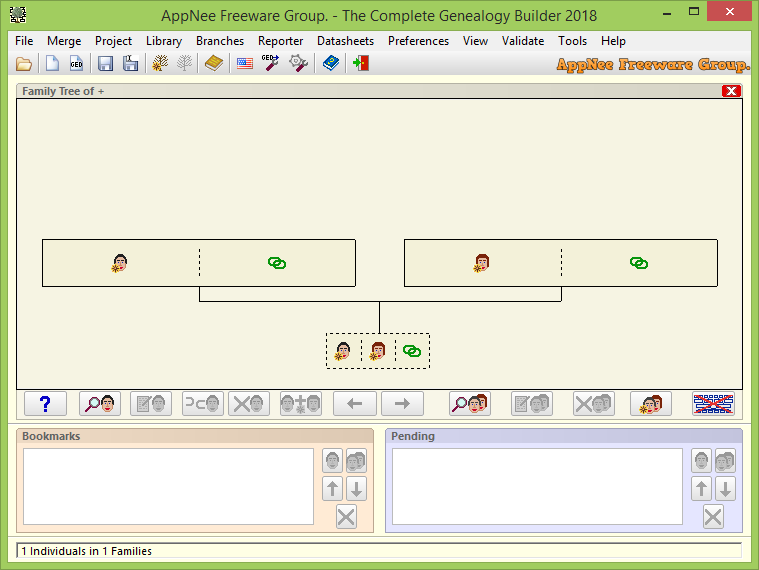
The Complete Genealogy Products (consists of The Complete Genealogy Builder/Reporter) is a very professional and powerful genealogy/family tree building and reporting application. It gives users the freedom to create their own family tree. It supports switching between multiple formats and templates, is able to generate a comprehensive family tree data report in just a few clicks, and allows the data to be exported into tables.
The Complete Genealogy Products is a new genealogy data manager that comes with the highest level of data visibility, fast navigation, hierarchical data entry mode, as well as the compatibility to 99.9% of the genealogy data standards. Whether you’re starting from scratch or looking for a better alternative from the existing genealogy data management tools, no other known product is more standardized. Besides, it provides a full range of data fields based on the GEDCOM standard, and supports for all international character sets (Unicode).
As a powerful family tree building & reporting tool, The Complete Genealogy Products was created in order to give you all tools for managing the genealogical data. It uses GEDCOM type data, so that you can export it completely from any program responsible for managing the genealogical data.
The Complete Genealogy Products is able to configure the data as competently as possible so that it includes not only cross-references, but also the notes you need. And you can specify sources, draw diagrams of your ancestors and descendants, you can create a functional diagram with a pedigree, indicate a profession, place of birth, date of death, anniversary, and so on.
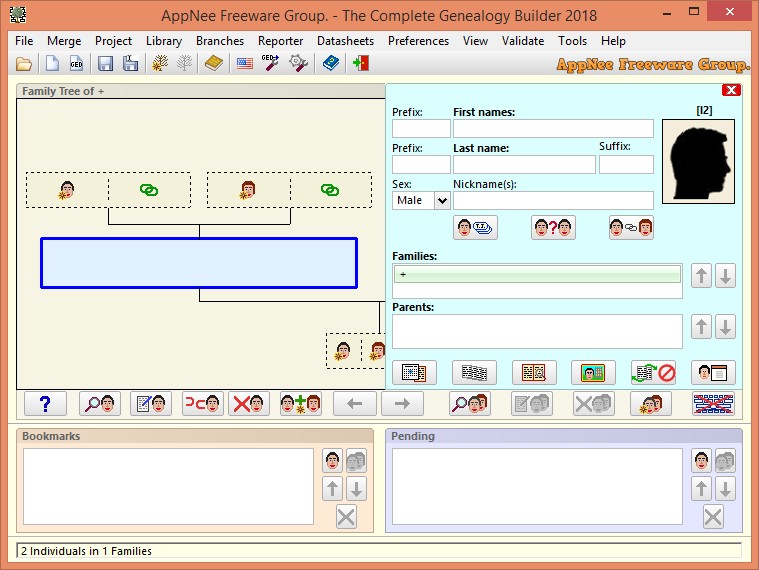
// Key Features //
- Full Unicode support. You may freely incorporate any characters from any Unicode language character set within your data
- Multi-national keyboard support when entering or editing Notes. You may switch keyboard types (for example, English to Greek and back to English) as you type Note texts
- Cascading forms window structure. As shown in the above animation, data are entered and edited via a cascading input form structure
- Virtually all GEDCOM 5.5 standard (and many GEDCOM 5.5.1 proposal) data types
- Extended image support including “Cutouts” (similar to “Marked Faces” of Family Tree Builder and “Frame Links” of Family Historian)
- Marking of sections of Note texts as “Sensitive” or “Private”. These may be included in, or excluded from, GEDCOM exports
- Spell checking of Note texts (various languages will be supported). All Notes may be spell-checked in a single operation via the Tools menu
- Numerous validation tools. These include checking for non-standard date formats, improbable event dates, missing OBJE files, and individuals without a sex designation
- Restricted status (“Confidential” or “Private”) of specific Individual, Family, or Event data. These may be included in, or excluded from, GEDCOM exports
- Font attributes (bold, italic, underscore and superscript) within Note texts
- Multiple export options tailored for maximum compatibility with various other genealogy programs that exhibit non-standard behaviors
- “Embedded” GEDCOM export. This encodes all external OBJE files within the exported file according to the GEDCOM “BLOB” tag standard. When imported by The Complete Genealogy Builder on another system, the OBJE files will be recreated as external files
- “Minimal” GEDCOM export. This includes only the individuals’ names plus the dates and places for births, marriages and deaths; which is all that you need to share with public websites that do intelligent matching of different users’ databases
// Universal Registration Codes //
| For | Registered Name | Registration Code |
| The Complete Genealogy Reporter | BEAN | 4702-6-1661 |
| The Complete Genealogy Builder | 8608-0-2723 |
// Edition Statement //
AppNee provides the The Complete Genealogy Products (= The Complete Genealogy Reporter + The Complete Genealogy Builder) multilingual full installers and all versions universal registration codes for Windows 32-bit & 64-bit.
// Installation Notes //
- Download and install the latest version of The Complete Genealogy Reporter or The Complete Genealogy Builder from official site
- Launch program, click ‘Register‘, and use the corresponding universal registration code above to register
- Done
// Related Links //
// Download URLs //
| Product | Version | Download | Size |
| The Complete Genealogy Reporter | Latest |  |
n/a |
| The Complete Genealogy Builder |
(Homepage)
| If some download link is missing, and you do need it, just please send an email (along with post link and missing link) to remind us to reupload the missing file for you. And, give us some time to respond. | |
| If there is a password for an archive, it should be "appnee.com". | |
| Most of the reserved downloads (including the 32-bit version) can be requested to reupload via email. |