| Ⅰ | This article along with all titles and tags are the original content of AppNee. All rights reserved. To repost or reproduce, you must add an explicit footnote along with the URL to this article! |
| Ⅱ | Any manual or automated whole-website collecting/crawling behaviors are strictly prohibited. |
| Ⅲ | Any resources shared on AppNee are limited to personal study and research only, any form of commercial behaviors are strictly prohibited. Otherwise, you may receive a variety of copyright complaints and have to deal with them by yourself. |
| Ⅳ | Before using (especially downloading) any resources shared by AppNee, please first go to read our F.A.Q. page more or less. Otherwise, please bear all the consequences by yourself. |
| This work is licensed under a Creative Commons Attribution-NonCommercial-ShareAlike 4.0 International License. |
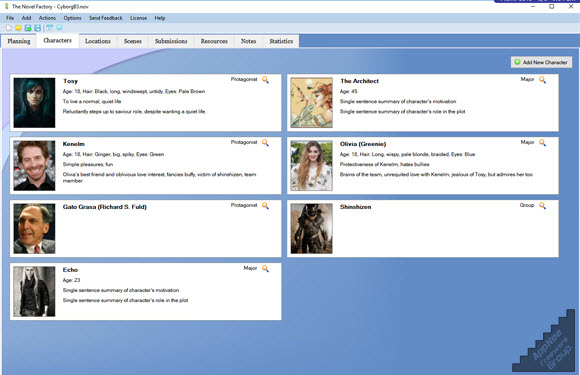
Writing a novel is very hard, yet writing a good novel is even harder. The Novel Factory is an innovative and simple novel creation/writing software from United Kingdom, specially designed to assist in all aspects of novel creation, from conception to publication. It makes the novel creation process as simple as possible by managing tedious and boring data and material, providing useful suggestions and tips at the right time, and providing motivations and useful resources.
When we need to create a novel, The Novel Factory can help us very easily manage the novel ideas and sort out its outline, thus laying a solid foundation for writing the novel. At the same time, the most needed part to write a novel is the writer’s inspiration. In The Novel Factory, you can customize the tags. This way, you can start writing as soon as you get an idea, add a tag and comment, then you can find and start using them next time, which is a great way to help us keep more valuable contents.
In addition, I believe many of you have experienced a power outage or unexpected shutdown of your computer while you are typing, in which case your writing will be lost. But if you’re editing text with The Novel Factory, you don’t have to worry about data loss at all. Because it automatically saves and backups the data for you in real time, just in case of data loss. To sum up, if you are planning to write a novel, then do give The Novel Factory a try.

// Key Features //
| Feature | Description |
| Notes automagically organised | No more drowning in piles of paper notes or spending hours organising digital folder structures. The Novel Factory offers clear obvious structures for noting down information about plot, characters, locations and everything else relating to your novel. |
| Character Management | View all of your characters in the overview or open them up to view and edit their details. Character profiles include loads of useful tabs, including: basic info, character questionnaire, background, voice and more. |
| How to write a novel step by step | The Roadmap is an optional step-by-step guide to writing a novel that takes you from premise to final manuscript and beyond. It draws on tried and tested theory that lies behind the majority of best selling novels and blockbuster movies. |
| No steep learning curve | Unlike some other writing programs, the Novel Factory requires no long hours of learning how to use it. It’s completely intuitive from the very first time you open it. As one of our users said: ‘Your seven year old kid could use it’. |
| Plot development | The planning section takes a methodical approach to building a strong plot from basic building blocks. It includes plot templates for popular genres, to get you started. |
| Characterisation development | The character details section offers a wealth of prompts and information about how to create memorable, three dimensional characters. It includes areas for motivation, character archetypes, physical description, unique voice and much more. |
| Character Viewpoint Synopses | The Novel Factory encourages you to experience your novel through the eyes of each of your major characters. This adds depth, texture and realism to the plot and characters. |
| Use images to inspire you | You’re not limited to adding a single image to characters and locations, add as many as you like and view them in the gallery or in full. |
| Location Management | The Locations tab allows you to note down details for all of your novel’s settings, including multiple images to spark your inspiration. It encourages you to consider all of the senses in your descriptions, in order to build a truly immersive story world. |
| Automatic scene generation | Once you’ve written your long synopsis, you have the option to automatically generate scenes directly from it. Adjust where the scene breaks are and hit go – and all your scenes will be created automatically in seconds. Now you can get on with the fun part of writing your first draft… |
| Scene Management | Split your novel up into scenes which you can shuffle with click and drag. You can enter, edit and view key information relating to each scene and even link characters and locations to a given scene. |
| Multiple drafts | The Scenes tab allows you to write multiple drafts of your story side by side, helping with referencing and keeping a snapshot for scouring over for gems at a later date. |
| Export your Work | You can export your manuscript and notes to word, or to a plain text format. |
| Track submissions | There’s a special tab dedicated to keeping track of your submissions to agents or self-publishing websites. |
| Targets and Statistics | The Statistics tab allows you to keep track of your word count and your writing rate. You can set targets and keep track of whether you’re meeting them or not. |
| Automated backups | We know how painful it is to lose work, so the software creates regular automatic backups to help minimise losses in the case that disaster strikes, such as a computer crash. |
// Official Demo Video //
// Edition Statement //
AppNee provides the The Novel Factory Desktop Edition multilingual full installers and unlocked files, as well as portable full registered versions for Windows 32-bit & 64-bit.
// Related Links //
// Download URLs //
| License | Version | Download | Size |
| Desktop Edition | v1.36.3 |  |
12.6 MB |
(Homepage)
| If some download link is missing, and you do need it, just please send an email (along with post link and missing link) to remind us to reupload the missing file for you. And, give us some time to respond. | |
| If there is a password for an archive, it should be "appnee.com". | |
| Most of the reserved downloads (including the 32-bit version) can be requested to reupload via email. |