| Ⅰ | This article along with all titles and tags are the original content of AppNee. All rights reserved. To repost or reproduce, you must add an explicit footnote along with the URL to this article! |
| Ⅱ | Any manual or automated whole-website collecting/crawling behaviors are strictly prohibited. |
| Ⅲ | Any resources shared on AppNee are limited to personal study and research only, any form of commercial behaviors are strictly prohibited. Otherwise, you may receive a variety of copyright complaints and have to deal with them by yourself. |
| Ⅳ | Before using (especially downloading) any resources shared by AppNee, please first go to read our F.A.Q. page more or less. Otherwise, please bear all the consequences by yourself. |
| This work is licensed under a Creative Commons Attribution-NonCommercial-ShareAlike 4.0 International License. |
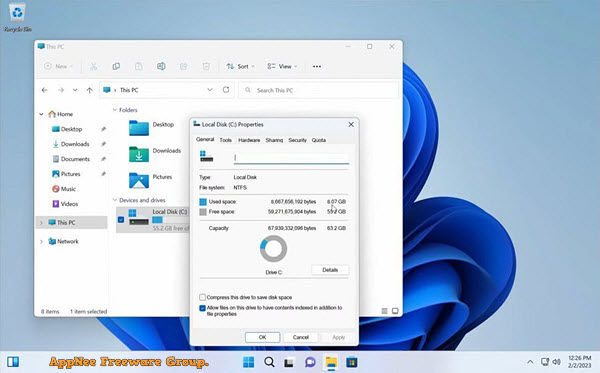
Windows 11 was released in 2021. Although it is strongly recommended by Microsoft, because of its high hardware requirements, high installation/upgrade threshold, more bloated installation package, excessive disk space occupation, too many bugs, especially compared with the relatively mature Windows 10, there is no obvious advantage, Windows 11 has not been popularized until today. In addition, in the Windows 11 native system, many system components and functions are almost completely useless for the vast majority of ordinary computer users.
In order to allow more PCs to use Windows 11, NTDEV, the developer of Tiny10, has created an extremely compact and streamlined version of Windows 11, Tiny11 (AKA: Lightweight Windows 11, Windows 11 Lite Version), which has attracted a lot of attention from users since its release. It’s a good choice for low-end devices like netbooks and cheap Windows tablets. Also, if you just want a simple and fast modern system, then Tiny11 is also very suitable.
Based on Windows 11 Pro 22H2, Tiny11 has everything you need for a comfortable computing experience without the bloat and clutter of a standard Windows installation. It just uses about 2GB RAM and 8GB disk space compared to the 4GB RAM and 20+GB disk space that the original installation does. Also, it does not require TPM or Secure Boot.
Tiny11 mainly made 4 adjustments: greatly lowering the hardware threshold (minimum RAM and disk space requirements), removing the mandatory installation requirements of TPM 2.0 and Secure Boot, greatly streamlining system files (deleted useless components and pre-installed programs of the system), and performing performance optimization. Therefore, Tiny11 allows you to install Windows 11 on unsupported and low-end devices, and the installation process is simpler, easier and faster.
Tiny11 is considered currently the fastest version of Windows 11. If you need a light version of Windows 11, or want to install this OS on almost any hardware, even on the most ancient PC, or on a very old laptop, and at the same time you have a wild desire that everything works quickly, does not slow down, does not freeze. Then Tiny11 can be your first and final choice. If you install it on an SSD, you will be very surprised at the speed.
In short, if you want to experience Windows 11, but your computer configuration does not meet the minimum requirements of Windows 11, then Tiny11 is exactly what you need. It should be noted that Tiny11 is neither Ghost nor pirated OS, which means it also needs normal installation and activation. In terms of security, the developer promises that despite the extreme simplification of the system, it still retains relatively complete security protection. In addition, Tiny11 retains the Microsoft Store, so users can install various Windows apps and tools as needed.
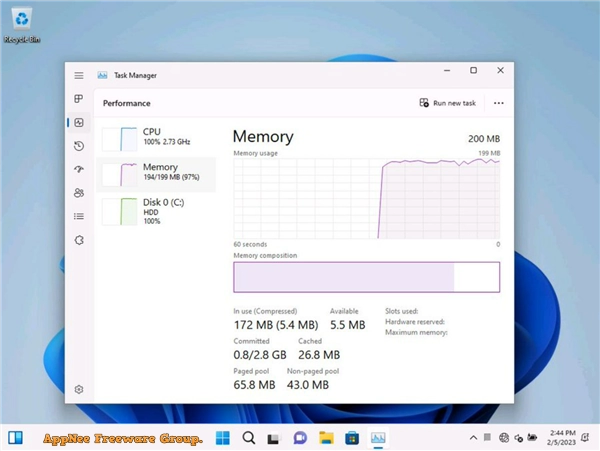
// Key Features //
- Tiny11 is a custom ISO image of Windows 11.
- The project allows you to install Windows 11 on low-end devices.
- The custom image removes bloatware allowing a small installation footprint.
- Tiny11 only requires 2GB of RAM and 8GB of storage and bypasses TPM and Secure Boot requirements.
// Official Demo Video //
// Related Links //
// Download URLs //
| Version | Download | Size |
| 22H2 | 32-bit + 64-bit | n/a |
(No Homepage)
| If some download link is missing, and you do need it, just please send an email (along with post link and missing link) to remind us to reupload the missing file for you. And, give us some time to respond. | |
| If there is a password for an archive, it should be "appnee.com". | |
| Most of the reserved downloads (including the 32-bit version) can be requested to reupload via email. |