| Ⅰ | This article along with all titles and tags are the original content of AppNee. All rights reserved. To repost or reproduce, you must add an explicit footnote along with the URL to this article! |
| Ⅱ | Any manual or automated whole-website collecting/crawling behaviors are strictly prohibited. |
| Ⅲ | Any resources shared on AppNee are limited to personal study and research only, any form of commercial behaviors are strictly prohibited. Otherwise, you may receive a variety of copyright complaints and have to deal with them by yourself. |
| Ⅳ | Before using (especially downloading) any resources shared by AppNee, please first go to read our F.A.Q. page more or less. Otherwise, please bear all the consequences by yourself. |
| This work is licensed under a Creative Commons Attribution-NonCommercial-ShareAlike 4.0 International License. |

TipCam is a very easy to use screen recording application, although the official has ceased to update (or even not accessible), yet it is still powerful enough.
If Wink is well known with its powerful additional functions for screen recording such as annotation, picture, label, etc., then TipCam wins with its dexterity. Nine buttons on the main interface of TipCam can complete all the video recording actions, including zooming in, dubbing, saving, uploading, trimming and more.

It is worth mentioning that when TipCam starts to record, it will automatically remove the desktop wallpaper, leaving a single color screen. This approach can not only promote the fluency of video recording and playing, but also can make the video viewers more likely focus their attentions. Especially supporting Smart Zoom (follows your cursor automatically) for fixed area with adjustable size, and can quickly switch to full screen recording, with hotkey – F9!

What’s more, TipCam also supports synchronously sound recording, Annotation function (lets you use the mouse to draw and write on the screen), Select Window function (allows you to zoom in on a specific window), Voice-over (lets you re-record the soundtrack on a video recording),Trimming and Mini tool bar.
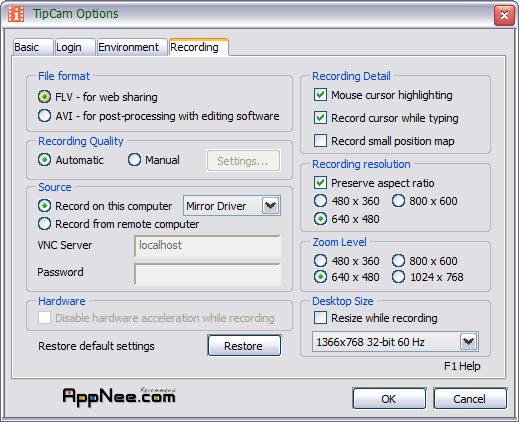
// Key Features //
- Smart Zoom and Pan window can be fixed or follow your mouse cursor (Highlight)
- Adjustable zooming window during recording
- Free style hand drawing markup during recording
- Voice-over lets you redo the audio leaving the video as-is
- FLV (Flash Video) and AVI video formats support
- Optimized for web delivery. Embed directly into blog, vlog and wiki pages using any FLV player
- Viewable by anyone anywhere with nothing to download
- Capable of recording screen activities remotely
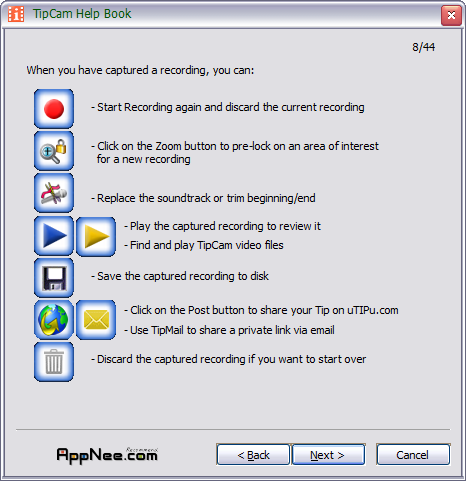
// Tips //
Press “F1” to open the “TipCam Help Book”, which is a super detailed tutorials for TipCam.
// Related Links //
// Download URLs //
| If some download link is missing, and you do need it, just please send an email (along with post link and missing link) to remind us to reupload the missing file for you. And, give us some time to respond. | |
| If there is a password for an archive, it should be "appnee.com". | |
| Most of the reserved downloads (including the 32-bit version) can be requested to reupload via email. |
