| Ⅰ | This article along with all titles and tags are the original content of AppNee. All rights reserved. To repost or reproduce, you must add an explicit footnote along with the URL to this article! |
| Ⅱ | Any manual or automated whole-website collecting/crawling behaviors are strictly prohibited. |
| Ⅲ | Any resources shared on AppNee are limited to personal study and research only, any form of commercial behaviors are strictly prohibited. Otherwise, you may receive a variety of copyright complaints and have to deal with them by yourself. |
| Ⅳ | Before using (especially downloading) any resources shared by AppNee, please first go to read our F.A.Q. page more or less. Otherwise, please bear all the consequences by yourself. |
| This work is licensed under a Creative Commons Attribution-NonCommercial-ShareAlike 4.0 International License. |
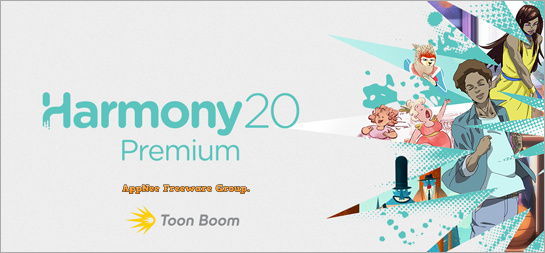
Toon Boom Harmony is an industry leading 2D animation production software, developed by the famous paperless animation system development company Toon Boom Animation from Canada. Its predecessor is the well-known USAnimation. Here’s how it went: Toon Boom USAnimation > Toon Boom Opus > Toon Boom Harmony.
Toon Boom Harmony is divided into several functional modules, including: Stage, Paint, XSheet, Scan, Play, Control Center. Thereinto, Stage is the most important one, because most of the production of animation is completed in this module. In addition to providing the basic drawing, painting, and animation tools needed to create great animations, it also has the ability to create complex cutting actions, very natural and realistic character movements, and provides unlimited effects function for any animation style.
Toon Boom Harmony not only comes with a comprehensive set of tools for traditional paperless, paper-cut and hybrid animation production, as well as dozens of professional effects library modules and a Perspective view, but also can directly build a collaborative server to update the work progress in real time, so that managers can clearly and efficiently manage the current animation production progress. So, Toon Boom Harmony is suitable for studios with the most demanding projects, small creative businesses, freelancers, and schools.
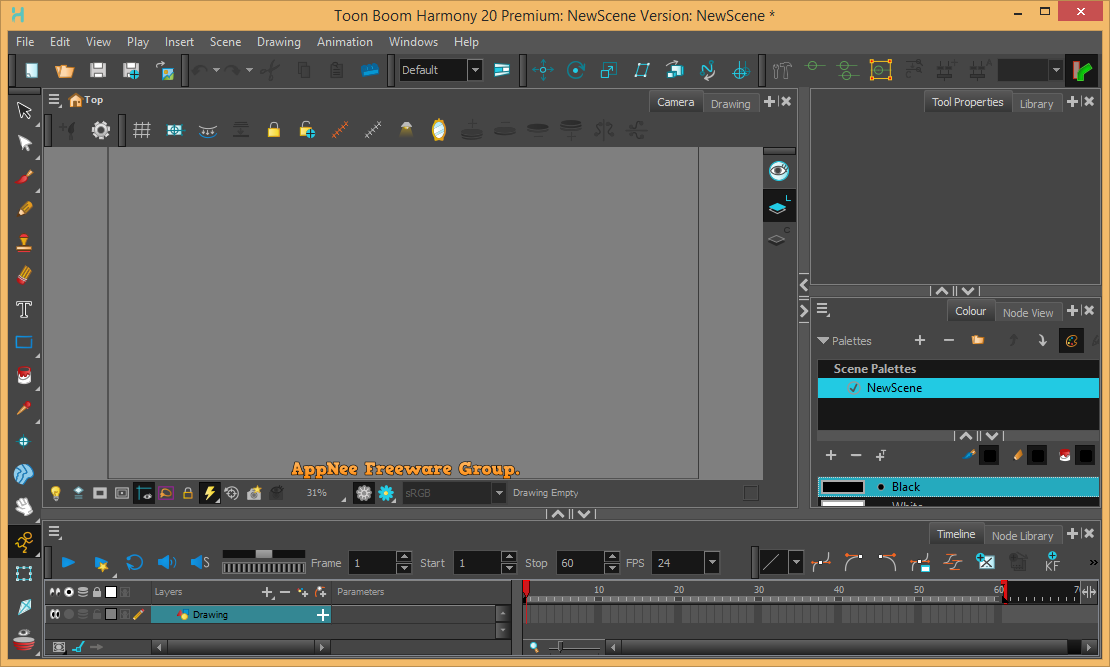
// Key Features //
- Unlimited creative freedom on your terms
- Flexibility, functionality and sensitivity of tools allows you to create with the highest quality
- All-in-one tool for efficient animation — from drawing to final production
- Cost and time savings
- Reliable team that stands behind their software and services; we are reachable — speak with our team live.
- Value; while we do not have the lowest prices, we do ensure the highest quality ensuring the integrity of your artistic expression
- Chosen by the leading animation studios worldwide who are setting the industry standard, for over 25 years
- We don’t say we are the best, our Emmy-winning 2D animation technology has the awards to prove it
- Our community and network makes us unique; we were built for animation professionals and we intend to stay that way
// Official Demo Video //
// Edition Statement //
AppNee provides the Toon Boom Harmony Premium Edition multilingual full installers, universal unlock patch and unlocked files for Windows 32-bit & 64-bit, and Mac.
// Installation Notes //
for v21.0.0 on Windows:
- Download and install Toon Boom Harmony as “Complete“, do not start program
- Copy the unlocked file to installation folder as follows and overwrite:
- C:\Program Files (x86)\Toon Boom Animation\Toon Boom Harmony 21 Premium\win64\bin\
- Done
*** You may need to block this program with a firewall.
for v20.0.2 on Windows:
- Download and install Toon Boom Harmony as “Complete“, do not start program
- Run the unlock patch as administrator (password: countryboy), and browse to the following installation folder:
- C:\Program Files (x86)\Toon Boom Animation\Toon Boom Harmony 20 Premium\
- Click ‘Next‘, click ‘Install‘, then click ‘Yes‘ and wait (extremely time-consuming)
- Continue to complete the patching process
- Copy the unlocked file to the following path and overwrite:
- C:\Program Files (x86)\Toon Boom Animation\Toon Boom Harmony 20 Premium\win64\bin\
- Run program as administrator always
- Done
// Related Links //
// Download URLs //
| License | Version | Download | Size |
| for Windows | |||
| Premium Edition | v20.0.2 | missing | 466 MB |
| v21.1.0 |  |
509 MB | |
| for Mac | |||
| Premium Edition | v12.1.1 |  |
315 MB |
(Homepage)
| If some download link is missing, and you do need it, just please send an email (along with post link and missing link) to remind us to reupload the missing file for you. And, give us some time to respond. | |
| If there is a password for an archive, it should be "appnee.com". | |
| Most of the reserved downloads (including the 32-bit version) can be requested to reupload via email. |