| Ⅰ | This article along with all titles and tags are the original content of AppNee. All rights reserved. To repost or reproduce, you must add an explicit footnote along with the URL to this article! |
| Ⅱ | Any manual or automated whole-website collecting/crawling behaviors are strictly prohibited. |
| Ⅲ | Any resources shared on AppNee are limited to personal study and research only, any form of commercial behaviors are strictly prohibited. Otherwise, you may receive a variety of copyright complaints and have to deal with them by yourself. |
| Ⅳ | Before using (especially downloading) any resources shared by AppNee, please first go to read our F.A.Q. page more or less. Otherwise, please bear all the consequences by yourself. |
| This work is licensed under a Creative Commons Attribution-NonCommercial-ShareAlike 4.0 International License. |
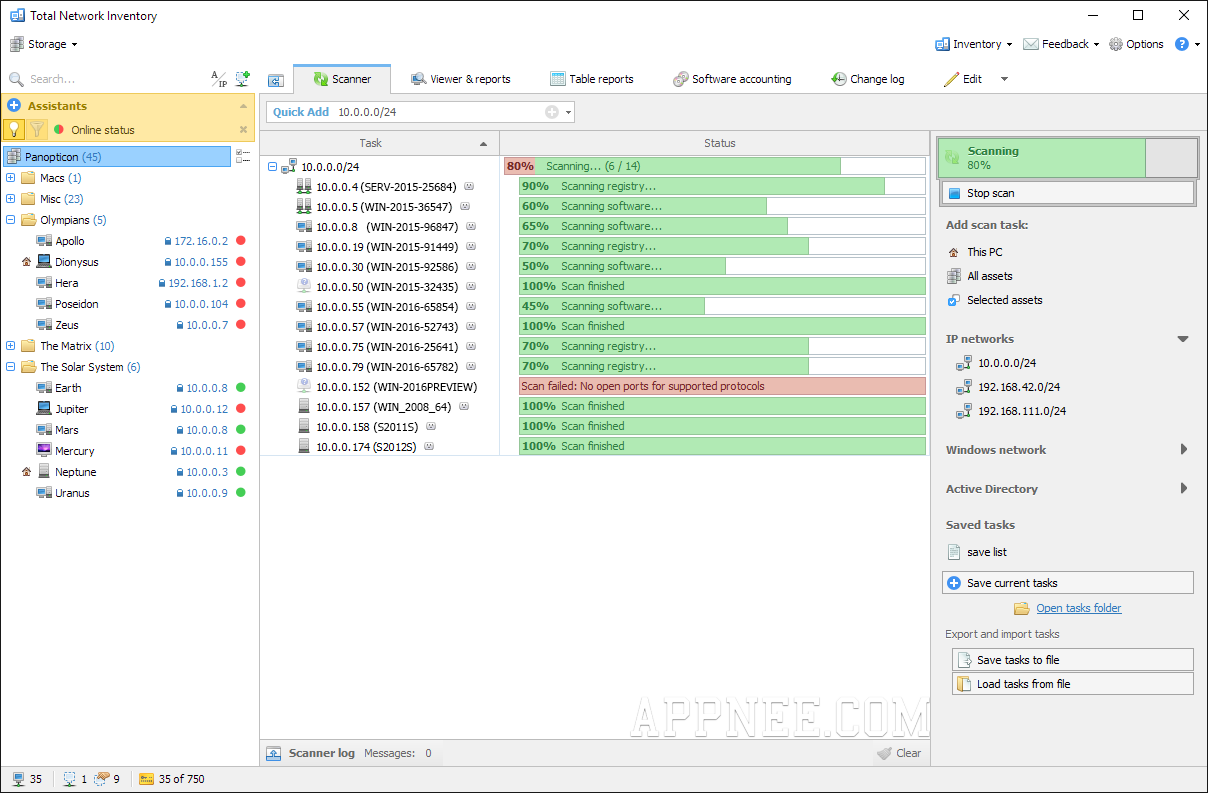
Total Network Inventory (TNI for short) was originally an enterprise assets managing and tracking application. But on AppNee’s opinion, it is a more interesting app than that – scan and capture the detailed information of all hardware devices (including software) in a local area network (LAN). If were not for this, it would never appear on AppNee.
As a professional PC audit and Hardware & software inventory/asset management solution suitable for home, office and large enterprises and institutions, Total Network Inventory can scan and detect all computers in a LAN, then report the complete information about these computers. This includes operating system, service packs, hotfixes, hardware, software, running processes/programs, etc. All the information is stored in a central database to facilitate network administrators to generate reports about each or all PCs in this LAN.
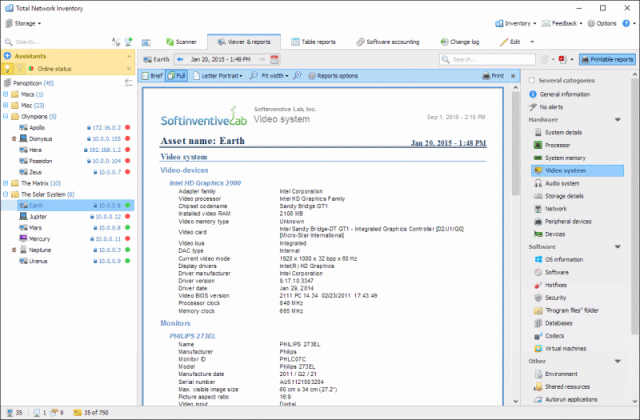
// Key Features //
In a nutshell, Total Network Inventory comes with two major functions (Hardware Inventory and Reports Software Asset Management), the details are as follows:
| Hardware Inventory and Reports | Software Asset Management |
|
|
// Official Demo Video //
// System Requirements //
- Microsoft Visual C++ 2010, 2015 Redistributable Packages
- Nmap (Network Mapper)
// Universal License Keys //
| For | Name | Key |
| v5.4.0 | SoftInventive | 00001Z-8DMT0M-1BF51Q-1XFNQR-7ZCXWD-TZ1AKH-BP40HY-MK3E9X-JPB31U-QK27FK-ZF90NX |
| v5.6.0 | AppNee Freeware Group. | 00001K-YFT0Q0-TCPDU1-AZBRPV-U7N2ZZ-1XNAKQ-3PYYKV-6VB3MM-ED4GUC-Q15AZ8-JA5FYC |
| v6.0.0 | 000014-6DMU2F-P6D4AW-NXYRAQ-6K3FFK-KJP5WU-ACYP31-9A3WB4-VJJFNT-4YAMVP | |
| v6.2.0 | 01AM4T-BH9CC0-NP3YEK-M60283-A6CVGM-468ZWQ-D55FVX-1W6G6J-H89ZA9-0DVD5M |
// Edition Statement //
AppNee provides the Total Network Inventory Professional Edition multilingual portable full registered versions for Windows 32-bit & 64-bit.
// Installation Notes //
for v5.4.0+:
- Download and install Total Network Inventory
- Copy the unlocked file to installation folder and overwrite
- Run program, enter “Help/Enter license key…“, and use the corresponding license key above to register
- Done
for v3.1.2:
- Download and extract
- Run the Total Network Inventory activator
- Done
// Prompts //
- Run it as administrator, or Total Network Inventory might get stuck.
// Related Links //
- Total Network Inventory Online User Manual
- Total Network Inventory Documentation (PDF)
- Total Network Inventory F.A.Q.
// Download URLs //
| License | Version | Download | Size |
| Professional Edition | v3.1.2 | reserved | 25.7 MB |
| v4.5.1 | reserved | n/a | |
| v5.6.0 | reserved | 50.7 MB | |
| v6.2.0 |  |
69.8 MB |
(Homepage)
| If some download link is missing, and you do need it, just please send an email (along with post link and missing link) to remind us to reupload the missing file for you. And, give us some time to respond. | |
| If there is a password for an archive, it should be "appnee.com". | |
| Most of the reserved downloads (including the 32-bit version) can be requested to reupload via email. |