| Ⅰ | This article along with all titles and tags are the original content of AppNee. All rights reserved. To repost or reproduce, you must add an explicit footnote along with the URL to this article! |
| Ⅱ | Any manual or automated whole-website collecting/crawling behaviors are strictly prohibited. |
| Ⅲ | Any resources shared on AppNee are limited to personal study and research only, any form of commercial behaviors are strictly prohibited. Otherwise, you may receive a variety of copyright complaints and have to deal with them by yourself. |
| Ⅳ | Before using (especially downloading) any resources shared by AppNee, please first go to read our F.A.Q. page more or less. Otherwise, please bear all the consequences by yourself. |
| This work is licensed under a Creative Commons Attribution-NonCommercial-ShareAlike 4.0 International License. |
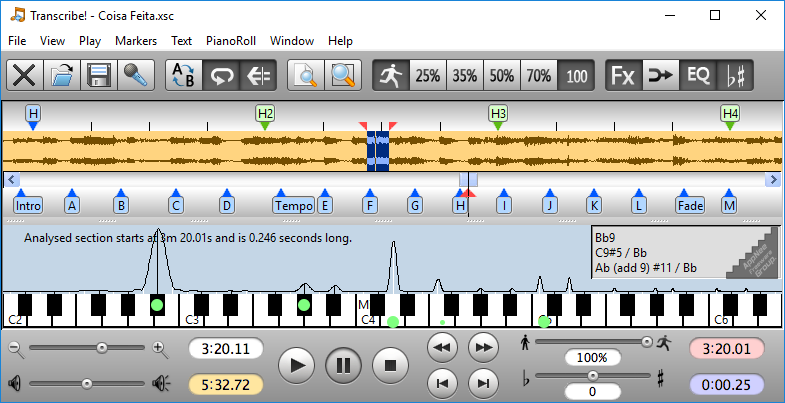
Instrumentalists often need to record an instrument part of the music. In the past, music transcribing generally depended on a person’s ability to distinguish music with ear. If the performance is too fast, the volume is too low or his music recognition ability is not enough and he cannot hear clearly, he will not be able to complete this job smoothly. That’s when Transcribe! comes in handy. It can help users easily and smoothly complete the work of music transcribing.
Transcribe! is a powerful, professional, and practical music transcription software on Windows, Mac, and Linux platforms, specially made for musicians and music learners. developed by Andy Robinson (Seventh String Software) from England. It can quickly analyze the tune, string and tone in an audio file, adjust the playback speed losslessly, and exercise the musician’s listening and ear training ability.
Transcribe! allows users to perform slow playback, fast playback, balance adjustment and other operations on music without changing the original key. In this way, the musicians can calmly transcribe music in a more comfortable environment. It supports a variety of audio file formats, has a built-in simple 31-segment graphic equalizer, supports recording, allows to mark and split audio files by paragraph, can calculate beat speed and insert text markers, supports rich shortcuts definition and MIDI keyboard, and much more.
Transcribe! and Amazing Slow Downer have different tunes but equal works, both are essentially special audio playback tools that are specially optimized for music transcription purposes, and designed for musicians to transcribe music. Operationally, the latter is easier to use, but functionally, the former wins by a wide margin. Of course, it can also have other uses, such as the use of its slow play function to learn foreign languages, music listening practice is also a good choice.
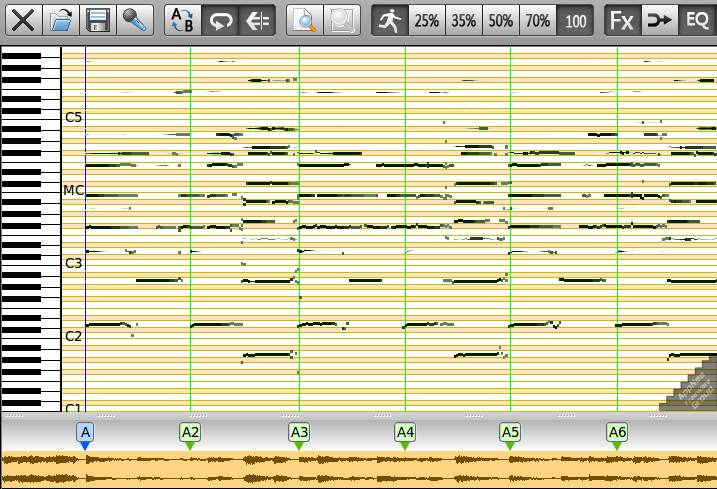
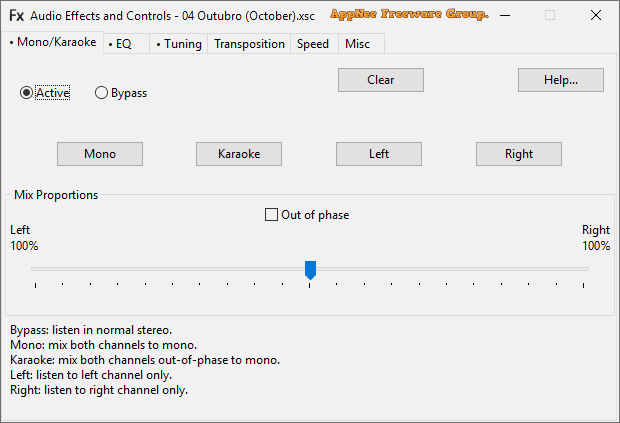
// Official Demo Video //
// Fan Made Tutorial Videos //
// Edition Statement //
AppNee provides the Transcribe! multilingual portable full versions along with reg key files for Windows 32-bit & 64-bit.
// Installation Notes //
for v8.21+:
- Download and extract program
- Double click the reg key file to import license info
- Done
// Related Links //
// Download URLs //
| For | Version | Download | Size |
| for Windows | |||
| Windows XP/Vista/7/8 | v8.40 |  |
1.68 MB |
| Windows 10, 11 (64-bit) | v9.40 |  |
57.3 MB |
(Homepage)
| If some download link is missing, and you do need it, just please send an email (along with post link and missing link) to remind us to reupload the missing file for you. And, give us some time to respond. | |
| If there is a password for an archive, it should be "appnee.com". | |
| Most of the reserved downloads (including the 32-bit version) can be requested to reupload via email. |