| Ⅰ | This article along with all titles and tags are the original content of AppNee. All rights reserved. To repost or reproduce, you must add an explicit footnote along with the URL to this article! |
| Ⅱ | Any manual or automated whole-website collecting/crawling behaviors are strictly prohibited. |
| Ⅲ | Any resources shared on AppNee are limited to personal study and research only, any form of commercial behaviors are strictly prohibited. Otherwise, you may receive a variety of copyright complaints and have to deal with them by yourself. |
| Ⅳ | Before using (especially downloading) any resources shared by AppNee, please first go to read our F.A.Q. page more or less. Otherwise, please bear all the consequences by yourself. |
| This work is licensed under a Creative Commons Attribution-NonCommercial-ShareAlike 4.0 International License. |
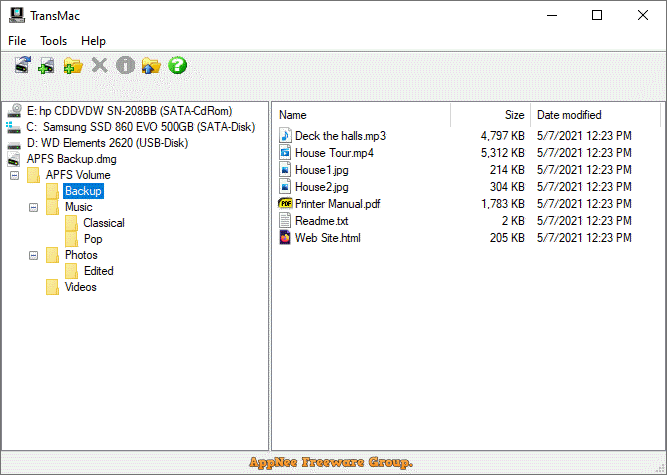
By default, Windows does not support access to Apple’s proprietary disk and file formats. Although you can use some file archivers like 7-Zip to open and extract files from DMG file, you still can’t edit it. In this case, you can use TransMac to directly open, view and edit Mac’s APFS (Apple File System) and HFS (Hierarchical File System) format of disk drives and dmg files from Windows.
TransMac is a small and practical tool for directly opening, viewing, and editing DMG files on Windows. It helps you create, open, edit, and fully manage Mac formatted disk content from Windows, allows you to copy any type of file to Mac formatted disk (DMG file) or vice versa, and is able to directly create, open, convert, and burn disk images.
TransMac can read, write, and format Mac’s high-density disk, CD-/DVD-ROM, and SCSI drives (including SyQuest, Bernoulli, ZIP, optical disks and hard drives) directly on Windows, supports system boot disk creation, and has built-in disc burning function, so that you can directly burn DMG, IMG and ISO files to CD/DVD. In addition, it supports long file names, deleting and copying directory trees, and maintaining or updating the time of files while copying.
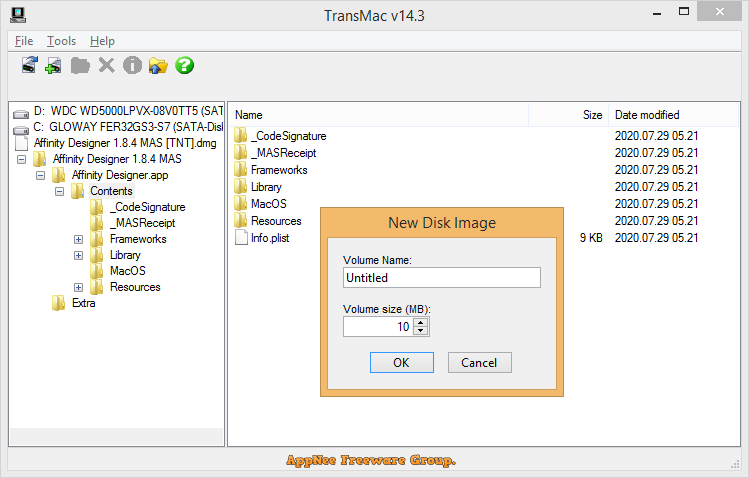
// Key Features //
- Apple File System (APFS) volume read support.
- Open Mac APFS/HFS/HFS+ format disk drives, flash drives, CD/DVD/Blu-ray media, HD floppies, dmg, dmgpart, sparsebundle and sparseimage files.
- Copy files to Mac HFS+ disks and dmg images.
- Format as HFS+ for Mac .
- Save and restore images of disks and flash drives.
- Create, compress, expand and split dmg files.
- Built in burner functionality to burn ISO and dmg files directly to CD/DVD/Blu-Ray.
- Read Mac multisession and hybrid CDs.
- View partition layout.
// Edition Statement //
AppNee provides the TransMac multilingual full installers and unlocked files, as well as portable full registered versions for Windows 32-bit & 64-bit.
// Download URLs //
| Version | Download | Size |
| v12.7 | reserved | n/a |
| v14.6 |  |
2.05 MB |
(Homepage)
| If some download link is missing, and you do need it, just please send an email (along with post link and missing link) to remind us to reupload the missing file for you. And, give us some time to respond. | |
| If there is a password for an archive, it should be "appnee.com". | |
| Most of the reserved downloads (including the 32-bit version) can be requested to reupload via email. |