| Ⅰ | This article along with all titles and tags are the original content of AppNee. All rights reserved. To repost or reproduce, you must add an explicit footnote along with the URL to this article! |
| Ⅱ | Any manual or automated whole-website collecting/crawling behaviors are strictly prohibited. |
| Ⅲ | Any resources shared on AppNee are limited to personal study and research only, any form of commercial behaviors are strictly prohibited. Otherwise, you may receive a variety of copyright complaints and have to deal with them by yourself. |
| Ⅳ | Before using (especially downloading) any resources shared by AppNee, please first go to read our F.A.Q. page more or less. Otherwise, please bear all the consequences by yourself. |
| This work is licensed under a Creative Commons Attribution-NonCommercial-ShareAlike 4.0 International License. |
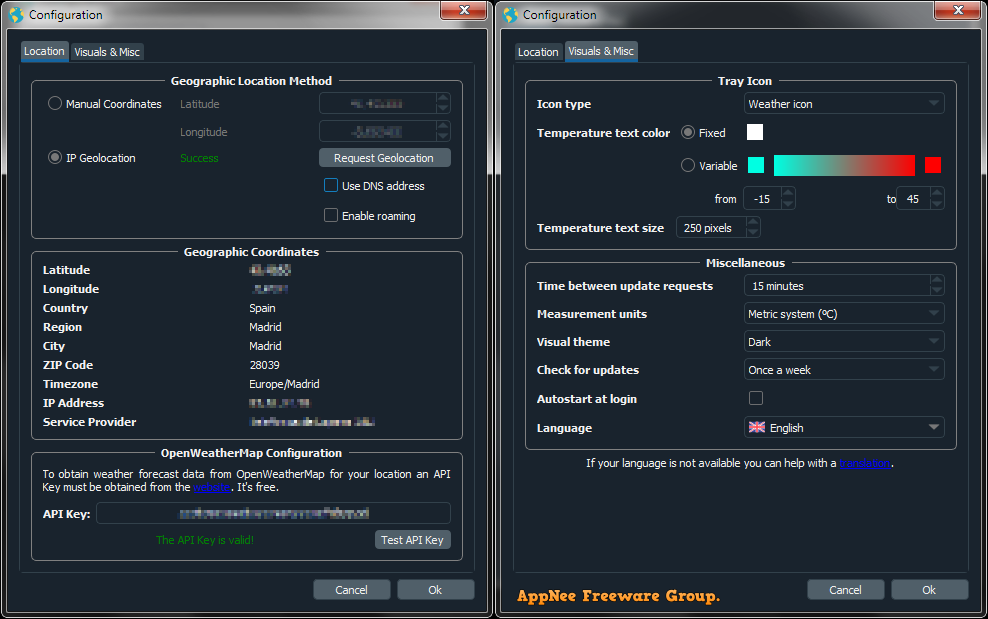
As a matter of fact, it’s hard to find an overall satisfactory desktop weather application. Many weather forecasting programs known for Windows either don’t offer enough or accurate weather information, or are much too bloated in file size or UI design, or even don’t work at all. If you want a free, lightweight program that comes with an impressive features set, Tray Weather may be just what you are looking for.
Tray Weather is a simple yet practical application for retrieving and showing detailed weather data for a given geographic location in a small dialog and in the system tray. It’s free and open-source, developed by FelixdelasPozas (Félix de las Pozas Álvarez) from Spain. It features very intuitive, streamlined UI design, and is very easy to configure while providing detailed, up-to-date and accurate weather reports and forecasts.
Tray Weather uses the free IP Geolocation API service from IP-API.com to automatically detect user’s IP geolocation, or you can manually input your geographic location by specifying the latitude and longitude coordinates. And, Tray Weather obtains the weather and maps information from the popular weather and forecast service OpenWeatherMap.
Tray Weather can display the following weather information: current temperature, maximum temperature, minimum temperature, cloudiness, humidity, ground pressure, wind speed, wind direction, rain accumulation, snow accumulation, sunrise time, sunset time, air quality, ultraviolet radiation, moon phase, temperature forecast, pollution concentration forecast, ultraviolet radiation forecast, temperature map, etc.
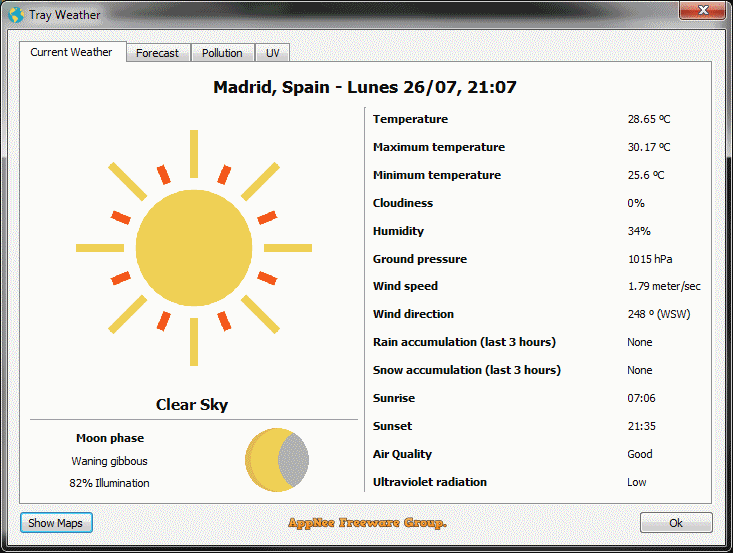
// System Requirements //
- Internet connection
- OpenWeatherMap API key
// Prompts //
- The API key (which is free) requires you to sign up for an OpenWeatherMap account, and it doesn’t work until you verify your email address (that usually takes minutes to hours, then you’ll get an email reminder). Otherwise, your API key will keep saying “Invalid OpenWeatherMap API Key” in Tray Weather.
- At night, the weather icon changes to display the current moon phase.
// Related Links //
// Download URLs //
| License | Version | Download | Size |
| Freeware | Latest |  |
n/a |
(Homepage)
| If some download link is missing, and you do need it, just please send an email (along with post link and missing link) to remind us to reupload the missing file for you. And, give us some time to respond. | |
| If there is a password for an archive, it should be "appnee.com". | |
| Most of the reserved downloads (including the 32-bit version) can be requested to reupload via email. |