| Ⅰ | This article along with all titles and tags are the original content of AppNee. All rights reserved. To repost or reproduce, you must add an explicit footnote along with the URL to this article! |
| Ⅱ | Any manual or automated whole-website collecting/crawling behaviors are strictly prohibited. |
| Ⅲ | Any resources shared on AppNee are limited to personal study and research only, any form of commercial behaviors are strictly prohibited. Otherwise, you may receive a variety of copyright complaints and have to deal with them by yourself. |
| Ⅳ | Before using (especially downloading) any resources shared by AppNee, please first go to read our F.A.Q. page more or less. Otherwise, please bear all the consequences by yourself. |
| This work is licensed under a Creative Commons Attribution-NonCommercial-ShareAlike 4.0 International License. |
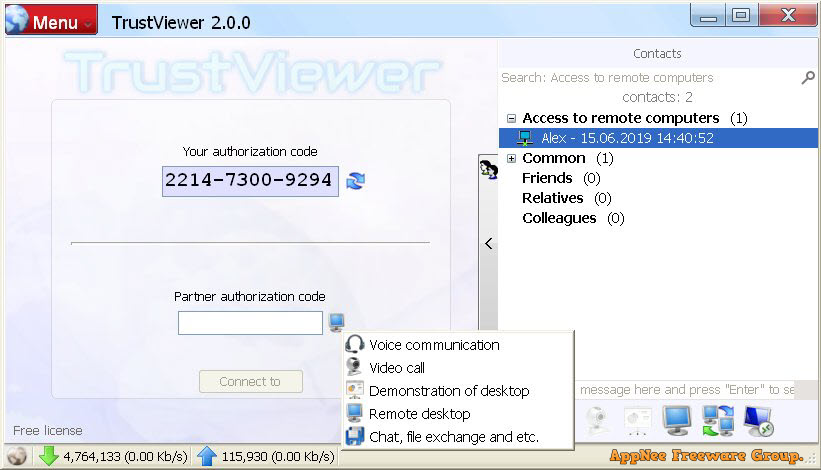
Remote control in computing refers to the process that a technician or administrator connects to a computer that needs to be controlled from an offsite location via the Internet, displays its desktop environment to his own computer, and then performs various support and maintenance operations on the remote computer. With the popularity of Internet and technological innovations, remote control technology is increasingly being used in work and life. Remote control software can help us achieve remote assistance, telecommuting, and other purposes.
TrustViewer is a small (about 2 MB file size, several tenths of TeamViewer), portable (no installation or registration required), easy-to-use and free (for both home and commercial use) remote control software from Russia. It provides a complete solution for remote access and user support over the Internet. It is very easy to use, you just need to open TrustViewer on both computers, then one of them enters the authorization code of the other one to connect and control it.
TrustViewer has a simple interface and comprehensive features, supports multiple languages, runs on all common Windows versions, and can meet a variety of user needs for remote assistance. It has strict privacy security, its servers do not store user information, supports dedicated proxy server mode, can penetrate firewalls and NAT proxies, and control the upload and download traffic of proxy networks. In addition, it also provides other very practical features, such as: desktop presentations, recording sessions, audio and video calls, file sharing, synchronized clipboards, custom servers, etc.
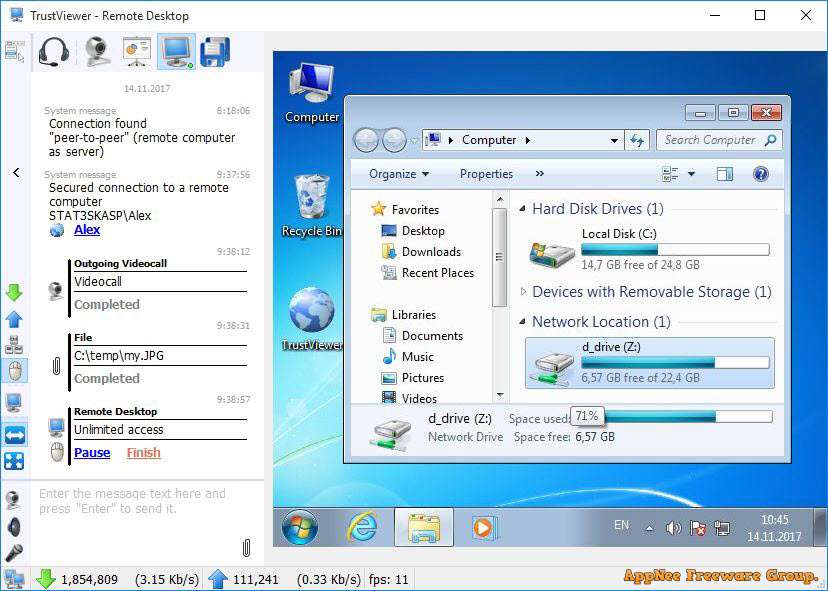
// Key Features //
| Feature | Description |
| Quick start | Download the full version of TrustViewer, run it (enough minimal user rights) and immediately start working, without the need for installation and additional configuration. |
| Free forever | TrustViewer is completely free software, without registration and without restrictions, both for home and for commercial use! |
| Easy connection | To connect to a remote computer – it is enough to specify a unique twelve-digit ID for each session, and the connection will be immediately established, without problems with NAT or Proxy. |
| Multifunctionality | Control the desktop of the remote computer, exchange files, make voice and video calls, or just chat, and all in one convenient application. |
| Complete anonymity | TrustViewer does not require authorization or input of other personal data, and our servers do not store an IP address or other information identifying your computer. |
| Absolute safety | Do not worry about the safety of your computer, because due to architectural features, TrustViewer is not able in principle to provide unauthorized access to it. |
| Your own server | The computers of participants in priority directly connected, forming a protected p2p-tunnel based on modern cryptoprotocols. Internet servers are used only for coordination, as well as in cases when direct connection is impossible. However, you can install on your server a free dedicated proxy server “TrustServer”, and get 100% – independence and control over traffic, incl. in private networks without access to the Internet. |
| Integration into your own products | You can easily integrate TrustViewer client into your own products and solutions, including commercial, without violating the terms of the license agreement. And due to compatibility with the TrustViewerPro software product, you can not only customize the design of the program in a corporate style, but also display your own advertising materials on remote computers instead of a standard banner. |
// Warning //
- TrustViewer will always run in the background, and you can’t exit the program using “Exit” (it will keep itself running all the time). AppNee doesn’t know if this is a bug in it or a backdoor left in!
// Download URLs //
| License | Version | Download | Size |
| Free Edition | Latest |  |
n/a |
(Homepage)
| If some download link is missing, and you do need it, just please send an email (along with post link and missing link) to remind us to reupload the missing file for you. And, give us some time to respond. | |
| If there is a password for an archive, it should be "appnee.com". | |
| Most of the reserved downloads (including the 32-bit version) can be requested to reupload via email. |