| Ⅰ | This article along with all titles and tags are the original content of AppNee. All rights reserved. To repost or reproduce, you must add an explicit footnote along with the URL to this article! |
| Ⅱ | Any manual or automated whole-website collecting/crawling behaviors are strictly prohibited. |
| Ⅲ | Any resources shared on AppNee are limited to personal study and research only, any form of commercial behaviors are strictly prohibited. Otherwise, you may receive a variety of copyright complaints and have to deal with them by yourself. |
| Ⅳ | Before using (especially downloading) any resources shared by AppNee, please first go to read our F.A.Q. page more or less. Otherwise, please bear all the consequences by yourself. |
| This work is licensed under a Creative Commons Attribution-NonCommercial-ShareAlike 4.0 International License. |
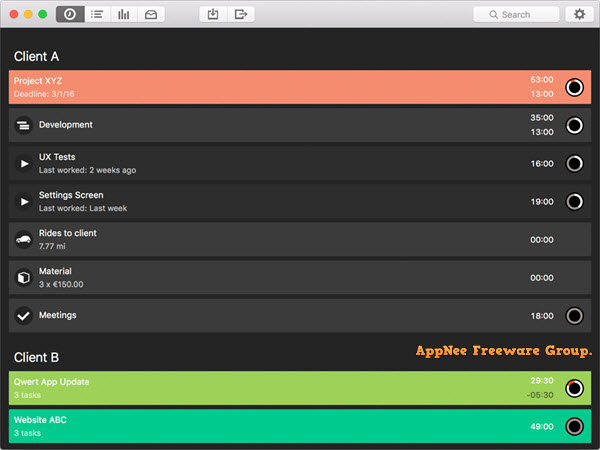
Some people often feel like that: our time in a day has been run out unconsciously, but a lot of things to do have not been done. If your job depends on a computer, and are willing to solve this problem through some software, then you may need a productivity software solution such like Tyme.
Tyme is an excellent personal time, plan tracking and managing tool for macOS, developed by Lars Gerckens from Germany. It’s especially suitable for freelancers, small businesses and each individual who wants to plan his/her working hours. It comes with a concise, beautiful, friendly user interface, simple operation, effective time tracking mechanism, and is able to instantly and intuitively give a clear overview of your working time, progress, budgets, time needed for ongoing projects, and deadlines.
Unlike many common time management tools used for just making a work plan, Tyme doesn’t allocate your time. Instead, its primary function is to keep track of your time. It uses those statistical datas to monitor your workload, work time, frequency of rest, and provides the workload prediction for the next several weeks, finally lets you decide your time allocation plan according to the actual situations on your own. Moreover, Tyme also allows to start the timing function of application through hotkeys and add notes to the time at any time, which bring greater efficiency for the user.
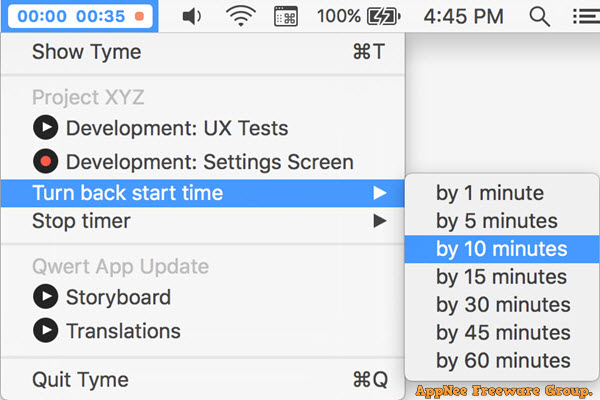
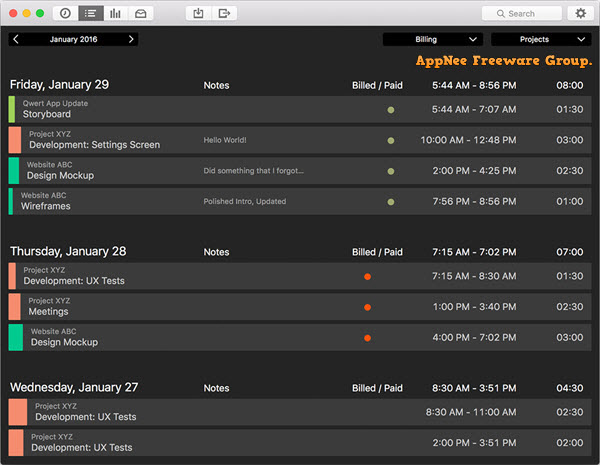
// Key Features //
- Starts automatically with system startup
- Accessible from the menu bar
- Quick start & stop for tasks in the menu bar
- Turn back the time, if you started the timer too late
- Displays the running time and the daily total in the menu bar
- Simple project and task management with deadlines and planned budgets
- Option to round time entries automatically
- Works offline, no internet connection required
- Daily, weekly, and monthly statistics about your workload and budget
- Exports time entries as PDF, CSV or HTML documents
- Supports the Macbook Pro Retina Display
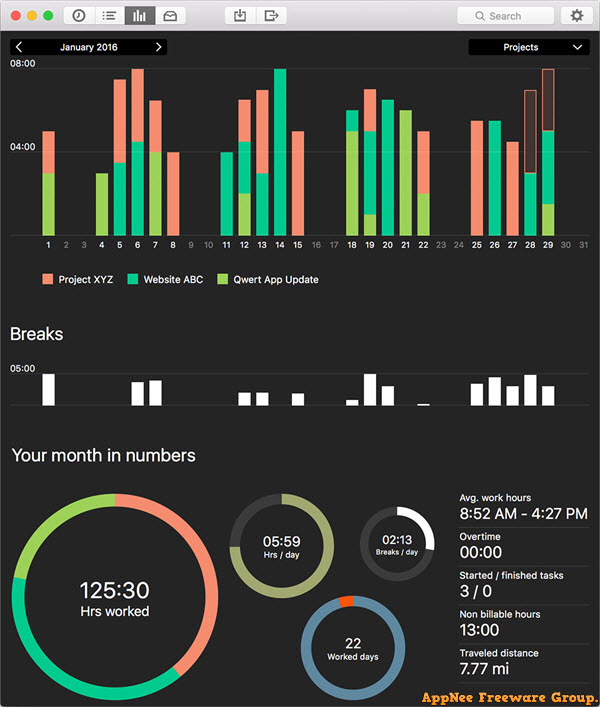
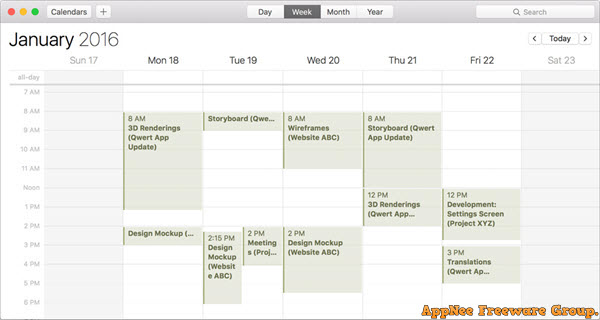
// System Requirements //
- Mac OS X 10.9 or later (64-bit)
// Edition Statement //
AppNee provides the Tyme pre-activated versions for Mac OS X.
// Installation Notes //
- Before installing, you need to select “Allow applications downloaded from anywhere” option in “Security & Privacy” setting. For Mac OS X 10.12 and higher users, use the following command line to enable this feature:
- sudo spctl –master-disable
// Related Links //
// Download URLs //
| Version | Download | Size |
| v1.0.4 |  |
1.85 MB |
| v1.4.0 |  |
5.33 MB |
| v1.8.0 |  |
8.56 MB |
| v2018.7 |  |
11.9 MB |
(Homepage)
| If some download link is missing, and you do need it, just please send an email (along with post link and missing link) to remind us to reupload the missing file for you. And, give us some time to respond. | |
| If there is a password for an archive, it should be "appnee.com". | |
| Most of the reserved downloads (including the 32-bit version) can be requested to reupload via email. |