| Ⅰ | This article along with all titles and tags are the original content of AppNee. All rights reserved. To repost or reproduce, you must add an explicit footnote along with the URL to this article! |
| Ⅱ | Any manual or automated whole-website collecting/crawling behaviors are strictly prohibited. |
| Ⅲ | Any resources shared on AppNee are limited to personal study and research only, any form of commercial behaviors are strictly prohibited. Otherwise, you may receive a variety of copyright complaints and have to deal with them by yourself. |
| Ⅳ | Before using (especially downloading) any resources shared by AppNee, please first go to read our F.A.Q. page more or less. Otherwise, please bear all the consequences by yourself. |
| This work is licensed under a Creative Commons Attribution-NonCommercial-ShareAlike 4.0 International License. |
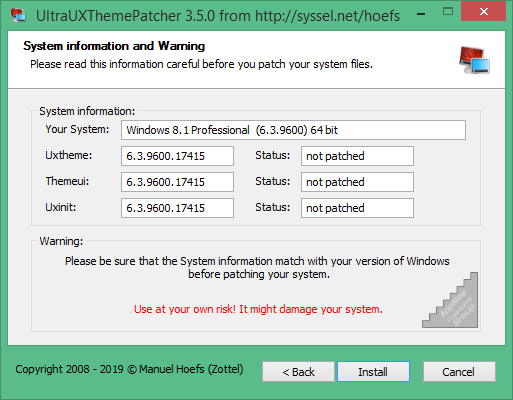
After the release of each version of Windows, many people will start looking for its beautification tutorials or third-party themes. In order to achieve the personalized effects on Windows, we often need to customize the desktop theme. However, as we all know, Microsoft Windows does not support any 3rd-party themes by default. In other words, if you’re going to forcibly install some unofficial theme file on Windows, then you’ll have to remove the heavy restrictions set by Microsoft first.
In this case, I suggest you use UltraUXThemePatcher this third-party system theme auxiliary utility (equivalent to a cracking patch) to quickly and easily solve problems. It’s working principle is to bypass these restrictions. With this patch installed, you can install a variety of stylish and fashionable desktop themes on all versions of Windows to your liking. In short, with help of UltraUXThemePatcher, you can now install many more third-party Windows themes you like.
Although the Windows user interface has undergone many changes, no matter which version it is, over time we must inevitably have aesthetic fatigue after seeing it for a long time. So, how to beautify Windows naturally becomes a necessary lesson or task for most desktop theme enthusiasts. But the modification restrictions to Windows system UI made by Microsoft keep us from using third-party themes directly all the time. Fortunately, we have UltraUXThemePatcher now, these are no longer problems.
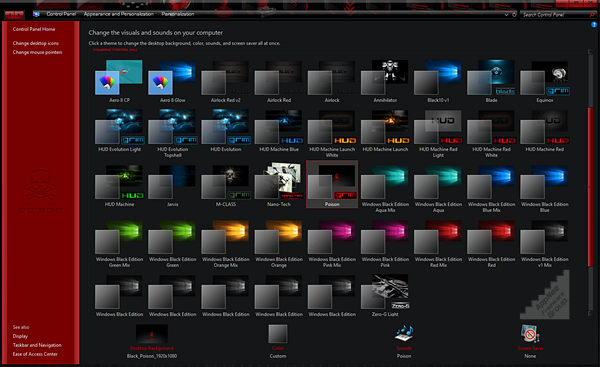
// System Requirements //
- Supports all versions of Windows, except Windows 10 TH2 1511 (10.0.10586)
// Prompts //
- UltraUXThemePatcher will change system’s DLL file, and therefore may be reported as virus by some sensitive antivirus software. As a result, before installing it you may need to temporarily disable or exit various security protection software.
- The program backups the original system files and all changes can be undone by uninstalling if you have issues.
// Related Links //
// Download URLs //
| License | Version | Download | Size |
| Freeware | Latest |  (mir) (mir) |
n/a |
(Homepage)
| If some download link is missing, and you do need it, just please send an email (along with post link and missing link) to remind us to reupload the missing file for you. And, give us some time to respond. | |
| If there is a password for an archive, it should be "appnee.com". | |
| Most of the reserved downloads (including the 32-bit version) can be requested to reupload via email. |