| Ⅰ | This article along with all titles and tags are the original content of AppNee. All rights reserved. To repost or reproduce, you must add an explicit footnote along with the URL to this article! |
| Ⅱ | Any manual or automated whole-website collecting/crawling behaviors are strictly prohibited. |
| Ⅲ | Any resources shared on AppNee are limited to personal study and research only, any form of commercial behaviors are strictly prohibited. Otherwise, you may receive a variety of copyright complaints and have to deal with them by yourself. |
| Ⅳ | Before using (especially downloading) any resources shared by AppNee, please first go to read our F.A.Q. page more or less. Otherwise, please bear all the consequences by yourself. |
| This work is licensed under a Creative Commons Attribution-NonCommercial-ShareAlike 4.0 International License. |
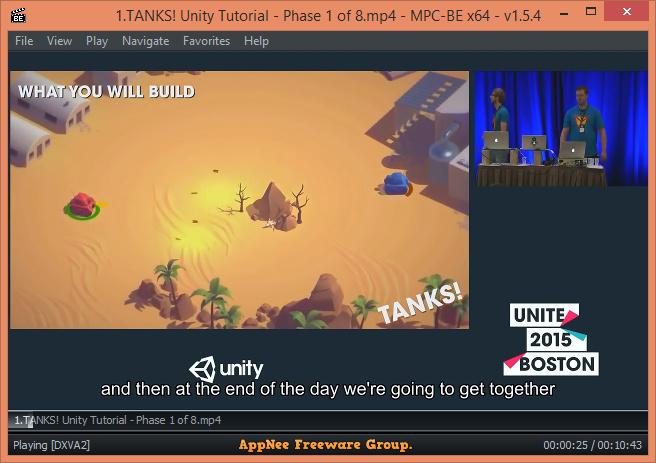
TANKS! can be considered as the only best, classic and complete video tutorial ever produced by Unity for absolute Unity game development beginners. This’s why AppNee only shared this tutorial to everyone rather than any other official video tutorial that also comes from Unity. After you finish this tutorial, you can not only continue to expand this game template, but also even develop your own Battle City-style small 3D games with ease.
This video tutorial consists of 8 phases, its total length is 4 hours 45 mins, was originally recorded at Unite 2015 Boston, and its trainers are Will Goldstone and James Bouckley. It will teach you how to create a two-player (on the same keyboard) tank shooter game using Unity game engine from scratch. You’ll also learn about simple game mechanics, integrating world and screen space UI, as well as game architecture and audio mixing.
TANKS! tutorial divides the entire making process of this game into eight phases, they are: Scene Setup, Tank Creation & Control, Camera Control, Tank Health, Shell Creation, Firing Shells, Game Managers, and Audio Mixing. Since Unity has prepared most of the scripts and prefabs for this game development, the main thing we need to pay more attention to is the framework structure and implementation ideas of the whole game.
Although this tutorial covers only a basic game case built on Unity for practice purposes, it does give a very good picture to the complete process of building any fully functional game. Its most important meaning is – to tell the beginners in game development: Do not worry too much about a lot of things in game development. Instead, as long as starting from where you stand, you will walk out into a wider and wider world step by step.
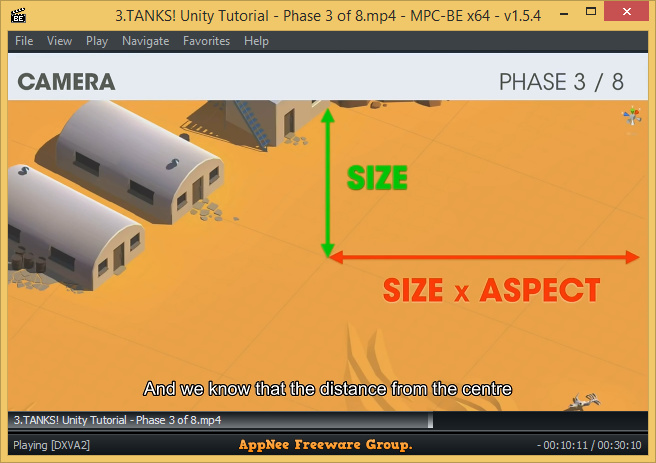
// Covered Topics //
| Phase | Description |
| Scene Setup | Phase 1 teaches you how to add the level artwork and prepare your scene to start making the game. |
| Tank Creation & Control | Phase 2 teaches you how to add the tank artwork and components to let the player control the tank. |
| Camera Control | Phase 3 teaches you how to create a Camera which pans and zooms to keep all tanks onscreen at once. |
| Tank Health | Phase 4 teaches you how to create a UI health wheel for the tanks using a UI Slider component. |
| Shell Creation | Phase 5 teaches you how to create a Shell for the tank, creating a radius for explosion. |
| Firing Shells | Phase 6 teaches you how to fire projectiles, and make a UI & Sound fx to accompany the mechanic. |
| Game Managers | Phase 7 teaches you all about the architecture of the game, and we create two master scripts – the tank and game managers which handle creating the rounds and deciding the winner of the game. We also learn about coroutines and how they are used in scenarios like this. |
| Audio Mixing | Phase 8 teaches you how to balance the audio implemented in the game, creating a dynamic mix where our sound effects duck the volume of our music. |
// Study Online //
- Scene Setup
- Tank Creation & Control
- Camera Control
- Tank Health
- Shell Creation
- Firing Shells
- Game Managers
- Audio Mixing
// Prompts //
- All “parse in” words in the subtitle of this video are typos, which should be “pass in“
// Related Links //
// Download URLs //
| License | Download | Size |
| Free |  |
803 MB |
(Homepage)
| If some download link is missing, and you do need it, just please send an email (along with post link and missing link) to remind us to reupload the missing file for you. And, give us some time to respond. | |
| If there is a password for an archive, it should be "appnee.com". | |
| Most of the reserved downloads (including the 32-bit version) can be requested to reupload via email. |