| Ⅰ | This article along with all titles and tags are the original content of AppNee. All rights reserved. To repost or reproduce, you must add an explicit footnote along with the URL to this article! |
| Ⅱ | Any manual or automated whole-website collecting/crawling behaviors are strictly prohibited. |
| Ⅲ | Any resources shared on AppNee are limited to personal study and research only, any form of commercial behaviors are strictly prohibited. Otherwise, you may receive a variety of copyright complaints and have to deal with them by yourself. |
| Ⅳ | Before using (especially downloading) any resources shared by AppNee, please first go to read our F.A.Q. page more or less. Otherwise, please bear all the consequences by yourself. |
| This work is licensed under a Creative Commons Attribution-NonCommercial-ShareAlike 4.0 International License. |

If you’re a web developer or learning web programming languages, you must found that: every time want to perform local debugging, testing for your web app/code on a new OS or another PC, you has to set up and configure the whole AMP (Apache, PHP, MySQL) web development environments from scratch, which is absolutely boring.
USBWebserver is a super fast, convenient and portable WAMP website testing environment from Netherlands. You can run it anywhere with Windows, such as local disk, USB Flash disk, mobile HD…, or even web disk supporting synchronization like Dropbox. It integrates the Apache HTTP Server (httpd), PHP, MySQL and phpMyAdmin components in one, supports a wide variety of popular PHP/MySQL-based web applications.
As to the unofficial edition, it’s made and maintained by some guy from Russia who very likes USBWebServer and very often uses it for development. But because its author have stopped update it. He finally decided to make this update by himself and tried to connect to the author and send updated versions to him, but has no luck. So he decided to put his updated versions on his own site for share.


// Some Comparison //
| Software Bundle | Contains |
| XAMPP | = Apache + MySQL + PHP + Perl (free, big, slow and install first everywhere) |
| AMPPS | = Apache + MySQL + PHP + Perl + Python + Softaculous (free, much bigger, slow and install first everywhere) |
| USBWebserver | = Apache + MySQL + PHP + PHPMyAdmin (free, lightweight, fast and portable anytime, anywhere) |
Overall, USBWebserver’s UI is extremely clear and intuitive, without any complicated or superfluous stuff. So that even novices can get started with ease in no time. With USBWebserver, you can run, debug website code anytime and anywhere, test all kinds of web applications, learn web programming, or write and test your PHP code everywhere, and so on.
What has to be mentioned is after you close/exit USBWebserver, “Apache” and “MySQL” service processes will be automatically closed too (and will not start automatically on Windows startup). In that case, they do not take up any system resource in the background any more, and we don’t have to manually stop them every time, so convenient.
In short, if you want to set up a complete set of PHP-based local server environments in any moment on a PC, just run USBWebserver directly and that is all. No installation, no configuration, no automatic loading background services….
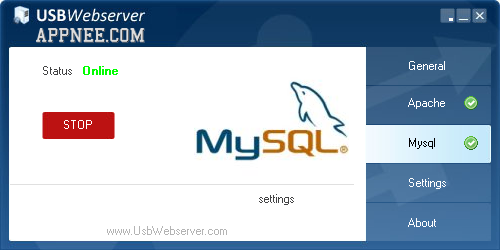

// Server Environments //
| Software | Version |
| Official Edition | |
| PHP | 5.4.17 |
| Apache HTTP Server (httpd) | 2.4.6 |
| phpMyAdmin | 4.0.4.2 |
| MySQL | 5.6.13 |
| Unofficial Edition | |
| PHP | 5.6.32~8.1 |
| Apache HTTP Server (httpd) | 2.4.41 |
| phpMyAdmin | 5.1.0 |
| MySQL | 5.6.34 |
// Use Cases //
- Set up offline or carry-on websites
- Anytime, anywhere develop and debug your PHP website/code
- Save money for renting expensive server hosting
- Continue to develop your website project at multiple PCs or locations through the network disk synchronization
- A good test before putting your website online
- Store and manage your data in the form of local server
- And many more
// System Requirements //
- Microsoft Visual C++ 2015 Redistributable Packages (x86)
// Prompts //
- You need to put your files in the root directory. You can reach the website by http://localhost:8080/
- You don’t need to chmod files with USBWebserver
- All the settings files a placed in the settings directory. You need to restart USBWebserver after changing the settings
- The settings for PhpMyAdmin: Username is ‘root’ and the password ‘usbw’
- Note that, the file path should not contain special characters (it is best to use English characters), otherwise the Apache server may fail to start, or encounter all kinds of strange problems
- Under normal circumstances, the Apache or MySQL service starts displaying as green check mark, if appears red, most often that means its default port is occupied. Just change another port in the Settings
- Apache/MySQL/PHP configuration files are all located in the software’s “settings” folder
// Found Bugs //
If you see the error like the followings when opening the homepage on localhost:
This site can’t be reachedlocalhost refused to connect. Try:
ERR_CONNECTION_REFUSED
|
This page can‘t be displayed
|
This webpage is not available |
The solution is just use “http” instead of “https” as the prefix, e.g.:
- https://localhost/public_html/ -> http://localhost/public_html/
*** If your site is using .htaccess file to forcibly shift from http to https, then you need to delete the corresponding rule or the entire file.
// Prompts //
- The Official/Unofficial Edition may have a bug (Apache service does not start), but the Unofficial Edition with WebsiteBaker works well. The solution is reinstall/repair “Microsoft Visual C++ 2015 Redistributable Packages (x86)”.
// Related Links //
- USBWebserver V8 English Manual (English, Dutch)
- USBWebserver F.A.Q.
// Download URLs //
| Version | PHP Version | Download | Size |
| Official Edition | |||
| v8.6 Final | v5.4.17 |  |
22.6 MB |
| Unofficial Edition (GitHub) | |||
| v8.6.1 | v5.6.32 |  |
27.6 MB |
| v8.6.3 | v7.4 |  |
63.1 MB |
| v8.6.5 | v8.1 |  |
62.9 MB |
| Unofficial Edition with WebsiteBaker | |||
| v8.6.5 | v7.4.3 |  |
67.3 MB |
(Homepage)
| If some download link is missing, and you do need it, just please send an email (along with post link and missing link) to remind us to reupload the missing file for you. And, give us some time to respond. | |
| If there is a password for an archive, it should be "appnee.com". | |
| Most of the reserved downloads (including the 32-bit version) can be requested to reupload via email. |