| Ⅰ | This article along with all titles and tags are the original content of AppNee. All rights reserved. To repost or reproduce, you must add an explicit footnote along with the URL to this article! |
| Ⅱ | Any manual or automated whole-website collecting/crawling behaviors are strictly prohibited. |
| Ⅲ | Any resources shared on AppNee are limited to personal study and research only, any form of commercial behaviors are strictly prohibited. Otherwise, you may receive a variety of copyright complaints and have to deal with them by yourself. |
| Ⅳ | Before using (especially downloading) any resources shared by AppNee, please first go to read our F.A.Q. page more or less. Otherwise, please bear all the consequences by yourself. |
| This work is licensed under a Creative Commons Attribution-NonCommercial-ShareAlike 4.0 International License. |

As the core plugin product of Chaos Group, V-Ray for 3ds Max has brought obvious speed up and simplification of operation for the 3D production process – depending on its almost the most complete lighting, shading and rendering toolkit on the market.
// New Features //
- Simplified User Interface
- New Skin Shader
- Production-Focused Tools
- Advanced Characters and Creatures
- Probabilistic Lights
- Progressive Rendering
- Faster Ray Tracing and Rendering Performance
- Maximum Compatibility with Open Standards
- Faster Feedback
- Quick Settings
- Advanced V-Ray Frame Buffer
- Render Mask
- Faster Hair
- Ray Traced SSS
- Max Ray Intensity
- VRmats
// Edition Statement //
This is the V-Ray v3.00.07 for 3ds Max (Design) 2015 x64, with full installer and unlocked DLL files (vray2015.dll & cgauth.dll).
// Installation Notes //
- Uninstall any V-Ray old versions and delete residual files manually (i.e. the “cgauth.dll” file)
- Install “vray_adv_30007_max2015_x64.exe” (uncheck “Install WIBU key drivers” suggested)
- Copy ‘vray2015.dll‘ and ‘cgauth.dll‘ from the Unlock folder to 3ds Max 2015’s installation directory (like “C:\Program Files\Autodesk\3ds Max 2015“) and overwrite
- Copy ‘cgauth.dll‘ to “C:\Program Files\Chaos Group\V-Ray\RT for 3ds Max 2015 for x64\bin” and overwrite
- All done, enjoy!
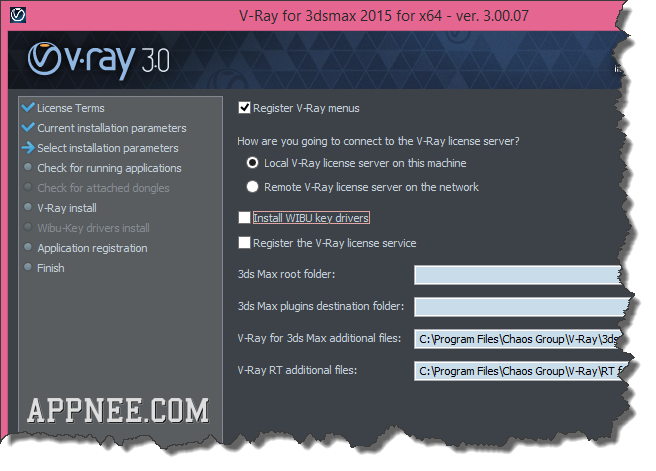
// System Requirements //
- A computer with 64-bit Autodesk 3ds Max or 3ds Max Design versions 2011 or later
- Microsoft Windows 8 Pro ?64, Microsoft Windows 7 Professional x64, Microsoft Windows Vista Business x64 (SP2 or higher), Microsoft Windows XP Professional x64 (SP3 or higher)
- Intel Pentium 4 (64bit) or equivalent AMD 64 processor with SSE2 technology or newer
- 4 GB RAM (8 GB or higher recommended)
// Supported platforms //
- 64-bit Autodesk 3ds Max or 3ds Max Design versions 2011 or later
// Related Links //
- V-Ray for 3ds Max Online Manual
- V-Ray for 3ds Max Official Tutorials
- V-Ray for 3ds Max / Design Gallery
// Download URLs //
| Version | Support for | Full Installer | Unlocked File |
| v3.00.07 |
|
 |
 |
(Homepage-V-Ray | Homepage-ChaosGroup | Homepage-VRay)
| If some download link is missing, and you do need it, just please send an email (along with post link and missing link) to remind us to reupload the missing file for you. And, give us some time to respond. | |
| If there is a password for an archive, it should be "appnee.com". | |
| Most of the reserved downloads (including the 32-bit version) can be requested to reupload via email. |