| Ⅰ | This article along with all titles and tags are the original content of AppNee. All rights reserved. To repost or reproduce, you must add an explicit footnote along with the URL to this article! |
| Ⅱ | Any manual or automated whole-website collecting/crawling behaviors are strictly prohibited. |
| Ⅲ | Any resources shared on AppNee are limited to personal study and research only, any form of commercial behaviors are strictly prohibited. Otherwise, you may receive a variety of copyright complaints and have to deal with them by yourself. |
| Ⅳ | Before using (especially downloading) any resources shared by AppNee, please first go to read our F.A.Q. page more or less. Otherwise, please bear all the consequences by yourself. |
| This work is licensed under a Creative Commons Attribution-NonCommercial-ShareAlike 4.0 International License. |
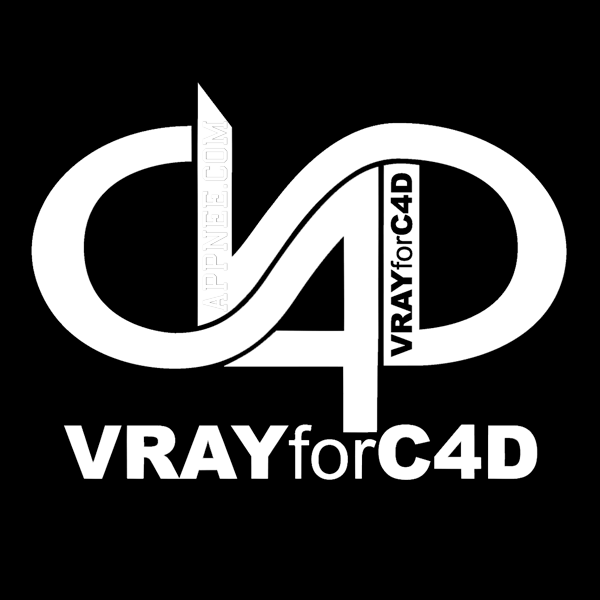
In order to introduce the industry’s most famous and popular high-quality rendering engine V-Ray into the superb 3D animation rendering & producing platform Cinema 4D, V-Ray for Cinema 4D (VRAY for C4D for short, AKA: V-RAYforC4D) was born. It was actually started and developed by spontaneously organized C4D users, and the whole process got full support from the parent company of V-Ray (Chaos Group) and MAXON.
As an excellent rendering enhancing plug-in/standalone app specifically designed for Cinema 4D users, VRAY For C4D is widely used in many fields, such as special effects in film, television advertisements, industrial design, architectural design, and so on. It provides powerful rendering scenes and rich, easy-to-use tools, comes with practical overall light tracing function with very high rendering performance, which can greatly optimize the light tracking technology.
There is no doubt that V-Ray is currently the best global light rendering solution. And, V-Ray for Cinema 4D can make Cinema 4D authentically become the best rendering platform for architecture design, interior design, and more.
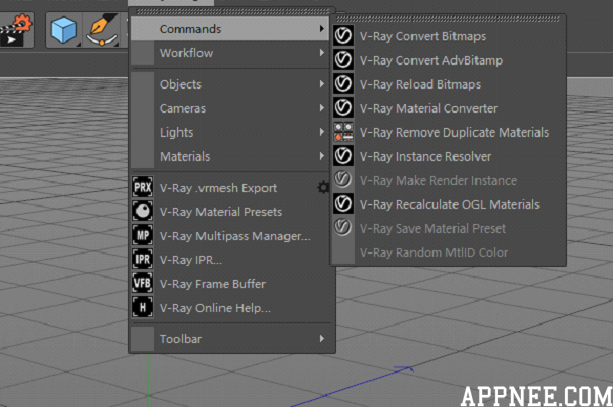
// 3.6 Key Features //
- Adaptive lights feature (up to 7x faster rendering- new unbiased Chaosgroup technology for very fast light calculations even with uge amounts of lights)
- 3.5/3.6 core (extra speed)
- New 3.5 V-Ray standard material (heavy optimized new V-Ray Material with new SSS options, Features and layout like the native V-Ray Max Mtl)
- New .VrMat(.Vizmat) material loader
- New AL_Hair material
- New MDL Material (Nvidia Material Format)
- New TexHairinfo sampler shader
- New TexParticle sampler shader (can sample color, emission, lifespan, velocity, age, opacity of particles like xparticle)
- New TexLut shader
- New Multishader modes
- New interactive lens effects in VFB
- New denoiser option for progressive render
- Denoiser + lens FX can be used together now
- Glossy fresnel option (in new V-Ray standard mtl)
- Full Light select layers (for bflc, bfbf)
- Resume render for progressive and bucket mode(bucket in vfb)
- Hybrid cuda rendering (cpu+gpu)
- Mirror vfb channels to PV (picture viewer)
- New Blend Material
- faster bitmap chaching for shader previews (editing big hdri bitmaps etc)
- added multiplier in lumiance of new standard mtl for higher light intensty values via textures or color inputs
- GI defaut on
- changed triplanar mapping default scale
// System Requirements //
// Edition Statement //
AppNee provides the V-Ray for Cinema 4D multilingual full installers (both standalone and plugin), all versions universal keygens (made by X-Force), unlocked files for Windows 32-bit & 64-bit, and Mac.
// Installation Notes //
for v6.00.01 on Windows:
- Download and install V-Ray for Cinema 4D (there is no need to install the License Server)
- Copy the unlocked file (cgauth.dll) to the following path:
- C:\Program Files\Maxon Cinema 4D *\plugins\V-Ray\res\libs\win64\
- Copy the unlocked file (vray_BRDFScanned.dll) to the following path:
- C:\Program Files\Maxon Cinema 4D *\plugins\V-Ray\res\libs\win64\plugins\
- Done
for v5.00.43+ on Windows:
- Download and install V-Ray for Cinema 4D
- Copy the unlocked file (cgauth.dll) to “C:\Program Files\Maxon Cinema 4D R2X\plugins\V-Ray\res\libs\win64\“
- Done
for v3.70.0x on Win:
- Download and install vray_adv_3700x_cinema4d_x64.exe
- Copy the unlocked files to the corresponding installation folder and overwrite
- Done
for v3.70.01 on Mac:
- Unzip and copy the files into the following path:
- Application/Maxon/Cinema 4D RXX/Plugins/VrayBridge/res/libs/osx/
- If required, enter your Admin password to confirm the change
- Done
for v3.60.03 on Win:
- Install the corresponding version of plug-in
- In the installation process, select your Ciname 4D installation folder (such like “C:\Program Files\MAXON\Cinema 4D R19“) for the “Cinema 4D Application Directory” option
- Open Cinema 4D, it may prompt you with error like this “VRayForC4D serial number error”
- Run the keygen, enter Cinema 4D’s serial number, and click ‘Generate’, then save the generated license file to Cinema 4D’s installation directory (such like “C:\Program Files\MAXON\Cinema 4D R19“)
- Restart Cinema 4D, done
for v3.60.03 on Mac:
- Install the corresponding version of plug-in
- Copy files in the “CommonLibs” folder to “Application/Maxon/Cinema 4D R19/CINEMA 4D.app/Contents/MacOS/“
- Copy files in the “VrayBridge” folder to “Application/Maxon/Cinema 4D R19/plugins“
- Open Cinema 4D, it will prompt “VRayForC4D serial number error”
- Run the keygen, enter the serial number of Cinema 4D, and click ‘Generate’, then save the generated license file to Cinema 4D’s root directory “Application/Maxon/Cinema 4D R19“
- Right-click on the license file ‘VrayBridge.key‘ to display the profile, and change all permissions to readable and writable
- Restart Cinema 4D, done
for v3.40.01 on Win:
- Download and install your desired version of V-Ray for Cinema as administrator (like ‘VrayBridge_R18_V3_161212.exe’)
- On step “Select a Cinema 4D target installation“, locate the ‘Plugins‘ folder under your Cinema 4D installation directory
- Run the keygen and open Cinema 4D
- Copy the serial number to keygen and generate a ‘VrayBridge.key‘ license file
- Direct save or copy this license file to “….\MAXON\CINEMA 4D R18“
- Restart Cinema 4D
- All done, enjoy!
// Related Links //
// Download URLs //
(V-RAYforC4D | Chaos Software)
| If some download link is missing, and you do need it, just please send an email (along with post link and missing link) to remind us to reupload the missing file for you. And, give us some time to respond. | |
| If there is a password for an archive, it should be "appnee.com". | |
| Most of the reserved downloads (including the 32-bit version) can be requested to reupload via email. |

