| Ⅰ | This article along with all titles and tags are the original content of AppNee. All rights reserved. To repost or reproduce, you must add an explicit footnote along with the URL to this article! |
| Ⅱ | Any manual or automated whole-website collecting/crawling behaviors are strictly prohibited. |
| Ⅲ | Any resources shared on AppNee are limited to personal study and research only, any form of commercial behaviors are strictly prohibited. Otherwise, you may receive a variety of copyright complaints and have to deal with them by yourself. |
| Ⅳ | Before using (especially downloading) any resources shared by AppNee, please first go to read our F.A.Q. page more or less. Otherwise, please bear all the consequences by yourself. |
| This work is licensed under a Creative Commons Attribution-NonCommercial-ShareAlike 4.0 International License. |

V-Ray is a series of professional rendering plugins/standalone apps developed by Chaos Group company. Of which, V-Ray for Maya provides high-quality graphics and animation rendering capabilities for the excellent 3D modeling software Maya. Beyond that, V-Ray also can be run as a separate renderer, which is convenient for users to render various images.
The biggest improvement of V-Ray for Maya 3.3 is its running speed. The rendering speed of most scenes was promoted by 20-50%. In addition, this version also introduced the final frame production GPU rendering feature, which is a major update of V-Ray RT in Maya. As to V-Ray for Maya 3.4, it came with more powerful new features. And more.
This is a collection type of post intended to collect and share the official full installers and working unlocked DLL files of V-Ray for Maya. These resources cover all versions (2015 ~ 2020) of V-Ray for Maya on Windows 64-bit only.
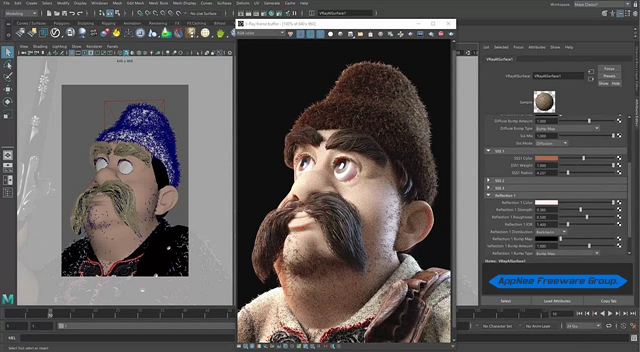
// System Requirements //
- Windows 64-bit only
// Edition Statement //
AppNee provides the V-Ray for Maya multilingual full installers and unlocked files for Windows 64-bit only.
// Installation Notes //
for vv6.00.02:
- Delete any previous unlocked files you used, like vray_vxxxxx_maya_fix.dll, vrayformayapatch.mll, zray.mll, vray_zzz.dll, etc.
- Download and install V-Ray for Maya (there is no need to install the License Server, select the Remote option)
- Copy the unlocked file ‘vray_vxxxxx_maya_fix.dll‘ to the following path:
- X:\Program Files\Chaos Group\V-Ray\Maya 20xx for x64\maya_vray\vrayplugins\
- Done
for v4.04.03/v4.12.0x/v4.30.0x/v5.00.22+:
- Delete any previous unlocked files you used, like vray_vxxxxx_maya_fix.dll, vrayformayapatch.mll, zray.mll, vray_zzz.dll, etc.
- Download and install V-Ray for Maya (there is no need to install the License Server, select the Remote option)
- Copy the unlocked file ‘vray_vxxxxx_maya_fix.dll‘ to the following path:
- C:\Program Files\Autodesk\Maya 20xx\vray\vrayplugins\
- Done
*** If you get a “No license” error, there may be two reasons:
- The patch is not loaded. You put it in the wrong place, or it’s blocked by your Antivirus software.
- The previous patch is still there, and it prevents the new one from working.
for v3.60.04:
- Uninstall any previous versions of vray or phoenixFD plugin
- Download and install vray plugin
- Copy the unlocked file (vrayformayapatch.mll) to “X:\Program Files\Autodesk\Maya201x\vray\plug-ins\” and overwrite
- Load “vrayformayapatch.mll” in Maya’s Plug-ins Manager and set “Auto Load” option
- Done
for v3.60.01:
- Download and install the corresponding version of Vray plugin
- Copy the unlocked file (zray.mll) to “X:\Program Files\Autodesk\Maya201X\vray\plug-ins\” and overwrite
- Open Maya, enter “Windows -> Settings/Preferences -> Plugin Manager”, load plugins, and check “Load” and “Auto Load” options
- Restart Maya
- Done
for v3.52.03:
- Download and install vray_adv_35203_maya201x_x64.exe
- Copy the unlocked file ‘vrayformaya.mll‘ to “C:\Program Files\Autodesk\Maya201x\vray\plug-ins” and overwrite
- Load V-Ray plugin in Maya’s “Plug-in Manager” menu (Windows -> Settings/Preferences -> Plug-in Manager
- Done, enjoy!
for v3.40.05:
- First of all, exit Maya 2016
- Download and install vray_adv_34005_maya2016_x64.exe
- Copy the unlocked file ‘BS_VRAY.mll‘ to “C:\Program Files\Autodesk\Maya2016\vray\plug-ins\” and overwrite
- Copy the unlocked file ‘BlackStorm.dll‘ to “C:\Program Files\Autodesk\Maya2016\bin” and overwrite
- Copy the unlocked file ‘cgauth.dll‘ to “C:\Program Files\Autodesk\Maya2016\vray\bin” and overwrite
- Run ‘setvrlservice.exe‘ under “C:\Program Files\Autodesk\Maya2016\vray\bin\”
- Set all values of ‘License server‘ and ‘Connection port‘ fields to ‘0’, click ‘OK’
- Run Maya 2016
- Open the ‘Plug-in Manager’ and load all plugins
- Restart Maya 2016, all done!
for v3.30.01:
- See the ‘notes.txt’ file for details.
for v3.10.01 and lower:
- Install vray_adv_31001_maya20xx_x64.exe
- Copy all contents of ‘Unlocked Files’ folder, and paste them to your Maya’s root folder and replace existing folders (eg:- C:\Program Files\Autodesk\Maya20xx\)
- Run Maya, load plugin from your “Plug-in Manager”, that’s it!
// Download URLs //
(V-Ray | Chaos Software)
| If some download link is missing, and you do need it, just please send an email (along with post link and missing link) to remind us to reupload the missing file for you. And, give us some time to respond. | |
| If there is a password for an archive, it should be "appnee.com". | |
| Most of the reserved downloads (including the 32-bit version) can be requested to reupload via email. |

