| Ⅰ | This article along with all titles and tags are the original content of AppNee. All rights reserved. To repost or reproduce, you must add an explicit footnote along with the URL to this article! |
| Ⅱ | Any manual or automated whole-website collecting/crawling behaviors are strictly prohibited. |
| Ⅲ | Any resources shared on AppNee are limited to personal study and research only, any form of commercial behaviors are strictly prohibited. Otherwise, you may receive a variety of copyright complaints and have to deal with them by yourself. |
| Ⅳ | Before using (especially downloading) any resources shared by AppNee, please first go to read our F.A.Q. page more or less. Otherwise, please bear all the consequences by yourself. |
| This work is licensed under a Creative Commons Attribution-NonCommercial-ShareAlike 4.0 International License. |

V-Ray for SketchUp rendering plug-in integrate V-Ray into SketchUp, thus successfully follows SketchUp’s lighting and mapping practices. It comes with few parameters, flexible material adjustments, and simple but powerful lighting features. As long as mastering the correct method, it is easy to produce highly realistic (photo-like) rendering works.
Here, you can get the V-Ray full installers and unlocked files for SketchUp 8, 2013, 2014, 2015, 2016, 2017, 2018, 2019, 2020 and 2021 on Windows (64-bit only). Unlike previous ways of posting – every version of V-Ray plugin for a specific industry software was released individually. Starting from this post, AppNee will put all versions of V-Ray plugin for one industry tool (such as: SketchUp, 3ds Max, Maya…) in a single post, including versions as follows:
- V-Ray 2.0 for SketchUp 2015
- V-Ray 2.0 for SketchUp 2016
- V-Ray 3.0 for SketchUp 2015
- V-Ray 3.0 for SketchUp 2016
- V-Ray 3.4 for SketchUp 2017
- V-Ray 3.4 for SketchUp 2018
- V-Ray 3.6 for SketchUp 2018
- V-Ray 4.0 for SketchUp 2019
- V-Ray 4.0 for SketchUp 2020
- V-Ray 5.0 for SketchUp 2021
- ….
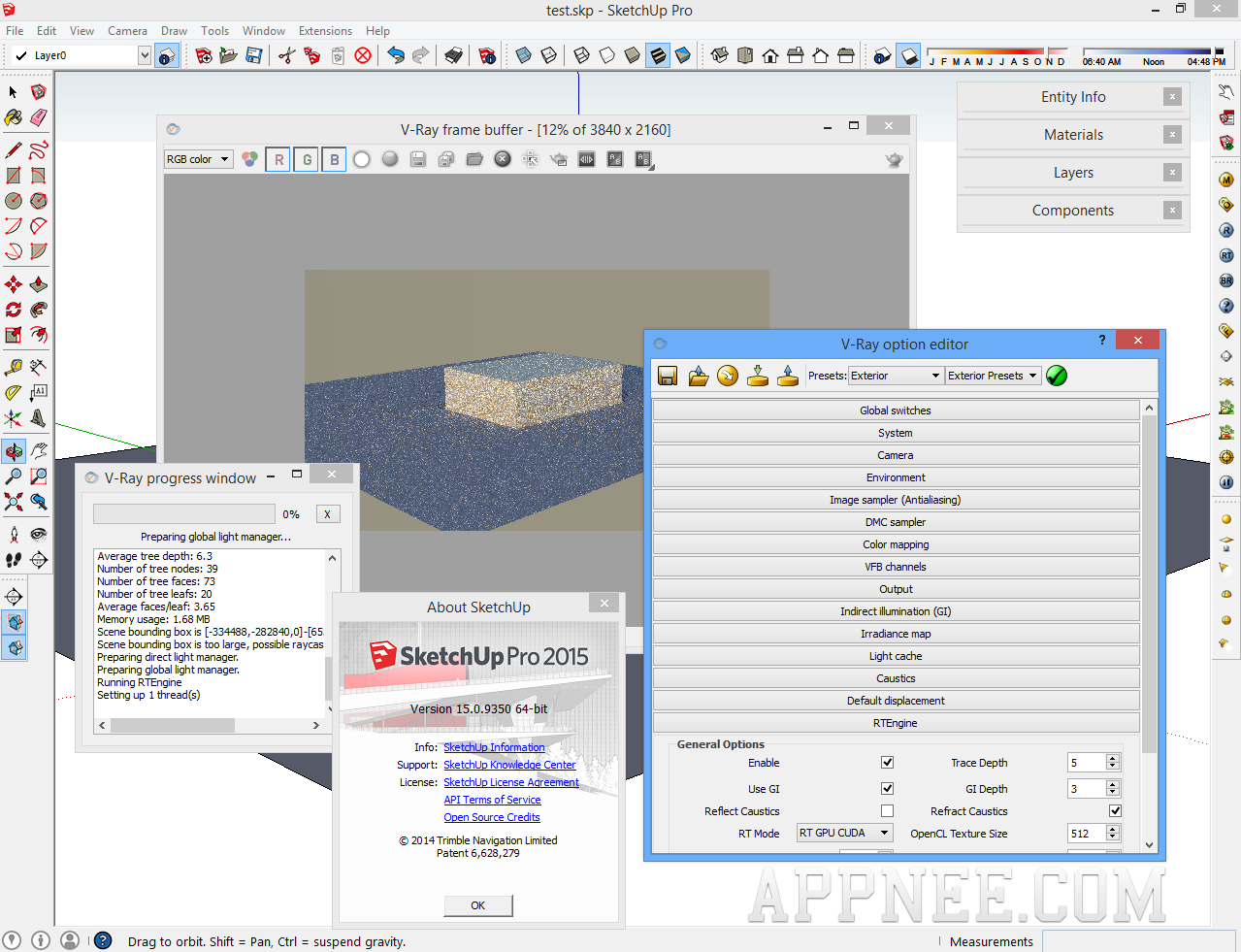
// Supported Platforms //
- SketchUp 2013, 2014, 2015, 2016, 2017, 2018, 2019, 2020, 2021
- Windows Vista, 7, 8, 8.1, 10 (64-bit only)
// Edition Statements //
AppNee provides the V-Ray (Next) for SketchUp full installers and unlocked files (cgauth.dll, vray.dll, vray_BRDFScanned.dll, etc.) for Windows 64-bit only.
// Installation Notes //
for v6.00.00:
- Download and install V-Ray for SketchUp (there is no need to install the Local License Server)
- Copy the unlocked file (cgauth.dll) to the following path:
- C:\Program Files\Chaos Group\V-Ray\V-Ray for SketchUp\extension\vrayappsdk\bin\
- Copy the unlocked file (vray_BRDFScanned.dll) to the following path:
- C:\Program Files\Chaos Group\V-Ray\V-Ray for SketchUp\extension\vrayappsdk\bin\plugins\
- Done
V-Ray Next for SketchUp 2017~2021:
- Download and install V-Ray for SketchUp (do not install the Local License Server)
- Copy the unlocked file (cgauth.dll) to the following path:
- C:\Program Files\Chaos Group\V-Ray\V-Ray for SketchUp\extension\vrayappsdk\bin\
- Done
V-Ray Next for SketchUp 2016~2020:
- the same as V-Ray 3.60.03 for SketchUp 2016~2018
V-Ray 3.60.03 for SketchUp 2016~2018:
- Download and install V-Ray for SketchUp (there is no need to install the License Server)
- Copy the unlocked file ‘cgauth.dll‘ to the following path:
- C:\Program Files\Chaos Group\V-Ray\V-Ray for SketchUp\extension\vrayappsdk\bin\
- Copy the unlocked file ‘vray_BRDFScanned.dll‘ to the following path:
- C:\Program Files\Chaos Group\V-Ray\V-Ray for SketchUp\extension\vrayappsdk\bin\plugins\
- Done
*** This might also work with plugins based on V-Ray AppSDK v3.60.xx/v4.00.xx for the other host applications, but that was not tested.
V-Ray 3.40.02(04) for SketchUp 2017:
- Download and setup ‘vray_adv_3400x_sketchup_win.exe’
- Copy the unlocked file ‘vray.dll‘ to “C:\Program Files\Chaos Group\V-Ray\V-Ray 3.4 for SketchUp\extension\vrayappsdk\bin”
- Done, joy!
V-Ray 3.4 for SketchUp 2017 (for test only, no guarantee):
- Download and install vray_beta_340b1_sketchup_win.exe, do not run it
- Copy one unlocked file (cgauth.dll) to: “C:/Program files/SKetchUP/Sketchup 2017” and overwrite (if asked)
- Copy another 3 unlocked files (.gitignore, RubyWinFunc.so and vfs.rb) to “C:\Users\[user name]\AppData\Roaming\SketchUp\SketchUp 2017\SketchUp\Plugins”
- That’s all (hope it could work for you, we you have to wait the new crack)
V-Ray 2.0 for SketchUp 2016:
- Download and install vray_adv_20026579_sketchup_2016_win_x64.exe
- Copy the unlocked file (cgauth.dll) to “C:/Program files/Sketchup/Sketchup 2016”
- Done, enjoy!
// Related Links //
- V-Ray 3.20 for 3ds Max 2015, 2016 Full Installer + Unlock Files
- V-Ray 3.05 for Maya 2014, 2015 Full Installer + Register DLL
- V-Ray 3.0 for 3ds Max (Design) 2015 Full Installer + Unlocked DLL files
- V-Ray 2.4/3.0 for 3ds Max/Design 2009~2014 Full Installers & Unlock DLLs
- V-Ray 2.4 for Maya 2014, 2015 Full Installer & Crack DLL
// Download URLs //
(V-Ray | ChaosGroup)
| If some download link is missing, and you do need it, just please send an email (along with post link and missing link) to remind us to reupload the missing file for you. And, give us some time to respond. | |
| If there is a password for an archive, it should be "appnee.com". | |
| Most of the reserved downloads (including the 32-bit version) can be requested to reupload via email. |
