| Ⅰ | This article along with all titles and tags are the original content of AppNee. All rights reserved. To repost or reproduce, you must add an explicit footnote along with the URL to this article! |
| Ⅱ | Any manual or automated whole-website collecting/crawling behaviors are strictly prohibited. |
| Ⅲ | Any resources shared on AppNee are limited to personal study and research only, any form of commercial behaviors are strictly prohibited. Otherwise, you may receive a variety of copyright complaints and have to deal with them by yourself. |
| Ⅳ | Before using (especially downloading) any resources shared by AppNee, please first go to read our F.A.Q. page more or less. Otherwise, please bear all the consequences by yourself. |
| This work is licensed under a Creative Commons Attribution-NonCommercial-ShareAlike 4.0 International License. |

Microsoft removed the camera function in Windows 7, and called it back in Windows 8. However, that no longer met the needs of users. This means if we want to handily take picture or capture video via a camera on a computer, we have to make use of the third-party camera software. Whereas, the function of most of them is toneless and difficult to meet our requirements.
Video Booth is an interesting camera software with lots of special effects that can be used to take personalized photos or make simple video clips. It is capable of collecting image/video source from the camera inside or externally connected to a computer, runs fast with very low system resource consumption. In addition to taking picture and capturing video, Video Booth also allows to make simple process to photos and videos, primarily adding special effects to them. Another notable feature of Video Booth is take quadruple photo (i.e.: take four consecutive pictures) using its continuous shooting mode, which can make your photo more special and interesting.
At last, the use of Video Booth is quite easy, just needs some mouse clicks. More importantly, the video clips captured by Video Booth are very smooth and stable for later other use.
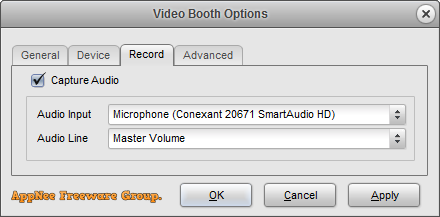
// Key Features //
- Take snapshots and video clips quickly and easily with your webcam
- Classic, artistic, amusing effects and backdrops make your pictures and videos unique
- Take 4 quick pictures in succession
- Directly upload snapshots and video clips to Facebook for sharing
- Works with all digital cameras and systems
- Sharing is easy, sharing is fun
- Export your brilliant photos and videos from Video Booth
// Edition Statement //
AppNee provides the Video Booth Pro Edition full installers, universal keymakers and additional effects for Windows 32-bit & 64-bit.
// Installation Notes //
- Download and install Video Booth
- Disable your Internet connection temporarily
- Run program, and click “Enter SN“
- Input anything and click ‘Manual‘ button
- Run keymaker, use the “Machine Date” to generate the “Unlock Code” for activation
- Done, enjoy!
*** In program, you’d better disable the “Automatically check updates when Video Booth starts” option.
// Warning //
The keymaker might be reported as Threat: Win32:Malware-gen threat with high severity. Use VirusTotal to make a full, authoritative scan.
*** Please remember: antivirus software is not always right, just be careful.
// Download URLs //
| License | Version | Download | Size |
| Pro Edition | v2.8.1.8 | reserved | n/a |
| v2.8.2.2 | reserved | n/a | |
| v2.8.3.2 |  |
26.2 MB |
(Homepage)
| If some download link is missing, and you do need it, just please send an email (along with post link and missing link) to remind us to reupload the missing file for you. And, give us some time to respond. | |
| If there is a password for an archive, it should be "appnee.com". | |
| Most of the reserved downloads (including the 32-bit version) can be requested to reupload via email. |