| Ⅰ | This article along with all titles and tags are the original content of AppNee. All rights reserved. To repost or reproduce, you must add an explicit footnote along with the URL to this article! |
| Ⅱ | Any manual or automated whole-website collecting/crawling behaviors are strictly prohibited. |
| Ⅲ | Any resources shared on AppNee are limited to personal study and research only, any form of commercial behaviors are strictly prohibited. Otherwise, you may receive a variety of copyright complaints and have to deal with them by yourself. |
| Ⅳ | Before using (especially downloading) any resources shared by AppNee, please first go to read our F.A.Q. page more or less. Otherwise, please bear all the consequences by yourself. |
| This work is licensed under a Creative Commons Attribution-NonCommercial-ShareAlike 4.0 International License. |
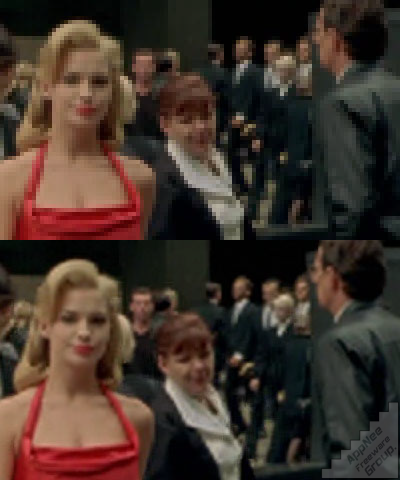
Video Enhancer is a powerful and easy-to-use video quality improvement and enhancement tool that can make your low-resolution video become clearer by improving the resolution of video. It provides a lot of (220+) VirtualDub filters to realize the powerful, flexible and fast video processing. In addition, it also attaches a video encoder to recompress the video in order to further improve its resolution.
Video Enhancer uses a image processing technique called Super-Resolution to increase the resolution of videos. This technique makes the optimization procedure of each video frame extract the most detailed information from adjacent frames in order to achieve the best optimization results (the optimization methods used by most similar software only work with the information of one current frame). Video Enhancer can, of course, make maximum restoring to the part of video with mosaic effect, but that’s not (also impossible) to completely remove it. In addition, I should remind everyone, Video Enhancer is not developed to remove the logo, mark or symbol such kind of unwanted watermark content in video. Because the working principle of video watermark removers is just contrary. It makes fuzzy processing to the designated parts, rather than makes clarifications to them like Video Enhancer.
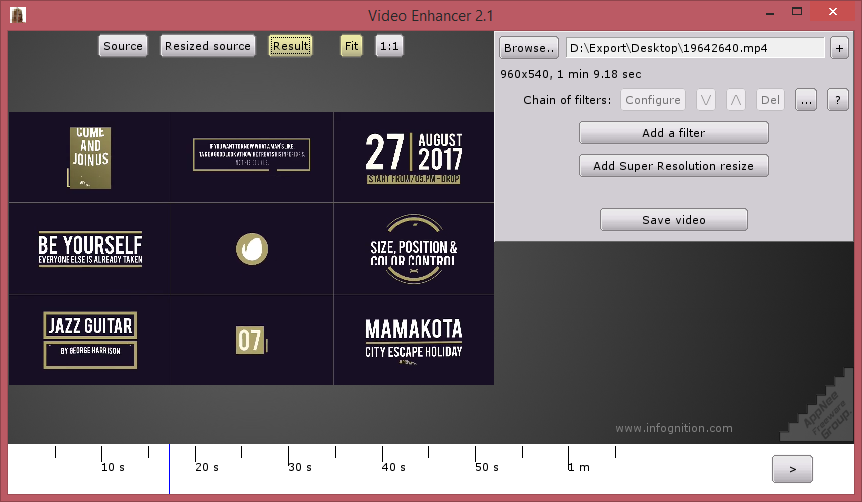
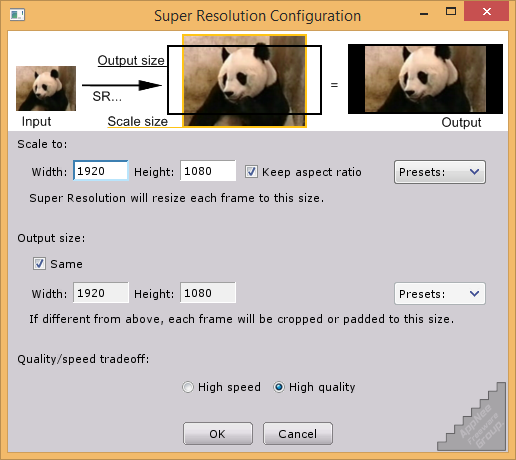
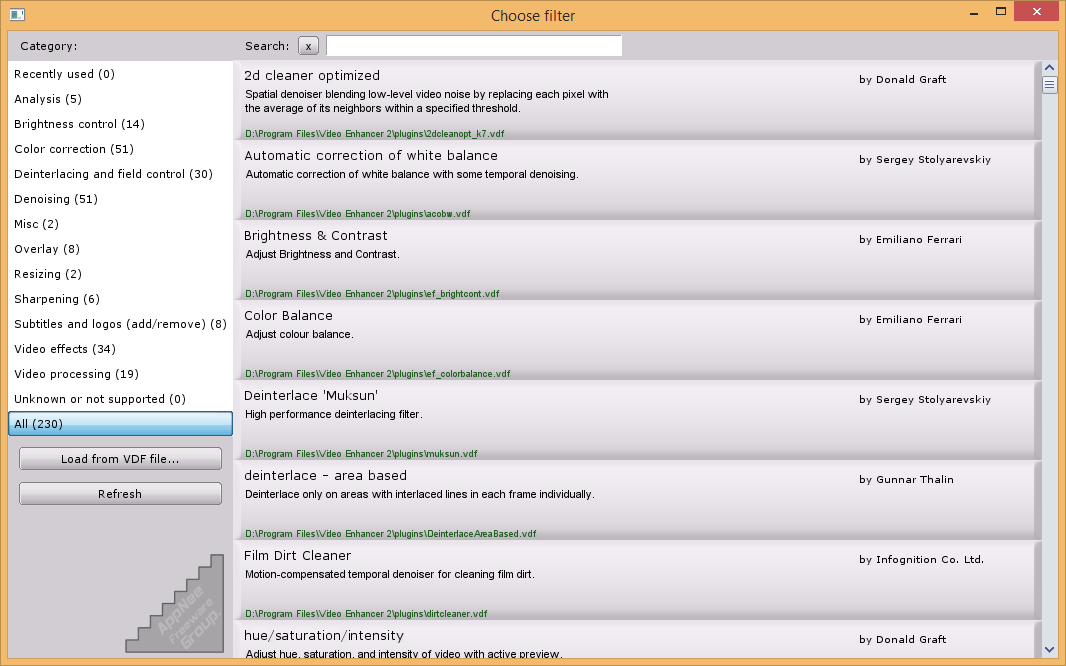
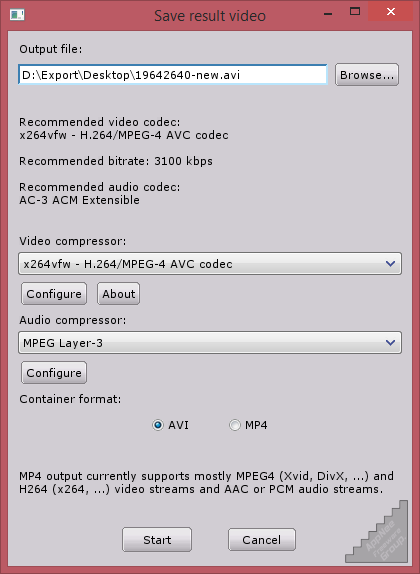
Finally, for some cases that some people might think of using Video Enhancer to attempt to remove the mosaicked part or make it clearer in a video, AppNee wants you to realize the two facts first:
- After being rendered and output, all operations (such as adding or modifying some content) made to any unshared format of video are a one-off, irreversible process – it’s just impossible to restore! In other words, for the mosaicked part in a video, you don’t know what its original content is at all, so let alone how to restore it back.
- The working principle of all the so-called mosaic removing software is the same – using various video filters to realize the video clearness. There is absolutely no possibility to directly remove the mosaic from video!
// Edition Statement //
AppNee provides the Video Enhancer full setups and working serial number or unlock patch, and portable full registered versions for Windows 32-bit & 64-bit.
// Installation Notes //
for Video Enhancer v1.9.10:
- Download and install Video Enhancer
- Use the license code to register
- Done, enjoy!
// Related Links //
// Download URLs //
| Version | Type | Download | Size |
| v1.9.10 | Setup + SN | reserved | 3.07 MB |
| v2.1.2 | Portable Full |  |
7.58 MB |
| v2.2.0 | Setup + Patch | not work | n/a |
(Homepage)
| If some download link is missing, and you do need it, just please send an email (along with post link and missing link) to remind us to reupload the missing file for you. And, give us some time to respond. | |
| If there is a password for an archive, it should be "appnee.com". | |
| Most of the reserved downloads (including the 32-bit version) can be requested to reupload via email. |