| Ⅰ | This article along with all titles and tags are the original content of AppNee. All rights reserved. To repost or reproduce, you must add an explicit footnote along with the URL to this article! |
| Ⅱ | Any manual or automated whole-website collecting/crawling behaviors are strictly prohibited. |
| Ⅲ | Any resources shared on AppNee are limited to personal study and research only, any form of commercial behaviors are strictly prohibited. Otherwise, you may receive a variety of copyright complaints and have to deal with them by yourself. |
| Ⅳ | Before using (especially downloading) any resources shared by AppNee, please first go to read our F.A.Q. page more or less. Otherwise, please bear all the consequences by yourself. |
| This work is licensed under a Creative Commons Attribution-NonCommercial-ShareAlike 4.0 International License. |
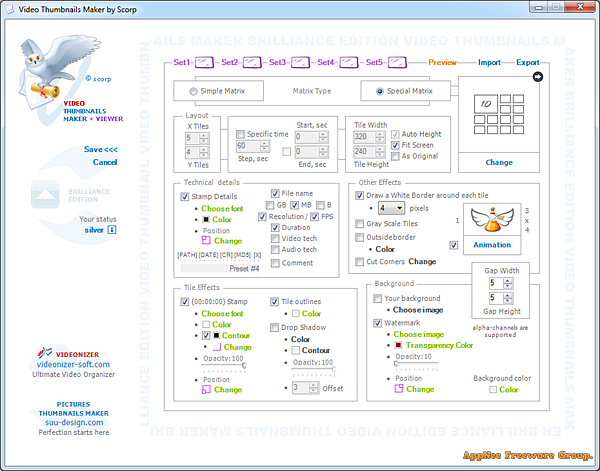
Video Thumbnails Maker (VTM for short) is a professional, powerful and user-friendly video thumbnails generating tool. It is able to create static or animated thumbnail sheets (caps, previews, screen-lists) and screenshots from video files. And the generated video thumbnails/previews can be used for home-video cataloging and network video sharing purposes.
Video Thumbnails Maker can help you efficiently and automatically get the screenshots and thumbnails from video files. It supports almost all the video formats, nested thumbnails, senior custom screenshots, and comes with an in-built picture browser. Moreover, it also supports using the WebM and WebP animation formats of media file to generate the animated thumbnails, supports the batch processing of multiple video files, supports exporting the technology details of audio and video as CSV file, allows to suspend or continue to work at any time, and some other functions.
Video Thumbnails Maker is designed to be very simple and easy-to-use, without having to do any complex settings. Therefore, to generate video thumbnails, you just need to open the video files, then click the Start button. Of course, you can also customize the settings there according to your needs. Its abundant options enable you to freely control the style and many other parameters of the thumbnails you make!

// Key Features //
- Supports of the batch processing of video files.
- Supports of practically any video file formats.
- 4 rendering engines, 2 of them use built-in (embedded) codecs.
- Lightspeed fast Ultimate engine does not require any codecs from your side.
- 30 Special matrices. Special matrix is a matrix where large and small frames are mixed.
- “Construction set” feature allows you to arrange big/small/empty tiles in any way.
- You can pause/continue or stop active job at any moment.
- You can create continuous animations in WebP, WebM (with or w/o sound) and GIF formats.
- All formats are supported by popular browsers and by the VIEWER.
- You can even create animated thumbnail sheets using WebM and WebP animation formats. Here is the difference between formats.
- Maximum animation length 2 minutes, you can create animations from several parts of your video.
- The VIEWER allows you to start related video-file right from thumbnail sheet.
- Moreover, you can start the video from the moment from which the thumbnail shot was taken!
- You can use VTM right from Videonizer to create Screenlists in a batch.
- Momentary rendering (preview) for your settings right in the Options window! Maximum freedom for your creativity.
- “Timeline Flow” contol. You can choose between “Row by Row”, “Column by Column” and even “Shuffle times” options.
- You can import/export VTM Options (*.vtm). Double click on Options file in your file manager to open VTM with the imported Options.
- You can create Screenlists for remote video files without downloading them (HTTP URLs).
- You can save tiles to separate files.
- You can combine several thumbnail sheets into a single picture “packs”.
- You can choose your own image as a background.
- Watermarks (alpha-channels and transparency are supported). Make your own style.
- “Fit screen” option (auto adjustment of the shots to fit your screen resolution).
- Special effects (drop shadow, gray scale, cut edges, tile outlines).
- Customizable fonts, colors, contours, shadows, frames, background, text.
- “Stamp time in shots” option (5 different locations, transparency, contour).
- Audio/Video information stamp option (4 different locations and customizable configurations).
- Export of Audio/Video technical details to CSV, XML and VTT (WebVTT) file formats is supported.
- “Try to substitute black frames” option.
- “Custom comment” option.
- You can create GIF slideshows.
- 7 interface languages (English, German, French, Slavic, Turkish).
- Command Line Interface support.
- Hot keys, hints in tooltips.
- and much more…
// Official Demo Videos //
// System Requirements //
- Microsoft .NET Framework 4.0+
// Edition Statement //
AppNee provides the Video Thumbnails Maker Platinum Edition multilingual portable full registered versions for Windows 32-bit and 64-bit.
// Related Links //
// Download URLs //
| License | Version | Download | Size |
| Platinum Edition | v22.0.0 | 32-bit + 64-bit | 28.9 MB |
(Homepage)
| If some download link is missing, and you do need it, just please send an email (along with post link and missing link) to remind us to reupload the missing file for you. And, give us some time to respond. | |
| If there is a password for an archive, it should be "appnee.com". | |
| Most of the reserved downloads (including the 32-bit version) can be requested to reupload via email. |