| Ⅰ | This article along with all titles and tags are the original content of AppNee. All rights reserved. To repost or reproduce, you must add an explicit footnote along with the URL to this article! |
| Ⅱ | Any manual or automated whole-website collecting/crawling behaviors are strictly prohibited. |
| Ⅲ | Any resources shared on AppNee are limited to personal study and research only, any form of commercial behaviors are strictly prohibited. Otherwise, you may receive a variety of copyright complaints and have to deal with them by yourself. |
| Ⅳ | Before using (especially downloading) any resources shared by AppNee, please first go to read our F.A.Q. page more or less. Otherwise, please bear all the consequences by yourself. |
| This work is licensed under a Creative Commons Attribution-NonCommercial-ShareAlike 4.0 International License. |
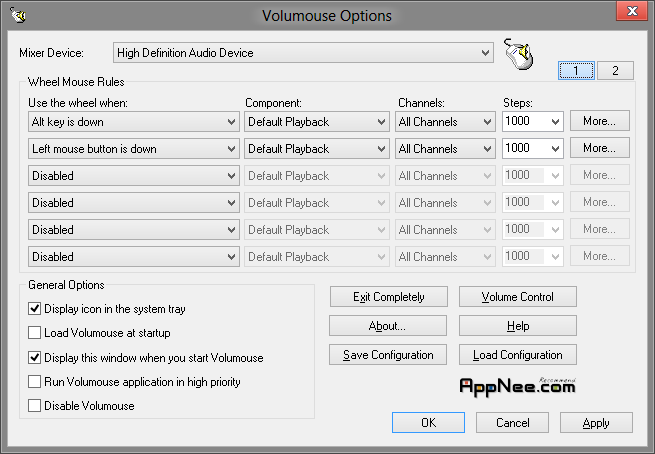
When you play games, watch a movie or listen to music, it is a very troublesome thing for adjusting the sound volume (have to go to the lower right corner to click the small loudspeaker icon). Now with Volumouse, when you wanna do that, just using mouse can figure it out easily. That means you can adjust the sound volume at will under any circumstances.
Volumouse is a very practical small (only 50kb) application, it gives you a quick and simple method (use the mouse wheel to go with Ctrl, Alt or Shift key, etc.) to control the volume of your system. That is, Volumouse allows you to define a set of rules to make sure when the mouse wheel will be used to change the sound volume.
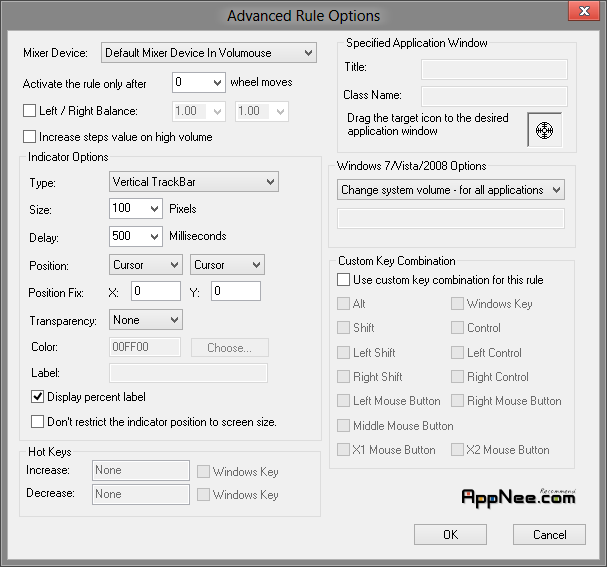
For example, you can configure Volumouse like this: when you press down one key or have the mouse in a certain position, you can use the mouse wheel to change volume now; if not meet the conditions you defined, your mouse wheel will be used in the routine tasks as usual.
// Download URLs //
 (Homepage)
(Homepage)
| If some download link is missing, and you do need it, just please send an email (along with post link and missing link) to remind us to reupload the missing file for you. And, give us some time to respond. | |
| If there is a password for an archive, it should be "appnee.com". | |
| Most of the reserved downloads (including the 32-bit version) can be requested to reupload via email. |



