| Ⅰ | This article along with all titles and tags are the original content of AppNee. All rights reserved. To repost or reproduce, you must add an explicit footnote along with the URL to this article! |
| Ⅱ | Any manual or automated whole-website collecting/crawling behaviors are strictly prohibited. |
| Ⅲ | Any resources shared on AppNee are limited to personal study and research only, any form of commercial behaviors are strictly prohibited. Otherwise, you may receive a variety of copyright complaints and have to deal with them by yourself. |
| Ⅳ | Before using (especially downloading) any resources shared by AppNee, please first go to read our F.A.Q. page more or less. Otherwise, please bear all the consequences by yourself. |
| This work is licensed under a Creative Commons Attribution-NonCommercial-ShareAlike 4.0 International License. |
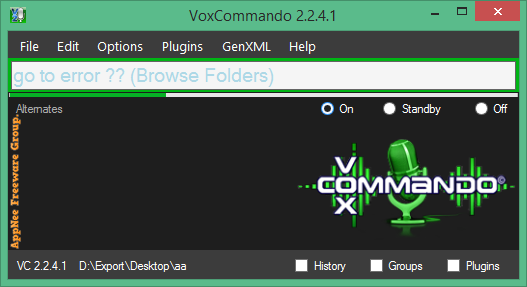
VoxCommando is a very practical voice recognition & control software. Its core application is to help users start or exit any applications on your computer. It features a high degree of customization compared to similar speech recognition tools. And, it aims to automate various home products by working together, so as to become your home’s general voice control manager.
As a precise voice recognition and command execution system, on the one hand, VoxCommando is particularly adept at controlling the multimedia Home theater PC (HTPC), so as to add voice control to an important part of the home automation; On the other hand, it can be used to speed up the computer operation in our daily life, work and study, thus effectively reduce the dependence on the mouse and keyboard. Not only does this increase the productivity, it also frees up your hands to do other more meaningful things. As for security, VoxCommando runs entirely locally and does not rely on any cloud-based services, which lead to the possibility of privacy leakage.
It’s obvious to us all, highly precise speech recognition technologies have totally changed the way users interact with the phone, computer, and many other smart devices. And it is very likely that they will soon become one of the major auxiliary means of communication. Of course, for now, VoxCommando is primarily used to work with a wide variety of home automation services and multimedia programs.
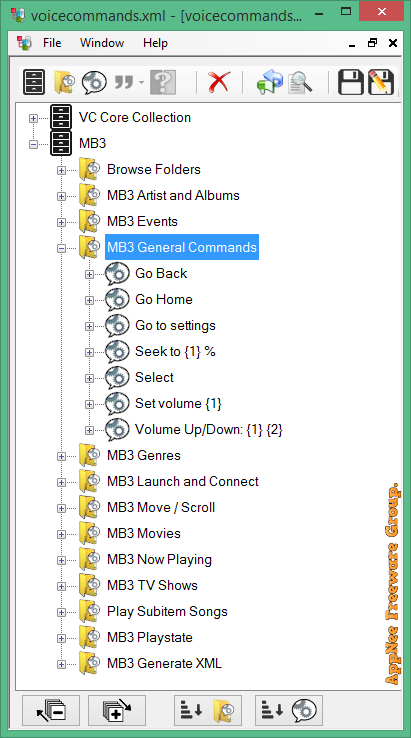
// Key Features //
- Voice control your media, home automation, and PC using a single application
- Standard configurations for your favourite media player make it easy to get started
- Customize your own macros and choose your own voice commands
- Take advantage of 2 speech engine options, supporting more than 20 languages and accents
- A tinkerer’s delight – if you’re technically inclined you can add voice control to almost anything
- Find support from an active user community and responsive developer
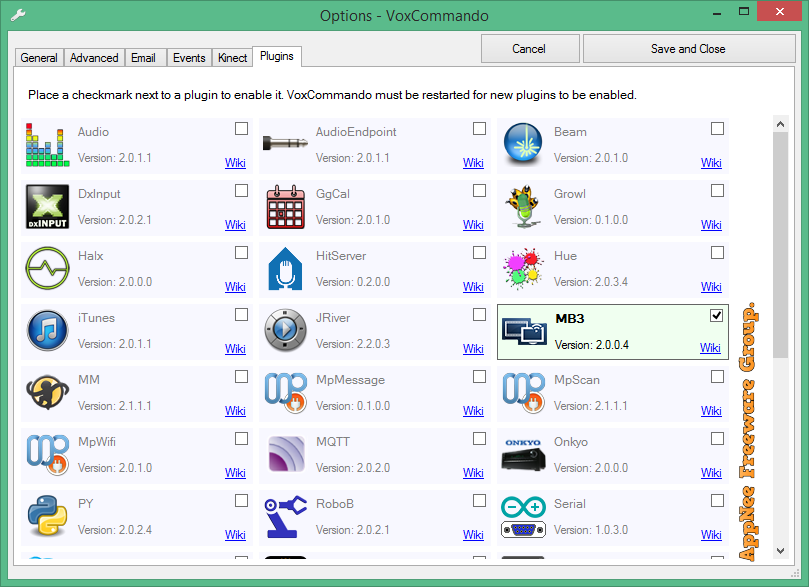
// System Requirements //
- Microsoft .NET Framework 4.5.1+
- Microsoft Visual C++ 2010 Redistributable Packages
// Edition Statement //
AppNee provides the VoxCommando multilingual portable full registered versions for Windows 32-bit & 64-bit.
// Download URLs //
| Version | Download | Size |
| v2.2.4.0 | reserved | n/a |
| v2.2.4.1 |  |
9.72 MB |
(Homepage)
| If some download link is missing, and you do need it, just please send an email (along with post link and missing link) to remind us to reupload the missing file for you. And, give us some time to respond. | |
| If there is a password for an archive, it should be "appnee.com". | |
| Most of the reserved downloads (including the 32-bit version) can be requested to reupload via email. |