| Ⅰ | This article along with all titles and tags are the original content of AppNee. All rights reserved. To repost or reproduce, you must add an explicit footnote along with the URL to this article! |
| Ⅱ | Any manual or automated whole-website collecting/crawling behaviors are strictly prohibited. |
| Ⅲ | Any resources shared on AppNee are limited to personal study and research only, any form of commercial behaviors are strictly prohibited. Otherwise, you may receive a variety of copyright complaints and have to deal with them by yourself. |
| Ⅳ | Before using (especially downloading) any resources shared by AppNee, please first go to read our F.A.Q. page more or less. Otherwise, please bear all the consequences by yourself. |
| This work is licensed under a Creative Commons Attribution-NonCommercial-ShareAlike 4.0 International License. |
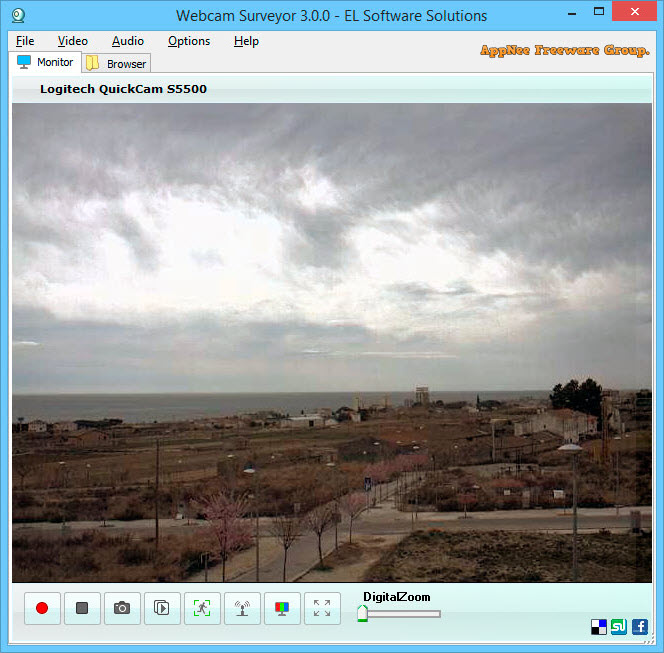
Webcam Surveyor is a powerful, easy to use and very practical video surveillance, recording & broadcast software solution, developed by El Software Solutions from Russia. With it in hand, you can unleash the full potential of a webcam. For example, you can record video on a schedule, on motion detection or just constantly; take screenshots via camera; keep a consistent recording of pictures, and so forth.
With help of Webcam Surveyor, you can easily record video with sound, take pictures from your camera, record a sequence of images in a video file with a time interval from 1 second to 59 hours. Its integrated file manager helps you organize the resulting snapshots and videos. It also supports advanced video compression algorithms such as DivX, Mpeg4, Mjpeg, etc., which can save you a lot of disk space for saving the recorded videos.
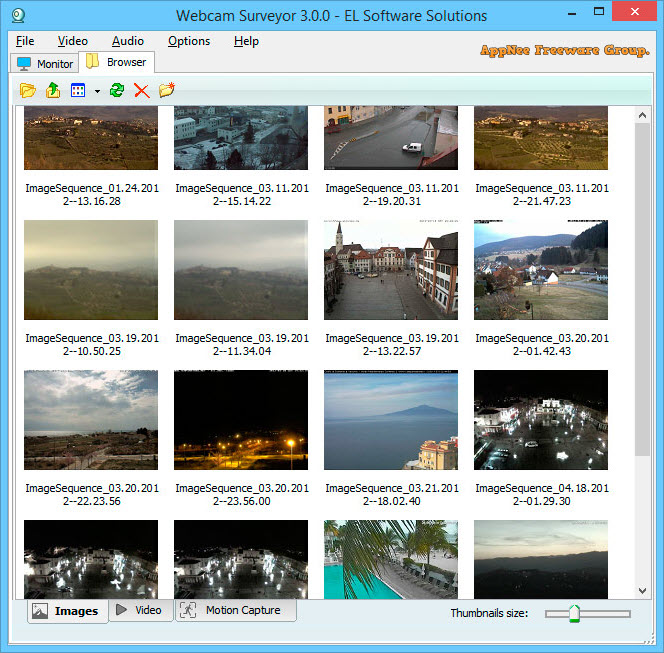
Webcam Surveyor comes with a built-in motion detector, which can help monitor your home or office while you are away – so as to always be aware of what is happening at your entrance, near the house, place with the car parked. And the motion capture function will save you time and disk space by recording only motion footage. In other words, it is able to record only frames with the movement, i.e.: the recording will go intermittently.
Furthermore, Webcam Surveyor is able to immediately upload both snapshots and recorded videos to remote FTP servers, or send them to your specified email address automatically. Therefore, when you’re not at home, Webcam Surveyor can help you create a practical and qualified security system in your home by using only cameras connected to a computer.
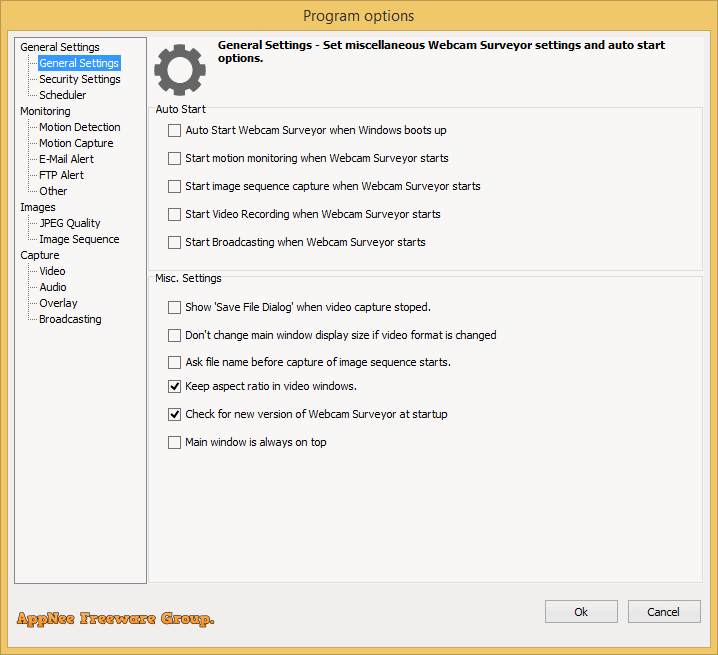
// Key Features //
- Broadcasting – By pressing one button you can easily stream a webcam video over Internet or local network. It allows you to view what is happening in your home or office in real time.
- Video Capture – easily record a webcam video.
- Continuous 24/7 recording – view a resulting video during recording.
- Capture Image Sequences – With this feature you can take shots from a webcam at fixed time intervals, in the range from one second to tens of hours. The application can shoot a sequence of images directly into a video file. This makes it easy to create a time-lapse video without any additional steps.
- Motion Detection – monitor your office or home and record all motion activity.
- Motion Capture – record only when motion is detected.
- Stealth mode – allows you to use the camera in the background. You can hide the application on computer and manage it by hot keys. It can be run on Windows startup, and still be invisible.
- Date and time overlay.
- Ease of Use and Compatibility.
// Official Demo Video //
// System Requirements //
// Universal Unlock Codes //
| For | Your name | Code |
| v3.7.3+ | AppNee Freeware Group. |
|
// Edition Statement //
AppNee provides the Webcam Surveyor multilingual full installers and all versions universal unlock codes, as well as portable full registered versions for Windows 32-bit & 64-bit.
// Installation Notes //
for Setup versions:
- Download and install the latest version of Webcam Surveyor from official site
- Copy the universal unlocked file to installation folder
- Launch program, and click ‘UnLock‘
- Use the universal unlock code above to register
- Done
// Warning //
The unlocked file ‘version.dll‘ might be reported as Win32:Kukacka threat with high risk. Use VirusTotal to make a full, authoritative scan, and decide to use it or not by yourself.
*** Please remember: antivirus software is not always right, just be careful and use it at your own risk.
// Related Links //
// Download URLs //
| Version | Download | Size |
| Latest |  (mir) (mir) |
n/a |
| v3.9.0 |  |
9.26 MB |
(Homepage)
| If some download link is missing, and you do need it, just please send an email (along with post link and missing link) to remind us to reupload the missing file for you. And, give us some time to respond. | |
| If there is a password for an archive, it should be "appnee.com". | |
| Most of the reserved downloads (including the 32-bit version) can be requested to reupload via email. |