| Ⅰ | This article along with all titles and tags are the original content of AppNee. All rights reserved. To repost or reproduce, you must add an explicit footnote along with the URL to this article! |
| Ⅱ | Any manual or automated whole-website collecting/crawling behaviors are strictly prohibited. |
| Ⅲ | Any resources shared on AppNee are limited to personal study and research only, any form of commercial behaviors are strictly prohibited. Otherwise, you may receive a variety of copyright complaints and have to deal with them by yourself. |
| Ⅳ | Before using (especially downloading) any resources shared by AppNee, please first go to read our F.A.Q. page more or less. Otherwise, please bear all the consequences by yourself. |
| This work is licensed under a Creative Commons Attribution-NonCommercial-ShareAlike 4.0 International License. |

WebcamMax is a powerful and interesting special effects adding tool for web cameras. It can add video, scene, image, Flash and a variety of colorful fantastic effects for a webcam, which can be played through all kinds of instant messaging software in real time. Even if your computer does not equip with a camera, you can also use the virtual camera of WebcamMax for video chat.
As one of the most popular virtual video chat software on the Internet, CoolwareMax‘s WebcamMax also comes with video recording, virtual camera, video sharing, video graffiti, picture in picture, dual cameras, slideshow playback and many other cool functions. In addition, it supports magic mask effect, which allows you to choose one mask, and make it follow your head movement. Moreover, you are allowed to create your own unique effects, and use mouse to change the size and location of any effects with ease.
WebcamMax supports all Internet video communication software, including ICQ, AIM, MSN, Camfrog, Skype, Paltalk, Yahoo Messenger, etc., and can work with all kinds of camera software perfectly. For now, it has supported nearly 2000 kinds of special effects, which is enough to make your video chat richer and more interesting, so as to be out of the ordinary.
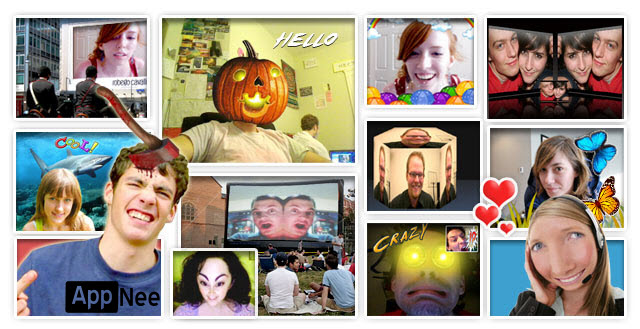
// Key Features //
| Feature | Description |
| Thousands of Fantastic Effects | Thousands of cool effects for your live video chats and video recording. You can download limitless effects at WebcamMax |
| Video Recording | Record your fantastic videos show with our cool effects to broadcast on YouTube or Facebook |
| Virtual Webcam | Share your video clips or desktop screen with family and friends through your Instant Messengers even without a real webcam |
| Easy to Share | Directly share your cool videos and photos with family or friends on Facebook. You can also upload and share your videos on Youtube |
| Doodling and PinP | Paint on the video box freely and directly. You can also broadcast different sources at the same time with Picture in Picture feature |
| Work for All | Work for almost all webcam programs such as Windows Live Messenger, Skype, Yahoo Messenger, ICQ, Paltalk, Camfrog, YouTube, Ustream, JustinTV, and much more |
// Edition Statement //
AppNee provides the WebcamMax full installer, unlocked file and all versions universal license file for Windows 32-bit & 64-bit.
// Installation Notes //
- Install WebcamMax, and exit program
- Copy the unlock file ‘WebcamMax.exe’ to installation and overwrite
- Copy the universal license file ‘setting.dat’ to “C:\ProgramData\WebcamMax” and overwrite
- Done, enjoy!
// Related Links //
// Download URLs //
| Version | Download | Size |
| v7.9.6.2 | reserved | n/a |
| v8.0.6.6 |  |
26.3 MB |
(Homepage)
| If some download link is missing, and you do need it, just please send an email (along with post link and missing link) to remind us to reupload the missing file for you. And, give us some time to respond. | |
| If there is a password for an archive, it should be "appnee.com". | |
| Most of the reserved downloads (including the 32-bit version) can be requested to reupload via email. |