| Ⅰ | This article along with all titles and tags are the original content of AppNee. All rights reserved. To repost or reproduce, you must add an explicit footnote along with the URL to this article! |
| Ⅱ | Any manual or automated whole-website collecting/crawling behaviors are strictly prohibited. |
| Ⅲ | Any resources shared on AppNee are limited to personal study and research only, any form of commercial behaviors are strictly prohibited. Otherwise, you may receive a variety of copyright complaints and have to deal with them by yourself. |
| Ⅳ | Before using (especially downloading) any resources shared by AppNee, please first go to read our F.A.Q. page more or less. Otherwise, please bear all the consequences by yourself. |
| This work is licensed under a Creative Commons Attribution-NonCommercial-ShareAlike 4.0 International License. |
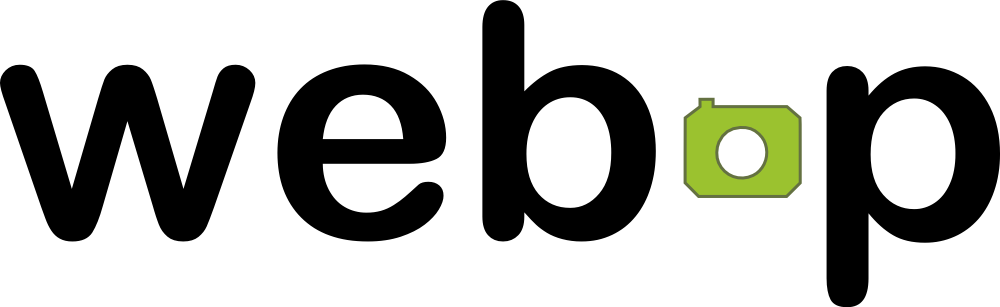
WebP is a new modern image format that supports both lossy and lossless compression launched by Google for Web use. In the same quality, it has much smaller file size than JPEG and PNG formats of images. If all goes well, WebP could soon become the new standard of Web images.
WebP Codec for Windows is a free codec component constructed using libvpx library providing WebP support for Windows XP and higher OS. Now it contains only the decoder, a future version will support both encoding & decoding, and increase the metadata support.
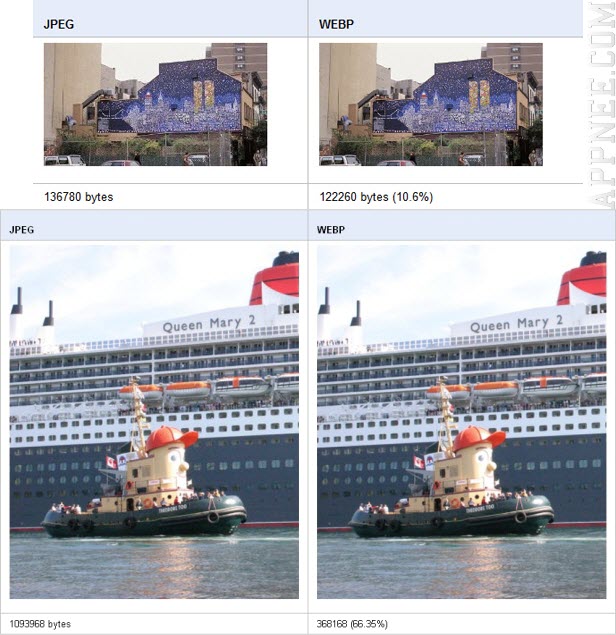
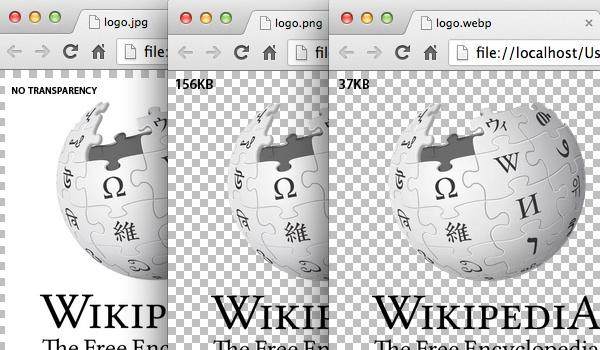

In simple terms, the purpose of WebP Codec for Window is to enable Windows Photo Viewer and any other apps supporting WIC (Windows Imaging Component) to get support for WebP image format. That means from now on, you can use Windows Photo Viewer to open, view and use Google’s WebP (.webp) format of images directly (including preview the WebP thumbnails in Windows Explorer), do not need any additional apps to assist this any more.
BTW, AppNee will make a tiny app based on WebP official image format converting program to convert any purposes of web and local PNG/JPG formats of images used by AppNee to WebP format with one-click. In order to save much more storage space and bandwidth cost.
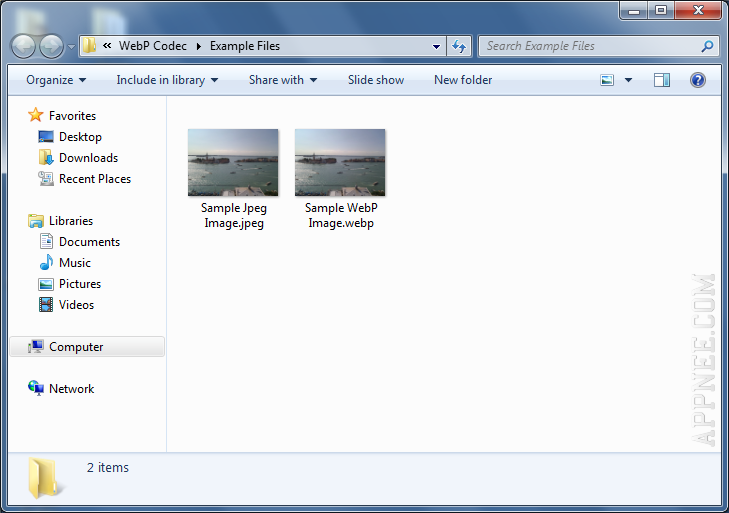

// Download URLs //
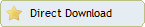 (Homepage)
(Homepage)
| If some download link is missing, and you do need it, just please send an email (along with post link and missing link) to remind us to reupload the missing file for you. And, give us some time to respond. | |
| If there is a password for an archive, it should be "appnee.com". | |
| Most of the reserved downloads (including the 32-bit version) can be requested to reupload via email. |