| Ⅰ | This article along with all titles and tags are the original content of AppNee. All rights reserved. To repost or reproduce, you must add an explicit footnote along with the URL to this article! |
| Ⅱ | Any manual or automated whole-website collecting/crawling behaviors are strictly prohibited. |
| Ⅲ | Any resources shared on AppNee are limited to personal study and research only, any form of commercial behaviors are strictly prohibited. Otherwise, you may receive a variety of copyright complaints and have to deal with them by yourself. |
| Ⅳ | Before using (especially downloading) any resources shared by AppNee, please first go to read our F.A.Q. page more or less. Otherwise, please bear all the consequences by yourself. |
| This work is licensed under a Creative Commons Attribution-NonCommercial-ShareAlike 4.0 International License. |
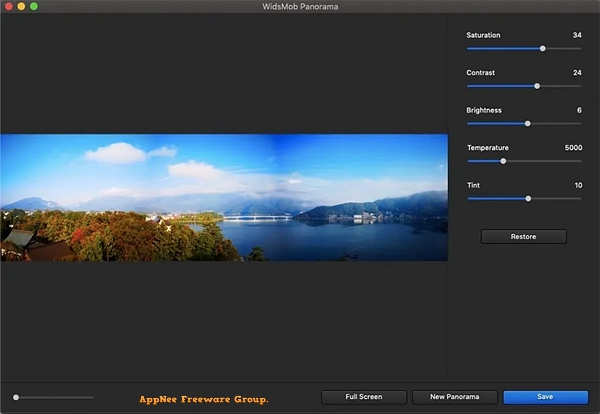
WidsMob Panorama is a professional and easy to use panoramic image stitching software for Windows and Mac platforms, developed by WidsMob from Hong Kong in China. It can easily and quickly stitch your multiple photos together into one high-quality panoramic image, with one click.
WidsMob Panorama supports auto stitch for panoramas with JPG and RAW files, photo stitching in different modes, hundreds of models of cameras, can output the panorama in TIFF, JPEG or JPEG-2000 format, adjust the alignment point to correct the stitching angle of different images, and further adjust the different parameters of panorama, such as saturation, contrast, brightness, chroma, tone, and so on.
With help of WidsMob Panorama, you can create and view panorama in different angle, stitch images into panorama in horizontal mode, create panorama with photos in vertical mode, make panorama with pictures in tile mode, and stitch images into 360 panorama in 360 panorama mode.
WidsMob Panorama makes creating panoramas very simple. You simply provide as many photos of the same scene from different angles as possible, and it will automatically stitch together a collection of disordered images into a panorama. WidsMob Panorama is one of the best options for amateurs and professionals looking to spend the least amount of time and get the best panoramic photos.

// Key Features //
| Feature | Description |
| Auto Stitch | Auto stitch collections of unordered images into panoramas. It aligns images without manually messing around moving photos, automatic exposure leveling and lens shading correction. What is more, the program automatic crops the extras to present the best panorama photography. |
| Stitch Modes | Stitch images into panoramas with vertical, horizontal, tile and 360 degree 4 different modes. Whether you need to composite images taken vertically, horizontally, in tile or use 360 panoramas, you can always find the stitching modes within the program. What is more, you only need to select the stitching modes and the images to get a desired panorama without tech background. |
| Camera Compatibility | Support both JPEG and RAW files, including Canon, Epson, Fuji, Nikon, Olympus, Sony and other hundreds of camera types. It should be the best Nikon Panorama Maker alternative. And you can also export panoramas to TIFF, JPEG or JPEG-2000 files. |
| Blend & Align | Adjust the Align Points to correct the stitching angles of different images. When you need to composite images in tile, you should adjust the align points to make a perfect panorama. In order to remove the ghost parts, you can adjust the blend to have a better result. |
| Adjust Effects | Further edit the panoramas with different parameters, such as Saturation, Contrast, Brightness, Temperature, Tint and more. It should the simplest and most powerful panorama creator to stitching photos in excellent result within few clicks. |
// Official Demo Video //
// Edition Statement //
AppNee provides the WidsMob Panorama multilingual full installers and unlocked files for Windows 32-bit & 64-bit, as well as pre-activated installers for Mac.
// Installation Notes //
for v2.0.0 on Windows:
- Download and install program
- Copy the unlocked file to installation folder and overwrite
- Done
// Related Links //
// Download URLs //
| Version | Download | Size |
| for Windows | ||
| v2.0.0 |  |
34.8 MB |
| for Mac | ||
| v3.22 |  |
2.62 MB |
(Homepage)
| If some download link is missing, and you do need it, just please send an email (along with post link and missing link) to remind us to reupload the missing file for you. And, give us some time to respond. | |
| If there is a password for an archive, it should be "appnee.com". | |
| Most of the reserved downloads (including the 32-bit version) can be requested to reupload via email. |