| Ⅰ | This article along with all titles and tags are the original content of AppNee. All rights reserved. To repost or reproduce, you must add an explicit footnote along with the URL to this article! |
| Ⅱ | Any manual or automated whole-website collecting/crawling behaviors are strictly prohibited. |
| Ⅲ | Any resources shared on AppNee are limited to personal study and research only, any form of commercial behaviors are strictly prohibited. Otherwise, you may receive a variety of copyright complaints and have to deal with them by yourself. |
| Ⅳ | Before using (especially downloading) any resources shared by AppNee, please first go to read our F.A.Q. page more or less. Otherwise, please bear all the consequences by yourself. |
| This work is licensed under a Creative Commons Attribution-NonCommercial-ShareAlike 4.0 International License. |

Now WiFi network has covered almost every corner in our life. That means, every smartphone user may need to connect to different WiFi networks in different places. As a result, accurately remembering these unlike WiFi passwords has become a problem. In another case, when you need to reconnect to or connect a new device to some wireless network and you just forgot the password, to get the password once more is also a trouble thing. I guess you would not like to ask somebody else or the network administrator for the password every time. In such cases, a tiny and handy mobile app can make things much easier.
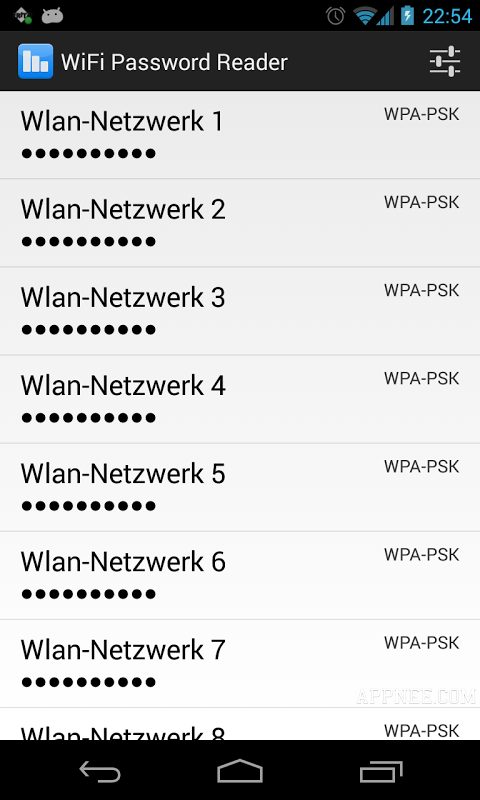
WiFi Password Reader is a tiny and free Android app developed by David Schulte from Germany. It is specially designed to easily view all successfully connected WiFi passwords in a mobile device with Android OS. Its fundamental principle is: every time it successfully connects to some wireless network, Android OS automatically uses (or generates if you never connected a WiFi before) a configuration file (a simple text file that requires root permission to access) to save the plaintext (i.e.: unencrypted) WiFi info (SSID and password). Therefore, as long as we find, read and parse this file, we can get those passwords back.
BTW, similar applications either costs money, spies your phone with unnecessary privileges or fill your notification bar with ads or spams. WiFi Password Reader is totally free, doesn’t contain any ads, and has no Internet connection required.
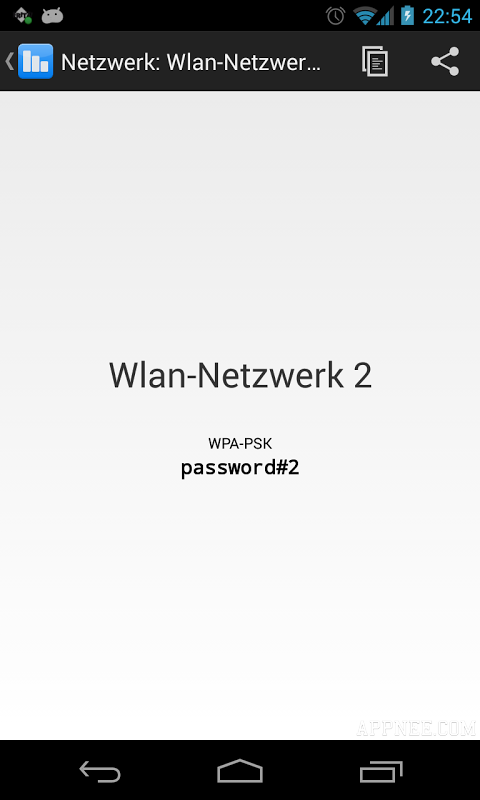
As a matter of fact, in addition to using software, there are two manual ways to view the successfully connected WiFi passwords in your Android OS:
- First, backup your WLAN using some data backup app; then enter the data backup folder to open some file with name like wifi*, wpa* using a text viewer. You will see all WiFi passwords listed inside (this method does not require root permission)
- Setup ‘Root Explorer‘ application -> enter “data/misc/wifi” -> open the ‘wpa_supplicant.conf‘ file using a text viewer (it requires the root permission)
There is no doubt that the better way, of course, is to use a special software to finish this job.
// System Requirements //
- Require root privilege
- Support Android 2.2+
// Prompts //
For Samsung users: Some devices (mostly from Samsung) save the network key no longer as clear text, but as a hash. This value can not be converted back to plain text form! At the moment I can not detect such devices automatically and the app shows only the hash as key. Known devices with this problem are: Samsung Galaxy S3/S4, Samsung Galaxy Note 2/Note 3.
// Download URLs //
| Version | Download | Size |
| v1.1.2 Final |  |
268 KB |
(Homepage)
| If some download link is missing, and you do need it, just please send an email (along with post link and missing link) to remind us to reupload the missing file for you. And, give us some time to respond. | |
| If there is a password for an archive, it should be "appnee.com". | |
| Most of the reserved downloads (including the 32-bit version) can be requested to reupload via email. |