| Ⅰ | This article along with all titles and tags are the original content of AppNee. All rights reserved. To repost or reproduce, you must add an explicit footnote along with the URL to this article! |
| Ⅱ | Any manual or automated whole-website collecting/crawling behaviors are strictly prohibited. |
| Ⅲ | Any resources shared on AppNee are limited to personal study and research only, any form of commercial behaviors are strictly prohibited. Otherwise, you may receive a variety of copyright complaints and have to deal with them by yourself. |
| Ⅳ | Before using (especially downloading) any resources shared by AppNee, please first go to read our F.A.Q. page more or less. Otherwise, please bear all the consequences by yourself. |
| This work is licensed under a Creative Commons Attribution-NonCommercial-ShareAlike 4.0 International License. |
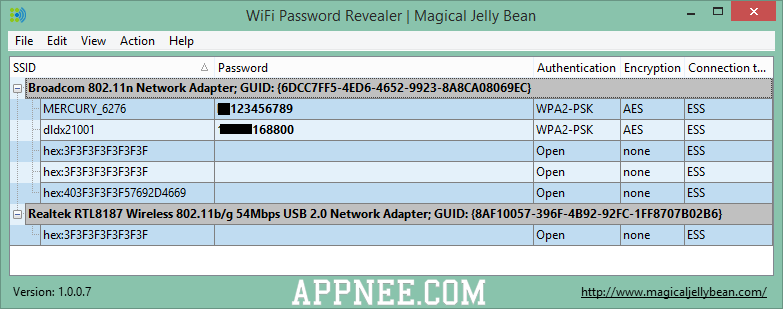
People using notebook generally access a wireless network with password, then the operating system will automatically save them after we enter the WiFi password and have the wireless network successfully connected for the first time. The problem is that, over time, most of us are likely to forget or lose the password. In this case, once other devices need to access the same wireless network, finding the password back can be a troublesome thing.
WiFi Password Revealer is a simple, small and user-friendly (only operation is to open it) freeware designed to view (also can be understood as extraction) any locally saved (i.e. you ever successfully connected to) wireless network passwords. If you have connected to some wireless networks in your current Windows, and forgot their passwords, then WiFi Password Revealer will be one of the best choices for you. Of course, for WiFi without saved passwords (you never successfully connected to), it’s impossible to direct view them.
So, now with WiFi Password Revealer in hand, as long as you forget the passwords of WiFi networks you ever used (successfully connected to) at home, company, or any other places, it can always help you easily recover these passwords hidden in the depth of your computer.
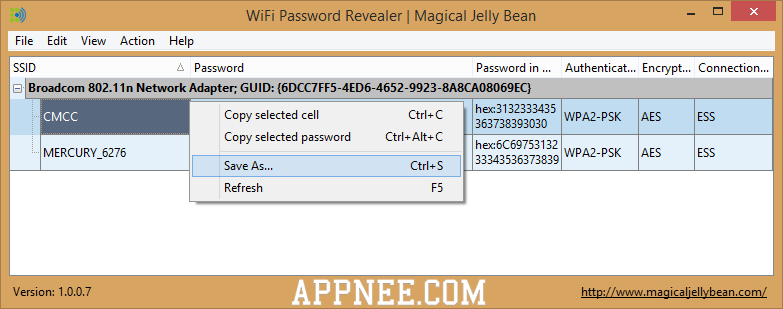
// Prompts //
- This is not a Wi-Fi password sniffer or stealer. It will only show your saved Wi-Fi passwords
- Administrator rights are required on your PC in order to decrypt stored passwords
- For Windows XP and 2003 Server users. your passwords will be recovered as 64 HEX digits, and not exact password which you have entered. This is NOT a bug. Windows XP automatically converts them into this form, and it can’t be converted back. But you can still use this HEX digits instead of real password in order to connect to your wireless network
// Download URLs //
| License | Version | Download |
| Freeware | Latest |  |
(Homepage)
| If some download link is missing, and you do need it, just please send an email (along with post link and missing link) to remind us to reupload the missing file for you. And, give us some time to respond. | |
| If there is a password for an archive, it should be "appnee.com". | |
| Most of the reserved downloads (including the 32-bit version) can be requested to reupload via email. |