| Ⅰ | This article along with all titles and tags are the original content of AppNee. All rights reserved. To repost or reproduce, you must add an explicit footnote along with the URL to this article! |
| Ⅱ | Any manual or automated whole-website collecting/crawling behaviors are strictly prohibited. |
| Ⅲ | Any resources shared on AppNee are limited to personal study and research only, any form of commercial behaviors are strictly prohibited. Otherwise, you may receive a variety of copyright complaints and have to deal with them by yourself. |
| Ⅳ | Before using (especially downloading) any resources shared by AppNee, please first go to read our F.A.Q. page more or less. Otherwise, please bear all the consequences by yourself. |
| This work is licensed under a Creative Commons Attribution-NonCommercial-ShareAlike 4.0 International License. |
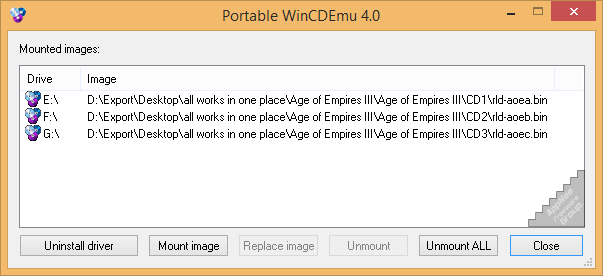
As we all know, the greatest benefits of the image file format are security, stability, and high compression. Therefore, many collectable files are made into ISO or other image file formats for preservation and distribution. Instead of burning an image file as a CD/DVD as before in order to view the files inside, you can always use a file archiver like 7-Zip to direct extract them out (which can be time-consuming), but a better way to do that is use a virtual drive.
As we all know, Daemon Tools and Alcohol 120% are two of the most classic virtual drive applications on Windows platform. However, they have some common disadvantages: needs to be installed, the setup file is too large in size, automatically starts up with Windows by default, the startup speed is slow, multiple background processes and services take up a lot of system resources, and more and more irrelevant functions are being added. What’s worse, they are commercial software, and very expensive.
After several searches on Google, AppNee found that there were actually many good alternatives to Daemon Tools and Alcohol 120%, one of which was WinCDEmu. It is a free and open-source virtual optical drive tool (i.e.: CD/DVD/BD/HD DVD simulator) for Windows, developed by Sysprogs OÜ from Germany. It comes with tiny file size (less than 1 MB), supports various disk image file formats (such as ISO, CUE, IMG, BIN, NRG, MDF/MDS, CCD, RAW), starts up fast, loads image files fast, supports for drag and drop operation, and uses very little CPU and memory.
In addition, WinCDEmu also provides a multilingual user interface, allows user to quickly mount an image file as optical drive, create ISO image, and convert folder into ISO image direct from the context menu, supports command line operation, and is compatible with almost all versions of Windows.
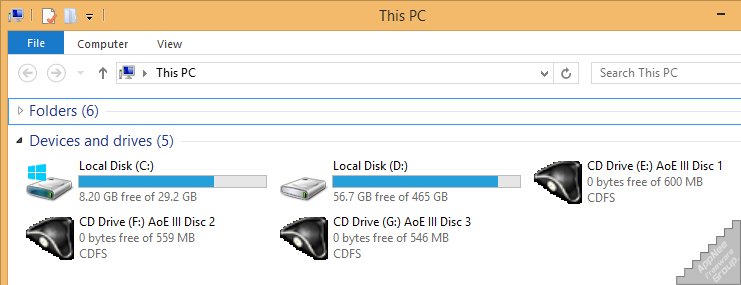
// Key Features //
- One-click mounting of ISO, CUE, NRG, MDS/MDF, CCD, IMG images
- Supports unlimited amount of virtual drives
- Runs on 32-bit and 64-bit Windows versions from XP to Windows 10
- Allows creating ISO images through a context menu in Explorer
- Small installer size – less than 2MB
- Does not require rebooting after installation
- A special portable version is available
- Translated to more than 20 languages
- Does not occupy drive letters when not used
- Supports data, DVD-video and BD-video images
- WinCDEmu is free for any kind of use – it is licensed under LGPL
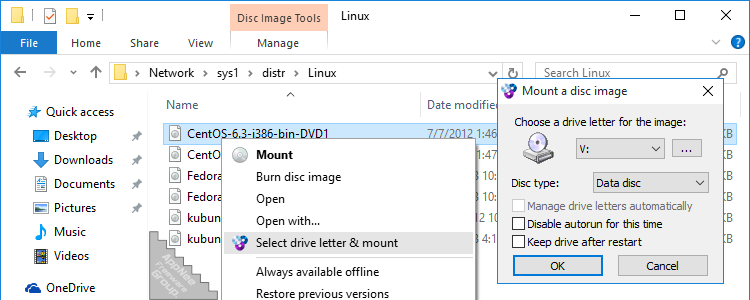
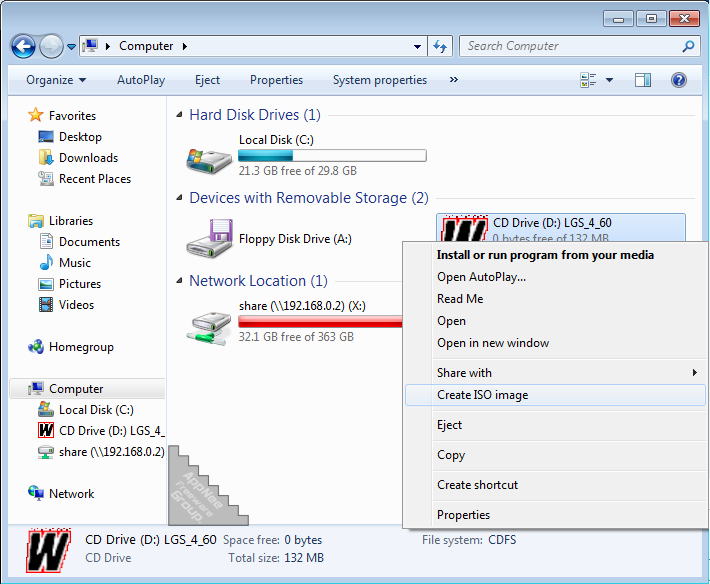
// Related Links //
// Download URLs //
| License | Version | Download | Size |
| Freeware | Latest |  (mir) (mir) |
n/a |
| If some download link is missing, and you do need it, just please send an email (along with post link and missing link) to remind us to reupload the missing file for you. And, give us some time to respond. | |
| If there is a password for an archive, it should be "appnee.com". | |
| Most of the reserved downloads (including the 32-bit version) can be requested to reupload via email. |