| Ⅰ | This article along with all titles and tags are the original content of AppNee. All rights reserved. To repost or reproduce, you must add an explicit footnote along with the URL to this article! |
| Ⅱ | Any manual or automated whole-website collecting/crawling behaviors are strictly prohibited. |
| Ⅲ | Any resources shared on AppNee are limited to personal study and research only, any form of commercial behaviors are strictly prohibited. Otherwise, you may receive a variety of copyright complaints and have to deal with them by yourself. |
| Ⅳ | Before using (especially downloading) any resources shared by AppNee, please first go to read our F.A.Q. page more or less. Otherwise, please bear all the consequences by yourself. |
| This work is licensed under a Creative Commons Attribution-NonCommercial-ShareAlike 4.0 International License. |
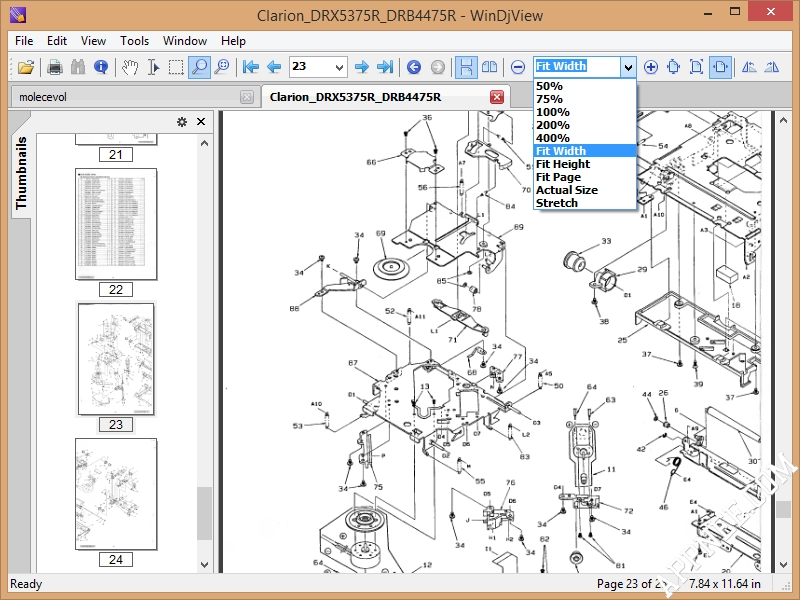
DjVu is a hierarchical image compression technology for distributing documents and images with ultra high compression ratio. Under the same quality level, it has only about 1/10 file size of PDF. It was developed by AT&T Labs in 1996 and enables the high-quality scanned images of almost any traditional printed materials to be transferred through Internet at a very high speed.
Two major advantages of DjVu:
- Can compress 500+ MB of high-definition magazine file to about 10 MB (even smaller), without any quality loss
- Because it thoroughly changed the way of traditional Internet transmission, when browsing DjVu format of documents, you will find it’s even faster than opening a web page
WinDjView (for Mac OS X, its name is MacDjView) is a fast and compact free ebook reader/viewer for .DjVu and .DjV formats of files, developed by Andrew Zhezherun from Russia. It uses the free and open-source DjVuLibre library to decode DjVu documents, comes with tabbed interface, continuous scrolling, Marquee Zoom and advanced printing options (such as exporting images and text on page). To a certain extent, we can say that WinDjView is the only best DjVu file viewer at present.
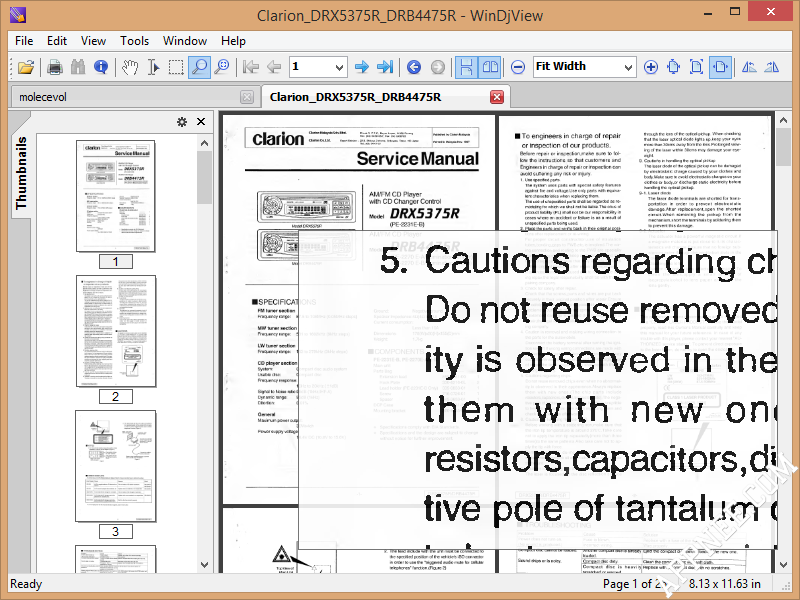
// Key Features //
- Tabbed document interface. Alternatively it can open each document in its own window
- Continuous or single page layout, with an option to group facing pages
- User-created bookmarks and annotations
- Text searching and copying
- Supports dictionaries that translate words under mouse pointer
- Thumbnails with adjustable size
- Contents and hyperlinks
- Advanced printing
- Full-screen mode
- Magnifying glass and marquee zoom
- Export pages (or a part of a page) to bmp, png, gif, tif and jpg
- Rotate pages by 90 degrees
- Zoom to page, page width, 100% or custom zoom
- Brightness, contrast and gamma adjustment
- Display modes: Color, Black & White, Foreground, Background
- Keyboard shortcuts for scrolling and navigation
- If requested, associates with DjVu files in Explorer
- Multiple languages support
// Download URLs //
| Version | Download | Mac OS X | Bookmark Tool |
| Latest |  |
 |
 |
(Homepage)
| If some download link is missing, and you do need it, just please send an email (along with post link and missing link) to remind us to reupload the missing file for you. And, give us some time to respond. | |
| If there is a password for an archive, it should be "appnee.com". | |
| Most of the reserved downloads (including the 32-bit version) can be requested to reupload via email. |