| Ⅰ | This article along with all titles and tags are the original content of AppNee. All rights reserved. To repost or reproduce, you must add an explicit footnote along with the URL to this article! |
| Ⅱ | Any manual or automated whole-website collecting/crawling behaviors are strictly prohibited. |
| Ⅲ | Any resources shared on AppNee are limited to personal study and research only, any form of commercial behaviors are strictly prohibited. Otherwise, you may receive a variety of copyright complaints and have to deal with them by yourself. |
| Ⅳ | Before using (especially downloading) any resources shared by AppNee, please first go to read our F.A.Q. page more or less. Otherwise, please bear all the consequences by yourself. |
| This work is licensed under a Creative Commons Attribution-NonCommercial-ShareAlike 4.0 International License. |
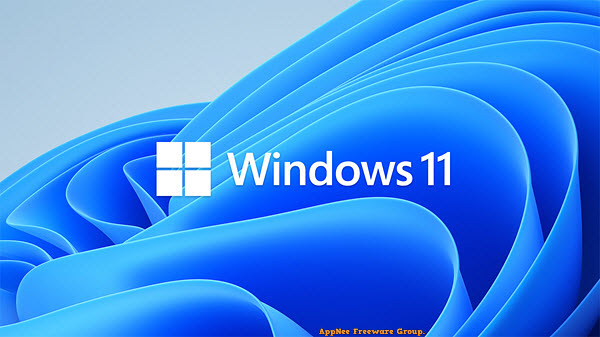
Here is a collection post of Product Keys (some Activation Keys will also be included for the time being) for Microsoft’s Windows 11 All Editions in any language, and both 32-bit & 64-bit. Some information or resources may be inaccurate or invalid and will be corrected in subsequent updates. BTW, Windows 7, 8.1 and 10 users can upgrade to this new system for free now.
As everyone knows, Windows 10 has long been considered a failure. But after years of development, and thanks to the partnerships between hardware manufacturers and Microsoft, Windows 10 has taken over the mainstream market, whether people like it or not. In particular, Microsoft said in 2015 that Windows 10 would be Microsoft’s last stand-alone release, and new features for future Windows will be pushed as updates in Windows 10, instead of using the release form of new versions like Windows 11, Windows 12. Instead, there will be a big update every six months, like Windows 10 21H1. This was definitely forcing people to upgrade/migrate to Windows 10. But six years after Windows 10 was released and had become the mainstream version, Microsoft changed its mind. So, Windows 11 is here again!
Windows 11 is not significantly different from Windows 10 in terms of design, functionality and performance. However, there are many noticeable changes in the UI throughout the OS such as rounded corners, new animations, colorful icons, and a cleaner experience. You will find that the user interface of the Windows 11 looks almost identical to the now-defunct Windows 10X. To sum up, Windows 11 appears to a more refined version of Windows 10. As for Windows 10, it will be ending support on October 14, 2025, then it will complete its 10-year tour of duty.
Windows 11 actually feels more like just updating a “beautification patch” on the basis of Windows 10. So far, there are no eye-popping new features, but more UI design changes, as well as a better installation experience. Thankfully, this isn’t the final version, and there are plenty of new features and UI changes on the way. If it’s just UI design improvements and tweaks to existing features, then it will be the same as Apple’s macOS Monterey (version 12) released this year, with very little system-level change.
In general, Windows 11 doesn’t offer many surprises to users (especially those using Windows 10). Although more modern UI and wallpapers will be a plus, that is just a passing cloud, and doesn’t have much practical value. Once the novelty wears off, this will only make users feel that this new system is just that. For now, Microsoft has cancelled the Windows 10X (which included some improvements and simplifications to Windows 10), and moved most of the features and designs to Windows 11. This is why its UI is so similar to Windows 10X.
After practical testing of Geekbench 5, PCMark 10, 3DMark, Speedometer 2.0 and Cinebench R23, it proofs that Windows 11 performs only slightly better than Windows 10 for the time being. Overall, Windows 11 and Windows 10 have similar hardware requirements and roughly the same performance. Anyway, it’s the biggest Windows update since Windows 10 debuted in the summer of 2015, but it’s still not make many Windows users feel too excited.
In AppNee’s opinion, Windows 11 will be less than a third of the value and significance of Windows 10 without a lot of significant feature changes and performance improvements. At best, it can be seen as Windows 10 Plus Edition, or better yet, called Windows 10.1!
BTW, following AppNee’s initial decision, we completely skipped the use of the loser Windows 10. However, whether Windows 11 will be used is still uncertain, because the final decision will be made after some time of actual testing and use. But there is not much hope! Because it doesn’t seem to excel its predecessor (i.e.: it hasn’t escaped the shadow and halo of Windows 10).
Coincidentally, the versions of Windows seem to follow the the rule of “if one generation was good, then the following generation would be bad”, which states that every other version of Windows achieves greater success: 98 (Classic) -> ME (Failure) -> XP (Classic) -> Vista (Failure) -> 7 (Classic) -> 8 (Failure) -> 8.1 (Classic) -> 10 (Failure) -> 11 (Classic).
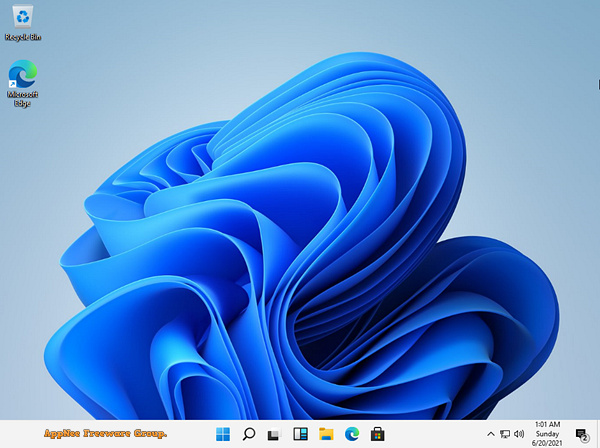
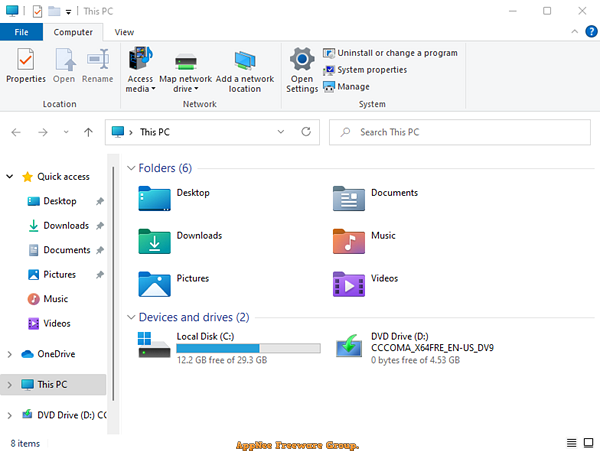
// Windows 11 Editions //
- Windows 11 Home (N)
- Windows 11 Home Single Language
- Windows 11 Education (Windows 11 Professional for Education) (N)
- Windows 11 Pro (N)
- Windows 11 Pro Education (N)
- Windows 11 Pro (N ) for Workstations
// Windows NT Version Numbers //
| Windows Version | NT Number | Service Time |
| Windows NT 3.1 | NT 3.1 | 1993-2000 |
| Windows NT 3.5 | NT 3.5 | 1994-1995 |
| Windows NT 3.51 | NT 3.51 | 1995-2001 |
| Windows NT 4.0 | NT 4.0 | 1996-2007 |
| Windows 2000 | NT 5.0 | 2000-2010 |
| Windows XP | NT 5.1 | 2001-2014 |
| Windows Server 2003 | NT 5.2 | 2003-2015 |
| Windows Server 2003 R2 | NT 5.2 | 2006-2015 |
| Windows Vista | NT 6.0 | 2006-2017 |
| Windows Server 2008 | NT 6.0 | 2008-2018 |
| Windows 7 | NT 6.1 | 2009-2020 |
| Windows Server 2008 R2 | NT 6.1 | 2009-2018 |
| Windows 8.0 | NT 6.2 | 2012-2016 |
| Windows Server 2012 | NT 6.2 | 2012-2023 |
| Windows 8.1 | NT 6.3 | 2013-2023 |
| Windows Server 2012 R2 | NT 6.3 | 2013-2023 |
| Windows 10 | NT 10.0 | 2015-2025 |
| Windows 11 | NT 10.0 | 2021-? |
// Official Demo Video //
// All Activation Keys //
Notes: these are just activation keys for Windows 11 brand-new setup or upgrade (tested for the leaked, nearly-final version – Build 21996.1 Dev x64), not product keys. In fact, they are the same as those for Windows 10.
| Edition | Activation Keys |
| Windows 11 Home/Pro |
|
|
|
|
// All Product Keys //
Notes: these are just product keys for Windows 11 brand-new setup or upgrade, not for activation. For activation, you need to use the Windows activators instead.
| Edition (GVLK) | Product Key |
| Windows 11 Home/Pro |
|
*** LTSB = Long Term Servicing Branch
*** N series = Without IE and WMP
// Related Links //
- Microsoft Windows XP, 7, 8, 8.1, 10, 11 64-bit Official Setup (Original ISO) AIO
- Microsoft Activation Scripts
// Prompts //
- You can use the activation key above or Microsoft Activation Scripts to activate Windows 11.
- If you regret upgrading to Windows 11, Microsoft offers a remedy: No need to reinstall your system, just go to “System Settings -> Update and Security -> Restore -> Go back to Windows 10”.
- To install Windows 11, your system partition requires at least 52 GB of disk space available.
- If your hardware configuration doesn’t meet the minimum requirements of Windows 11 (you can use WhyNotWin11 or ReadySunValley to check that), and you see this error “This PC can’t run Windows 11“, don’t worry, just do as follows:
- At the “Windows Setup” window, press “Shift + F10“
- Run “regedit” to open the register editor
- Locate to “HKEY_LOCAL_MACHINE\SYSTEM\Setup“, and create new key “LabConfig” under “Setup”
- Create the following 3 DWORD (32-bit) Values, and set their value to “1”
- BypassTPMCheck
- BypassSecureBootCheck
- BypassRAMCheck
- Done
| If some download link is missing, and you do need it, just please send an email (along with post link and missing link) to remind us to reupload the missing file for you. And, give us some time to respond. | |
| If there is a password for an archive, it should be "appnee.com". | |
| Most of the reserved downloads (including the 32-bit version) can be requested to reupload via email. |