| Ⅰ | This article along with all titles and tags are the original content of AppNee. All rights reserved. To repost or reproduce, you must add an explicit footnote along with the URL to this article! |
| Ⅱ | Any manual or automated whole-website collecting/crawling behaviors are strictly prohibited. |
| Ⅲ | Any resources shared on AppNee are limited to personal study and research only, any form of commercial behaviors are strictly prohibited. Otherwise, you may receive a variety of copyright complaints and have to deal with them by yourself. |
| Ⅳ | Before using (especially downloading) any resources shared by AppNee, please first go to read our F.A.Q. page more or less. Otherwise, please bear all the consequences by yourself. |
| This work is licensed under a Creative Commons Attribution-NonCommercial-ShareAlike 4.0 International License. |
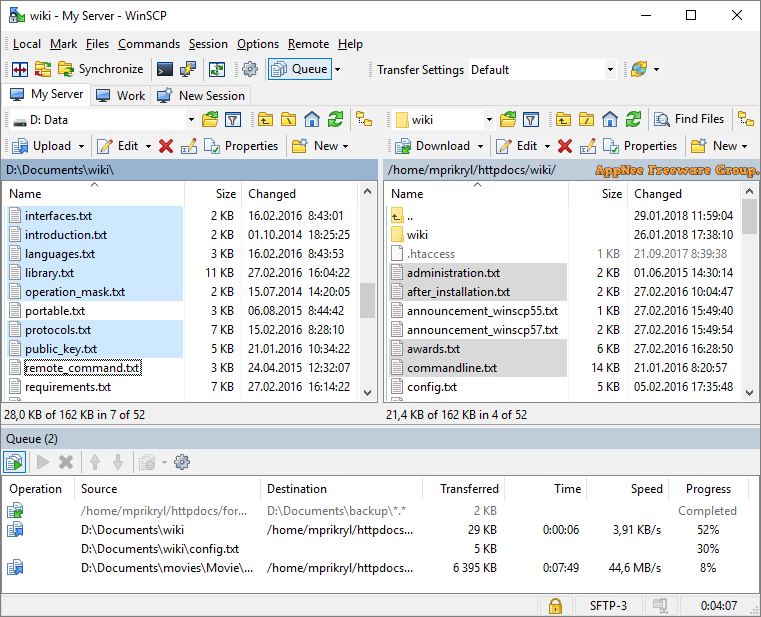
WinSCP (short for Windows Secure Copy) is a free, open-source (S)FTP, WebDAV, Amazon S3 and SCP client for Windows, developed by Martin Přikryl from Czech Republic in 2000. It’s mainly used to securely transfer files between local and remote computers, but it also provides features as a simple file manager and file synchronizer. In order to realize secure file transfer, it uses Secure Shell (SSH) to establish connections and provides support for SCP and SFTP (SSH File Transfer Protocol).
As a SSH-based graphical file uploading client, WinSCP is small in size, takes up few system resources, is easy to use, and mainly suitable for the file transfer operation between Windows and Linux hosts. It supports SFTP, SCP and FTP protocols at the same time, supports drag & drop operation, supports batch script and command line operation modes, supports SSL/TLS, SSL and TLS encryption methods, has built-in text editor, supports file upload, download, copy, move, rename, edit, delete, and so on management operations, and provides Windows Explorer and Norton Commander interfaces at the same time.
For website administrators, there is a constant need to manage and operate files on remote Linux VPS/ servers, especially many configuration files need to be modified time to time. For users who are familiar with Linux system operations and have some SSH connection tools in hand, they can skillfully use file editing tools such as vi or GNU nano under Linux. But for Linux novices new to VPS/ dedicated servers, using a tool like WinSCP to directly and easily manage and edit files of remote Linux VPS/servers on Windows is a better choice.
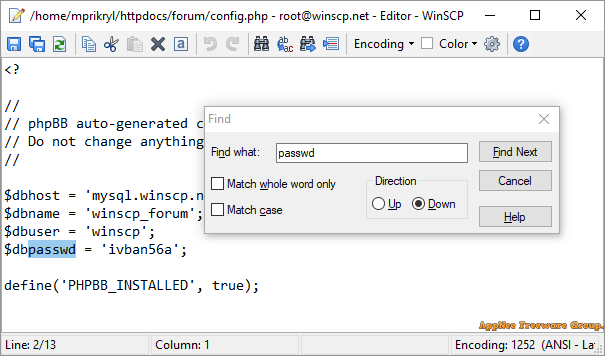
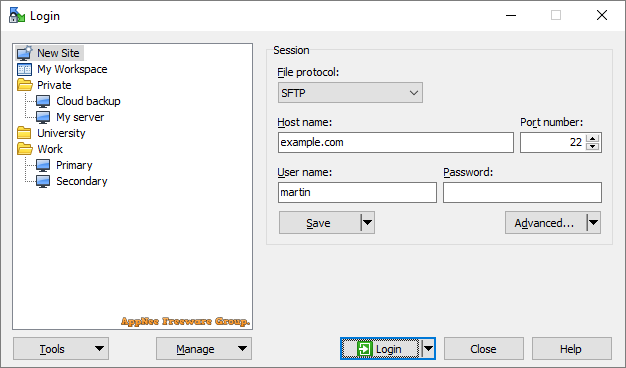
// Key Features //
- Command-line interface
- Scripting and task automation
- Selectable user interfaces
- Portable use
- Connection tunneling (port forwarding)
- Integration to Windows, PuTTY and other applications
- Workspaces
- Master password
- Transfer queue / background transfers
- Transfer resuming
- File encryption
- Binary and text transfer modes
- Timestamp conversions
- Directory caching
- Separate shell session for executing remote commands
- Custom commands
- File masks for selecting files
- Operation masks for changing filenames
- Functions for working with file names and paths
- Checking for application updates
- Advanced transfer settings
- Logging including XML logging
- Selectable configuration storage
- Administrative restrictions
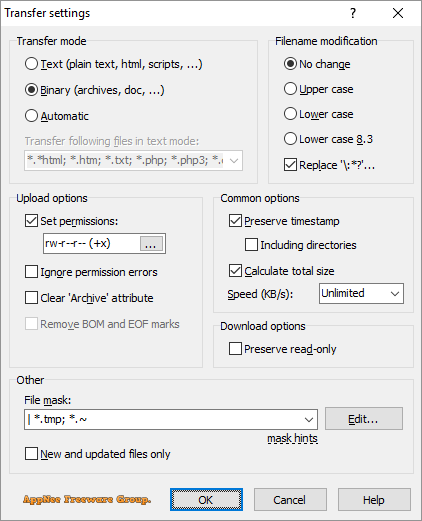

// Related Links //
// Download URLs //
| License | Version | Download | Size |
| Freeware | Latest |  |
n/a |
(Homepage | SourceForge | GitHub)
| If some download link is missing, and you do need it, just please send an email (along with post link and missing link) to remind us to reupload the missing file for you. And, give us some time to respond. | |
| If there is a password for an archive, it should be "appnee.com". | |
| Most of the reserved downloads (including the 32-bit version) can be requested to reupload via email. |