| Ⅰ | This article along with all titles and tags are the original content of AppNee. All rights reserved. To repost or reproduce, you must add an explicit footnote along with the URL to this article! |
| Ⅱ | Any manual or automated whole-website collecting/crawling behaviors are strictly prohibited. |
| Ⅲ | Any resources shared on AppNee are limited to personal study and research only, any form of commercial behaviors are strictly prohibited. Otherwise, you may receive a variety of copyright complaints and have to deal with them by yourself. |
| Ⅳ | Before using (especially downloading) any resources shared by AppNee, please first go to read our F.A.Q. page more or less. Otherwise, please bear all the consequences by yourself. |
| This work is licensed under a Creative Commons Attribution-NonCommercial-ShareAlike 4.0 International License. |
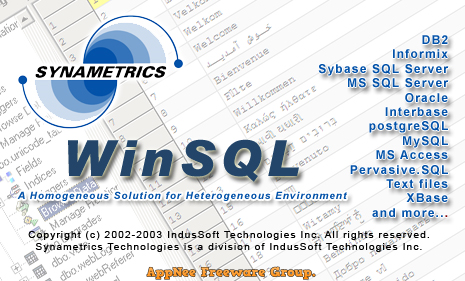
WinSQL is a powerful and professional database client that can connect to any relational database through ODBC (Open Database Connectivity). It can be used to perform many database management tasks, such as importing/exporting data, generating test data, reverse engineering existing databases, comparing schema differences between databases and data differences between tables, or simply running SQL queries (including creating tables, browsing data, editing/inserting records, and so on).
WinSQL’s design (working principle) is very different from other database management software. It is able to communicate with any ODBC-driven database. First, it communicates with ODBC driver through the Windows built-in ODBC driver management (namely ODBC data source); then the ODBC driver converts a universal ODBC request into a special request to database, and sends it to the database server in the background; in the end, the server calculates the result and returns it to WinSQL through the driver.
As a general database management tool for database administrators and programmers, WinSQL can view and modify the data in any existing relational database. On the one hand, it provides advanced database management capabilities, such as exporting and editing data; converting Excel data into files that can be loaded into a database; testing data; viewing the type of data, etc. In addition, WinSQL also provides a detailed user guide and plug-in instructions for novice users. Therefore, WinSQL is suitable for all levels of users who are engaged in database management.
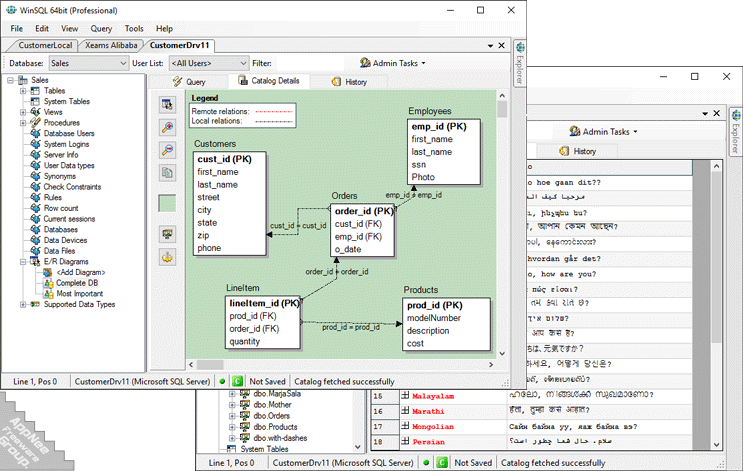
// Key Features //
- Syntax highlighting for SQL script
- New table wizard
- HTML publishing wizard Export the result of a query to linked HTML pages.
- Database catalog – Display tables, views, stored procedures and other database objects
- Run selective query – Highlight part of the script and send just that to the server
- Display results in grid, text or form
- Support for database transactions
- Customized editor
- Local comment parsing
- Parameterized queries
- Submit batches Queries can be separated by a separator and therefore, multiple queries can be submitted at the same time.
- Multi-threaded architecture
- CREATE TABLE statement wizard
- Data browsing
- Update/Insert record wizard
- ODBC Drivers for Oracle, DB2, MS SQL Server, Informix, Sybase, Text and several other databases. Available for 32-bit WinSQL only.
- Inline results
- Result printing
- Integrated View
- Relationship manager
- Local relationships
- Drill down results
- Integration with Microsoft Excel
- Scripting wizard
- Query History
- Associate comments with database objects
- SQL Explain
- Administrative Tasks
- DDL wizard
- Command line support
- SQL wizard
- Editable result sets
- Extended support for binary and long data (BLOB/CLOB)
- Intelli tip
- Data Lookup
- Import/Export data with drag-n-drop capabilities
- Grid result export
- Save results to an executable file
- INSERT statement wizard
- Test data generation wizard
- Task Scheduler
- Database Search
- Entity Relationship Diagrams
- Database specific plugins
- Browse data filter
- Schema Diff
- Data Diff
- Offline Backup/Restore
- Stored Procedure Wizard
- QuickMath
- Catalog printing
- List of available datatypes
// Official Demo Video //
// System Requirements //
- Microsoft .NET framework 4.5
// Edition Statement //
AppNee provides the WinSQL Professional Edition portable full registered versions for Windows 32-bit & 64-bit.
// Warning //
The Winsql.exe might be falsely reported as Threat: Win32:Malware-gen threat with high risk. Use VirusTotal or similar tool to make a full, authoritative scan.
*** Please remember: antivirus software is not always right, just be careful.
// Related Links //
// Download URLs //
| License | Version | Download | Size |
| Lite Edition (free) | Latest |  (mir) (mir) |
n/a |
| Professional Edition | v9.0.107 |  |
13.7 MB |
(Homepage)
| If some download link is missing, and you do need it, just please send an email (along with post link and missing link) to remind us to reupload the missing file for you. And, give us some time to respond. | |
| If there is a password for an archive, it should be "appnee.com". | |
| Most of the reserved downloads (including the 32-bit version) can be requested to reupload via email. |