| Ⅰ | This article along with all titles and tags are the original content of AppNee. All rights reserved. To repost or reproduce, you must add an explicit footnote along with the URL to this article! |
| Ⅱ | Any manual or automated whole-website collecting/crawling behaviors are strictly prohibited. |
| Ⅲ | Any resources shared on AppNee are limited to personal study and research only, any form of commercial behaviors are strictly prohibited. Otherwise, you may receive a variety of copyright complaints and have to deal with them by yourself. |
| Ⅳ | Before using (especially downloading) any resources shared by AppNee, please first go to read our F.A.Q. page more or less. Otherwise, please bear all the consequences by yourself. |
| This work is licensed under a Creative Commons Attribution-NonCommercial-ShareAlike 4.0 International License. |

Winstep Nexus is a desktop beautification and navigation software highly imitating the Dock system of Mac OS X. It’s similar to the Y’z Dock in functionality, but offers a fancier and friendlier user interface (coming with dozens of themes), and makes your desktop experience more lively and interesting. In addition, it also provides many prominent and cool features that only come with Mac OS, such as widgets, multiple mouse-over effects, skins, drag operations, icon reflections, blurry backgrounds, system trays, taskbars, etc.
Winstep Nexus allows to drag any program icon onto the Dock panel, adjust the icon size (16×16 to 128×128), and set the transparency, Dock name, special effects for mouse click (enlarge, planar zoom, zoom, rebound, flashing, shaking, swinging, wind, water drop, etc.). In addition to adding a program, its another very good place is support adding internal commands. It already has more than 100 built-in commands now, which cover a variety of functions. Plus, there are a number of modifiable items for customization in the software’s parameter settings.
Winstep Nexus is easy to use, its performance is very good, and the official website provides a large number of themes and icon packs for free download. In short, this is a rare desktop beautification tool, which can certainly bring a lot of convenience to our daily Windows desktop use. In other words, Winstep Nexus is one of the best choices for people who want to experience the Dock feature of Mac OS on a Windows PC.
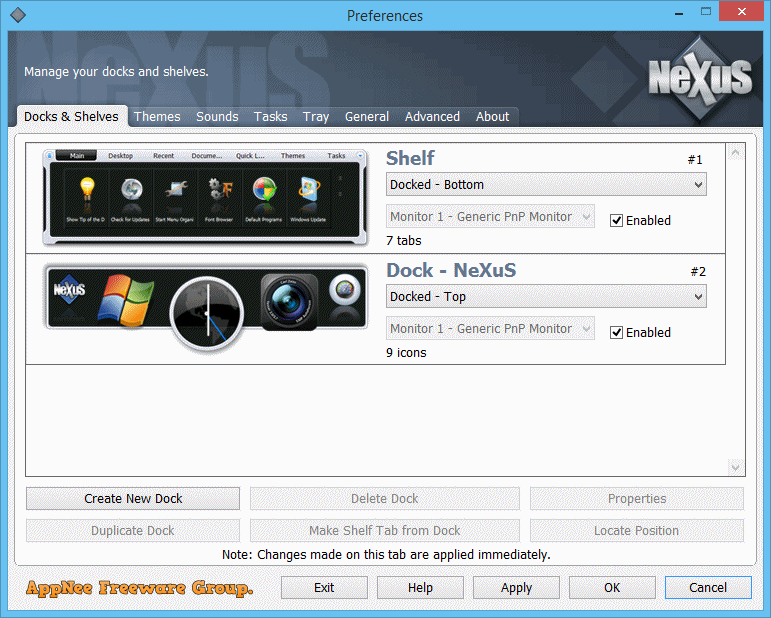
// Key Features //
- Display running applications on the dock with task grouping, task filtering and icon customization options.
- Display system tray on the dock as single or grouped icons.
- Blur-Behind (7/Vista) and colorization of dock backgrounds.
- Built-in modules/widgets: (e.g. time announcing clock, recycle bin, email checker, weather monitor, CPU, Net and RAM Meters and Wanda the swimming ‘fortune cookie’ fish).
- Over 80 special commands such as Sleep, Empty Recycler, CD Control, etc…
- Multiple animated mouse over, launch, attention and delete effects: zoom, swing, bounce and many more!
- Live icon reflections and animated water-like effects.
- Built in support for animated icons.
- Quickly change icons of shortcuts and running programs by dropping PNG and ICO image files directly into the icon.
- Minimize windows to the dock.
- Multi-monitor support.
- High-DPI support.
- Compatible with skins for all 3rd party docks.
- Multiple docks.
- Ability to group shortcuts into an unlimited number of nested sub-docks.
- Instant access to the contents of Folders, Downloads, and more via Grid Stacks.
- Categorize applications into user-defined tabs on Shelves (tabbed docks).
- Increase productivity by displaying folders, the Desktop, My Computer, Control Panel and other virtual system folders on Shelves.
- Reduce clutter by hiding desktop icons and using a Shelf’s Desktop tab instead.
- One click theme switching via the special Themes tab on a Shelf.
- Display icons plus the contents of disk and virtual system folders on Drawers (single-tabbed dock with text below the icons).
- Additional modules/widgets (e.g.; calendar, battery monitor, moon phase).
- Additional mouse-over, launch, attention and delete effects.
- Unlimited number of clock alarms, scheduled tasks and reminders.
- Customize system tray with high resolution icons.
// Official Demo Video //
// Edition Statement //
AppNee provides the Winstep Nexus Ultimate Edition multilingual full installers and unlocked files for Windows 32-bit & 64-bit.
// Installation Notes //
for v20.10:
- Download and install Winstep Nexus, do not launch program
- Double click the reg key file to import it
- Copy the license file “nexus.wsxkey” to the following path:
- C:\Users\Public\Documents\Winstep\Licenses\
- Block this program with your firewall
- Done
for v18.12:
- Download and install Winstep Nexus, do not launch program
- Copy the unlocked file to installation folder and overwrite
- Run program, right click the icon in system tray -> Preferences -> Register
- Click ‘Click to Register‘, and use the following license info to register:
- Licensed to: AppNee Freeware Group.
- License Serial Number: AJSO-DIFAJSLEK-FNLIZUHSD-NJKA
- Done
// Related Links //
// Download URLs //
| License | Version | Download | Size |
| Free Edition | Latest |  |
n/a |
| Ultimate Edition | v17.12 | reserved | n/a |
| v18.12 | reserved | 47.3 MB | |
| v20.10 |  |
40.4 MB |
(Homepage)
| If some download link is missing, and you do need it, just please send an email (along with post link and missing link) to remind us to reupload the missing file for you. And, give us some time to respond. | |
| If there is a password for an archive, it should be "appnee.com". | |
| Most of the reserved downloads (including the 32-bit version) can be requested to reupload via email. |