| Ⅰ | This article along with all titles and tags are the original content of AppNee. All rights reserved. To repost or reproduce, you must add an explicit footnote along with the URL to this article! |
| Ⅱ | Any manual or automated whole-website collecting/crawling behaviors are strictly prohibited. |
| Ⅲ | Any resources shared on AppNee are limited to personal study and research only, any form of commercial behaviors are strictly prohibited. Otherwise, you may receive a variety of copyright complaints and have to deal with them by yourself. |
| Ⅳ | Before using (especially downloading) any resources shared by AppNee, please first go to read our F.A.Q. page more or less. Otherwise, please bear all the consequences by yourself. |
| This work is licensed under a Creative Commons Attribution-NonCommercial-ShareAlike 4.0 International License. |
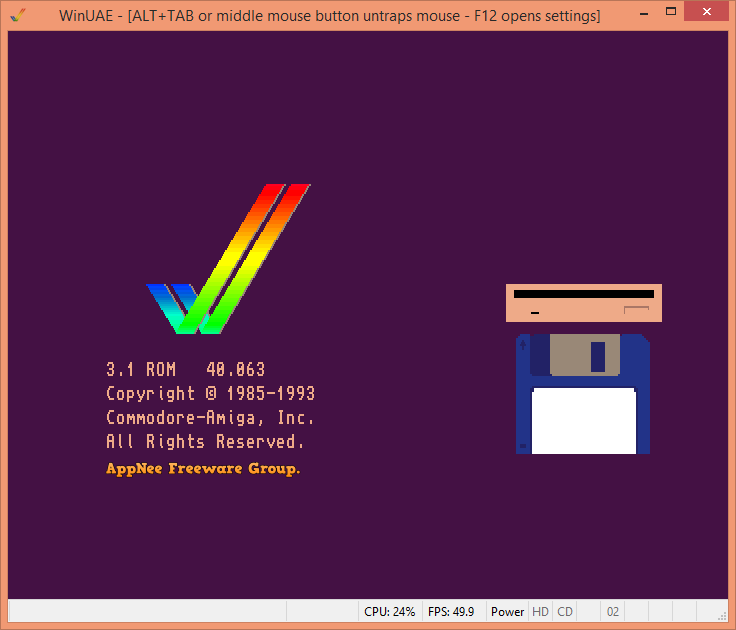
UAE (originally called Unusable Amiga Emulator, AKA: Unix Amiga Emulator) is a free, full-featured and cross-platform hardware emulator of Commodore International‘s Amiga computers. It was released in 1995 and has been ported to many other operating systems. There are five main forks (WinUAE, PUAE, FS-UAE, UAE4ALL, Scripted Amiga Emulator (SAE)) of the original UAE now. Thereinto, WinUAE is the most active fork, which is specially designed to run on Windows.
As a simulator of the very excellent and popular old computer Commodore Amiga in the 80’s, WinUAE enables us to run the Amiga OS and its classic games, apps under Windows with ease. It is very comprehensive and professional in functionality, and the only Amiga emulator that can kept up to date. It is capable of emulating the BIOS, CDTV, and supports for working with internal static SRAM memory, CD controller, and more.
Through WinUAE, we are able to smoothly run any type/version of Amiga computer OS and its games, programs you would like to experience on Windows OS, and it allows to adjust various software/hardware parameters as need. However, if it was not necessary to do this, you can just direct start to use it without any adjustment. In addition, its clear user interface and simple operation allow user to easily complete the setting of these parameters.
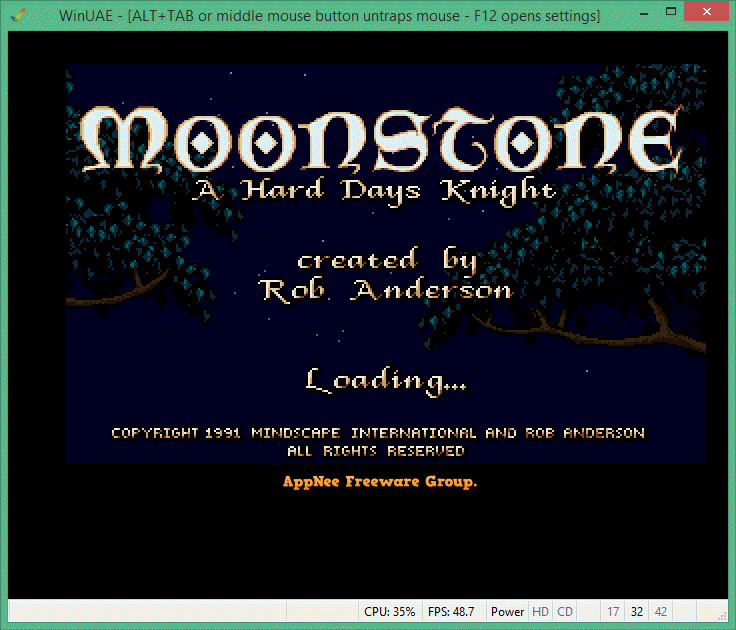
// Simple Tutorial //
Do as follows, or you may see the WinUAE messages as below:
- Download and extract WinUAE from official site
- Download any Amiga Kickstart ROM you like from Internet
- Download any Amiga game ROM you like from Internet
- Run WinUAE, click ‘Paths‘ tab
- You must set the “System ROMs” to the location of your Kickstart ROM. For others, do as you like
- Click ‘ROM‘ tab, select a ROM version from the list of the “Main ROM file” option
- Click ‘Floppy drives‘ tab, select the game ROM file you have (it can be in ZIP format)
- Click ‘Start‘ and enjoy!
*** Amiga Kickstart ROMs (i.e.: System ROMs, equivalent to the BIOS files of game emulators) are required in order to boot any Amiga computer.
*** Floppy drives is equivalent to the game ROM files for game emulators. For the game with multiple disks, you should select them all (up to 4 disks) for DF0 ~ DF4.
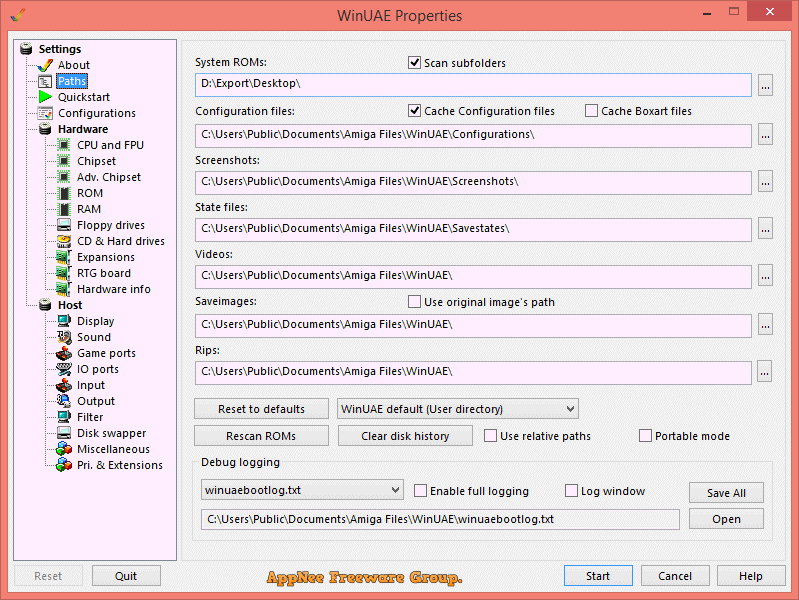
| WinUAE message |
| One of the following system ROMs is required:
– KS ROM v1.3 (A500,A1000,A2000) rev 34.5 (256k) [315093-02] Check the System ROM path in the Paths panel and click Rescan ROMs. |
| WinUAE message |
| Could not load system ROM, trying system ROM replacement. |
// Prompts //
- Kickstart is the bootstrap firmware of the Amiga computers developed by Commodore
- Most Amiga models were shipped with the Kickstart firmware stored on ROM chips. Its purpose is to initialize the Amiga hardware and core components of AmigaOS and then attempt to boot from a bootable volume, such as a floppy disk
- WinUAE emulates only the hardware part of the Amiga computer. On the Internet, you can find detailed instructions on how to properly configure the program before starting. If you have problems with this, just find the answers by searching in Google
// Related Links //
// Download URLs //
| License | Version | Download | Size |
| Freeware | Latest |  (old versions) (old versions) |
n/a |
(Homepage)
| If some download link is missing, and you do need it, just please send an email (along with post link and missing link) to remind us to reupload the missing file for you. And, give us some time to respond. | |
| If there is a password for an archive, it should be "appnee.com". | |
| Most of the reserved downloads (including the 32-bit version) can be requested to reupload via email. |