| Ⅰ | This article along with all titles and tags are the original content of AppNee. All rights reserved. To repost or reproduce, you must add an explicit footnote along with the URL to this article! |
| Ⅱ | Any manual or automated whole-website collecting/crawling behaviors are strictly prohibited. |
| Ⅲ | Any resources shared on AppNee are limited to personal study and research only, any form of commercial behaviors are strictly prohibited. Otherwise, you may receive a variety of copyright complaints and have to deal with them by yourself. |
| Ⅳ | Before using (especially downloading) any resources shared by AppNee, please first go to read our F.A.Q. page more or less. Otherwise, please bear all the consequences by yourself. |
| This work is licensed under a Creative Commons Attribution-NonCommercial-ShareAlike 4.0 International License. |
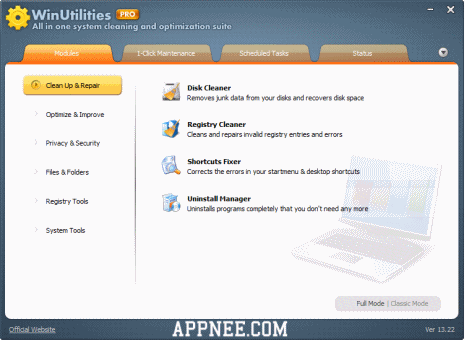
Any OS used for a long time will generate a lot of junk files, system errors and obvious loss on performance. At this time, we need turn to some professional cleaning, optimizing tools to improve the performance and stability of computer.
WinUtilities is an award-winning tools set for Windows performance optimization (contains more than 20 separately independent small apps). The functions they provide include: disk cleanup, registry cleanup/backup, autorun programs management, memory optimization, duplicate files scan, shortcuts repair, process management, software uninstall, system information viewing, file splitting/merging/deleting, executable file encryption, parental control, Windows built-in tools calling, and many other functions.
At first, AppNee was not optimistic about the future of WinUtilities at all. But after repeated testing, we found that, at least its junk files cleaning function is much powerful than CCleaner Pro! That’s to say, even after cleaning “C:\” using CCleaner, you can still use WinUtilities to free more space on C drive.
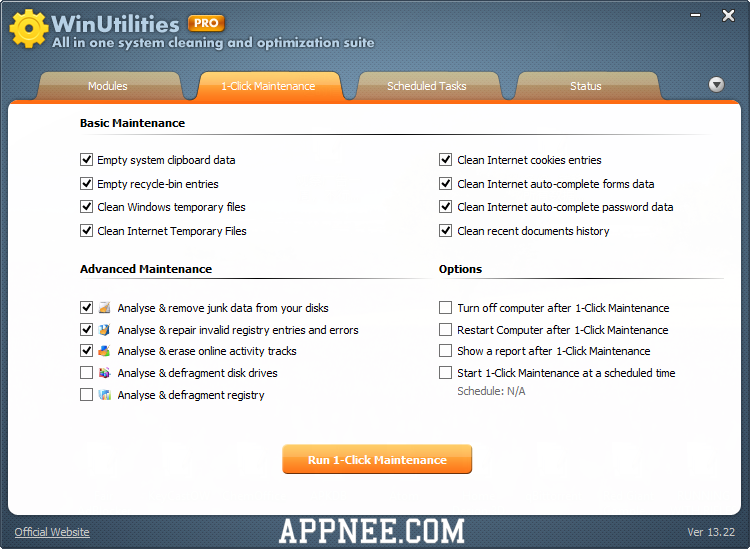

// Pro Edition Key Features //
- Basic PC Maintenance Modules
- Enhanced 1-Click Maintenance
- Enhanced Disk Cleaner
- Enhanced Registry Cleaner
- Enhanced Disk Defrag
- Enhanced Registry Defrag
- Enhanced Duplicate File Finder
- Enhanced File Recovery Utility
- AutoCare Settings
- Deep Clean and Fix
// Universal Registration Keys //
| License Name | License Code |
| for WinUtilities Pro v13.x | |
| AppNee Freeware Group. |
|
| for WinUtilities Pro v14.x, v15.x | |
| AppNee Freeware Group. |
|
// Edition Statement //
AppNee provides the WinUtilities Professional Edition multilingual full installers and all versions universal registration keys for Windows 32-bit & 64-bit.
// Installation Notes //
- Download and install the latest version of WinUtilities Professional from official site
- Run program, click ‘Enter Registration Key‘
- Use the universal registration key above to register
- Restart program
- Done
// Download URLs //
| License | Version | Download | Size |
| Free Edition | Latest |  |
n/a |
| Professional Edition |  |
n/a |
(Homepage)
| If some download link is missing, and you do need it, just please send an email (along with post link and missing link) to remind us to reupload the missing file for you. And, give us some time to respond. | |
| If there is a password for an archive, it should be "appnee.com". | |
| Most of the reserved downloads (including the 32-bit version) can be requested to reupload via email. |