| Ⅰ | This article along with all titles and tags are the original content of AppNee. All rights reserved. To repost or reproduce, you must add an explicit footnote along with the URL to this article! |
| Ⅱ | Any manual or automated whole-website collecting/crawling behaviors are strictly prohibited. |
| Ⅲ | Any resources shared on AppNee are limited to personal study and research only, any form of commercial behaviors are strictly prohibited. Otherwise, you may receive a variety of copyright complaints and have to deal with them by yourself. |
| Ⅳ | Before using (especially downloading) any resources shared by AppNee, please first go to read our F.A.Q. page more or less. Otherwise, please bear all the consequences by yourself. |
| This work is licensed under a Creative Commons Attribution-NonCommercial-ShareAlike 4.0 International License. |
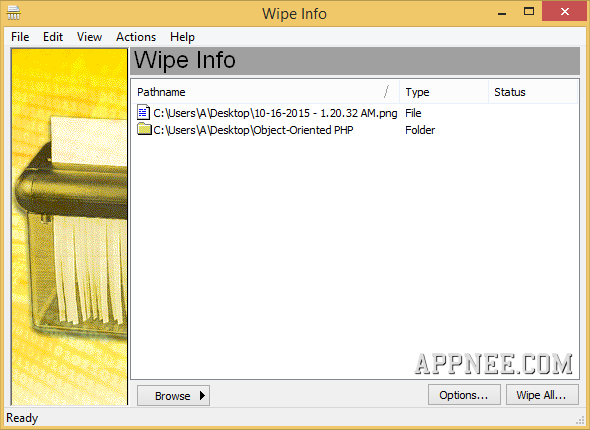
As we all know, the common way of deleting a file/folder is just to mark its directory entry or occupied cluster area. So the fact is all these so-called “deleted” files/folders are still lying there. And using the ancient DOS command ‘Undelete’ or Norton‘s Unerase command can be restored with ease.
If you have read the Kevin Mitnick‘s Ghost in the Wires and paid attention to this plot: he returned to his desk at the detective agency, in order to destroy all data on the disk before the FBI find it. Then you might have heard this tool Wipe Info for the first time. Its full name should be Norton Wipe Info, which could have been developed as a small auxiliary app in the Norton Utilities (supports ‘Fast Wipe’ and ‘Government Wipe’ two erasing modes, and allows to customize the detailed erasing settings like erasing times). It was specially designed to mark the data as “deleted”, at the same time, quickly and repeatedly wipe them several times. In that case, there isn’t any way to restore those “washed off” files or data on the hard drive.
AppNee wants you to realize two facts – first, this software has been very old (AppNee gave everyone its final version in early 2005); the second – it is still working and effective enough. Because the principle of erasing data/hard drive is not much else – just to overwrite those clusters occupied by the original data with meaningless 0 or 1! In addition, out of curiosity, you can try this: use some data recovery software to recover the data that has been erased with Wiper Info. Then you will find the only possible to be restored data/files would be named meaninglessly, they are generated by Wiper Info, such as: 1202.$$$.
From another angle, Wipe Info has a very good function for repairing the disk’s logistic bad tracks. Because after wiping all the data on a disk in bytes, it is sufficient to correct any read/write error in sectors. BTW, if you want to sell your old computer some day, do remember to use the kind of tool to make a full clean up. The power of people’s curiosity is unthinkable and uncontrollable.

// Applied Range //
- The data of the whole hard drive
- The data on some partition (NTFS/FAT32)
- Some folder along with all files/sub-folders inside
- Single file
// Edition Statement //
AppNee provides the Norton Wipe Info 2005 v2.0.0.8 Final portable full version for Windows 32-bit & 64-bit.
// Prompts //
- You need to run it as administrator or under compatibility mode. Otherwise, you will see error like this:
| Failed to load registry information.
This application may have problems running directly from CD. |
// Download URLs //
| License | Version | Download | Size |
| Freeware | v2.0.0.8 Final |  |
610 KB |
(No Homepage)
| If some download link is missing, and you do need it, just please send an email (along with post link and missing link) to remind us to reupload the missing file for you. And, give us some time to respond. | |
| If there is a password for an archive, it should be "appnee.com". | |
| Most of the reserved downloads (including the 32-bit version) can be requested to reupload via email. |