| Ⅰ | This article along with all titles and tags are the original content of AppNee. All rights reserved. To repost or reproduce, you must add an explicit footnote along with the URL to this article! |
| Ⅱ | Any manual or automated whole-website collecting/crawling behaviors are strictly prohibited. |
| Ⅲ | Any resources shared on AppNee are limited to personal study and research only, any form of commercial behaviors are strictly prohibited. Otherwise, you may receive a variety of copyright complaints and have to deal with them by yourself. |
| Ⅳ | Before using (especially downloading) any resources shared by AppNee, please first go to read our F.A.Q. page more or less. Otherwise, please bear all the consequences by yourself. |
| This work is licensed under a Creative Commons Attribution-NonCommercial-ShareAlike 4.0 International License. |
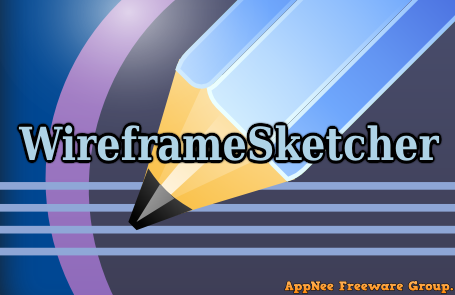
WireframeSketcher is a wireframe, mockup and prototype creating tool for Windows, Mac and Linux platforms, developed by Peter Severin from Romania in 2008. It can help designers, developers and product managers quickly create wireframes, interface models and UI prototypes with hand-drawn styles for desktop, Web and mobile applications.
WireframeSketcher offers features such as grid-point capture, smart guidance, extensive library for UI controls and interactive prototypes, supports storing the ready-made interfaces locally through XML files, and supports export function. Although its export capability is not as powerful as Axure RP‘s, it supports HTML export, single image export in JPG/PNG format, and PDF export, therefore it can basically meet the needs for all simple communications. In addition, WireframeSketcher’s storyboad feature is nice, and can specify the order in which pages jump, reflecting the process flow of business.
Compared with Axure RP, WireframeSketcher is easier to use, and can cover more necessary elements in web pages and mobile applications (APP). It can not only satisfy the simple communication between leaders and developers, but also clearly express your design ideas. In addition, WireframeSketcher works very fast at drawing pages, especially those with data. Formerly, to draw a functional diagram in Axure RP, you have to think about layers, transitions, and so on contents, but WireframeSketcher is straightforward and simple. In other words, the more basic the page design is, the better it is to use WireframeSketcher instead.
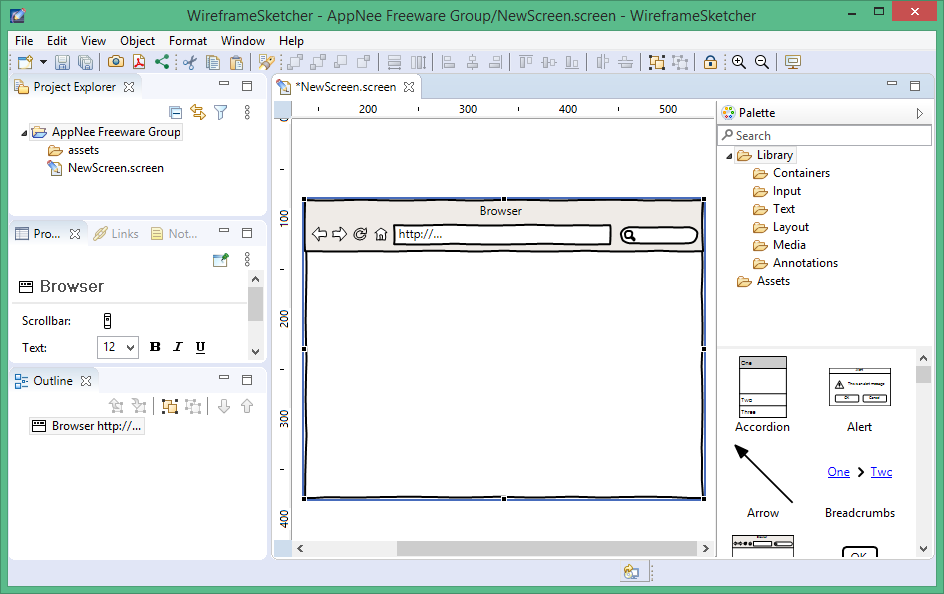
// Key Features //
- Powerful and flexible
- Hand-drawn or clean look
- Extensive library of UI controls
- Fast and easy to use
- Interactive Prototypes
- Flexible wiki formatting
- Use your own images
- Large set of vector icons
- Create reusable bits with Components
- Annotate your wireframes
- Storyboard use-cases
- Show off your work
- High-quality PDF export
- Add extra stencils
- Open, XML-based format
- Continuous development, Great support
// Official Demo Video //
// System Requirements //
- Java Runtime Environment (JRE)
// Universal License Keys //
| For | License Key |
| Windows/Mac | —- BEGIN WIREFRAMESKETCHER KEY — H4sIAAAAAAAAACXHSw6CMBQAwH1P4QUMf4yL LvgIMVoaDaisSItPaKIF2yLh9sY4u2kaLTrJ zKSgaTBJ5iTL0yopomo8cDsvPsVtWy4x56dy CaKoP8ueKEprOsd+eKWZfQmrndoLQnmEMXoo ACwHJLSeIGUGsOtZdmC5tuOjFxPSgGSyhRqY 0tjxvA16T0waYZb/FHRCG1BwLwdcaVDILCNg Mj2NWP++OooWpAb0Bbi+aFW6AAAA —– END WIREFRAMESKETCHER KEY —- |
| Linux | —- BEGIN WIREFRAMESKETCHER KEY — H4sIAAAAAAAAACXN0WrCMBSA4fs8RS43cJqk RXsTmHXrBurAuq4Kg5LZow1tc7okrevbb7Lb nw/+onD6YpTvLRSF3K7YKnnJdsNH/JNszGHd 5vF+jUOGSRRd3bissmXI1agb/nzVhzqFcTME aV7v8vaV1Z+SqLK04JwMmFjQnHLhK7r3Expb xLoZzYS+HSnnQoQEWqUb2dqpxS/0j51Fj+bW pidsydkCSINEO9fDk/IgxXzGoplgPCJ/yngw ypzgCMo6yYNgQboKDcg7wcU9jVj4MGcsIN+9 Ml778Z9YuGjnwUL5jnJrpzS9vYkfO5Dnvml+ AakwBCwPAQAA —– END WIREFRAMESKETCHER KEY —- |
// Edition Statement //
AppNee provides the WireframeSketcher multilingual full installers, universal unlocked files, and universal license keys for Windows 32-bit & 64-bit.
// Installation Notes //
for v6.2.2/v5.0.4 on Win/Mac/Lin:
- Download and install WireframeSketcher
- Copy the unlocked file to the “Plugins” folder under installation path and overwrite
- Run program, and enter “Help/License Key…“
- Click ‘License Key…‘, input the license key above, and click ‘Register‘
- Click ‘Apply and Close‘
- Done
// Related Links //
- WireframeSketcher User Guide
- Mockups Gallery – Stencils, Templates, Icons
- ireframeSketcher Official Video Tutorials, FAQs
// Download URLs //
| Version | Download | Size |
| for Windows | ||
| v6.2.2 |  |
108 MB |
| for Mac | ||
| v6.2.2 |  |
108 MB |
| for Linux | ||
| v5.0.4 | 32-bit | 64-bit | 119 MB | 117 MB |
(Homepage)
| If some download link is missing, and you do need it, just please send an email (along with post link and missing link) to remind us to reupload the missing file for you. And, give us some time to respond. | |
| If there is a password for an archive, it should be "appnee.com". | |
| Most of the reserved downloads (including the 32-bit version) can be requested to reupload via email. |