| Ⅰ | This article along with all titles and tags are the original content of AppNee. All rights reserved. To repost or reproduce, you must add an explicit footnote along with the URL to this article! |
| Ⅱ | Any manual or automated whole-website collecting/crawling behaviors are strictly prohibited. |
| Ⅲ | Any resources shared on AppNee are limited to personal study and research only, any form of commercial behaviors are strictly prohibited. Otherwise, you may receive a variety of copyright complaints and have to deal with them by yourself. |
| Ⅳ | Before using (especially downloading) any resources shared by AppNee, please first go to read our F.A.Q. page more or less. Otherwise, please bear all the consequences by yourself. |
| This work is licensed under a Creative Commons Attribution-NonCommercial-ShareAlike 4.0 International License. |
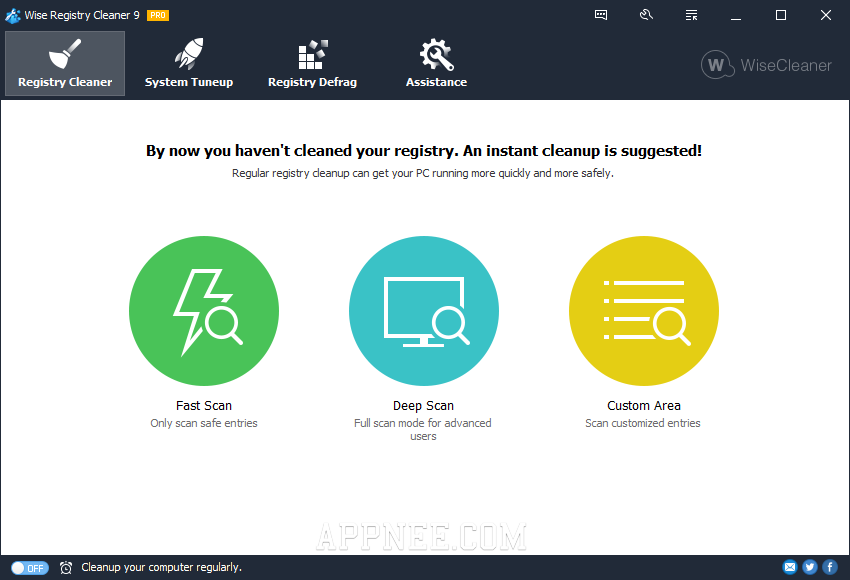
Wise Registry Cleaner (WRC for short) concentrates on registry cleaning, optimization and defragmentation, can safely and quickly scan, find the most junk registry data and clean it up. Sure there are so many similar tools, but in the end you will find its effect is more obvious and professional and is well received by beginners and professionals.
What Wise Registry Cleaner can do is not just to clean your registry, but that after 3 simple clicks, you will clearly feel the improvements on your computer’s running and startup speed. If you think of CCleaner as a must-have junk files cleaning tool for each computer – in order to maintain adequate disk space. So from now on, I suggest you take Wise Registry Cleaner as one of your most frequently used registry cleaning and optimizing tools – in order to keep the computer’s booting up and running speed.
Another thing to mention is that if you accidentally made a wrong operation, don’t worry, you are still allowed to undo all changes with one click. In order to make sure everything’s alright, Wise Registry Cleaner enables you to create a full backup of the registry for restoring. Plus, it also supports automatic scheduler task.
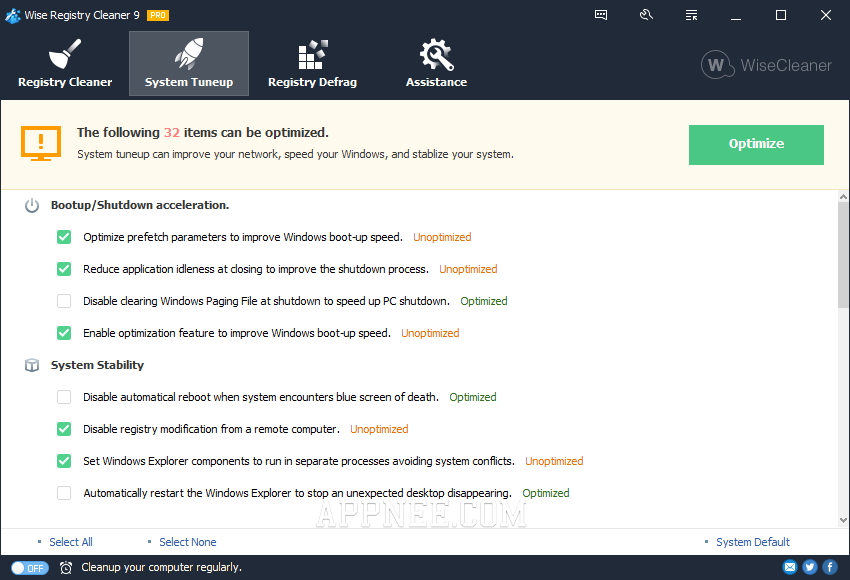
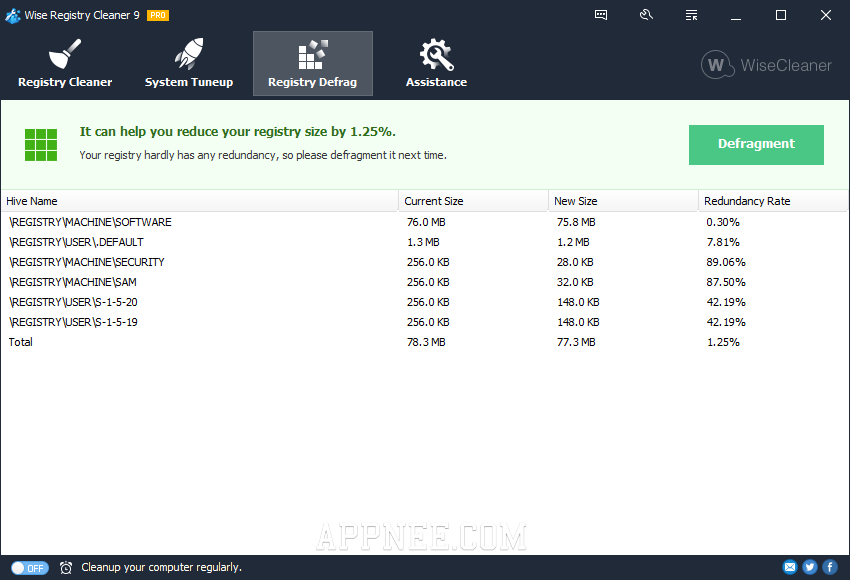
// Key Features //
- Multi-user Cleaning
- Fix Registry Problems and Boost Your PC Performance
- The Practical Backup/Restore Feature
- Scheduled Automatic Registry Cleaning
- System Tune-up Optimizes System Settings for Better Performance
- Customizable Cleanup Options for Advanced Users
// Universal License Key //
| [email protected] | |
| Your Name | AppNee Freeware Group. |
| License Key | 0A6B-F257-EA4A1E-320F-320C |
// Edition Statement //
AppNee provides the Wise Registry Cleaner Professional Edition multilingual all versions universal license key for Windows 32-bit & 64-bit.
// Installation Notes //
- Download and extract the latest portable free edition of Wise Registry Cleaner from official site
- (this step may be not required) Disable your Internet connection temporarily
- Add the following line to your hosts file:
- 127.0.0.1 reg.wisecleaner.com
- Run program, click ‘Register‘
- Use the universal license key above to activate program
- Done
// Warning //
- If you want to do the registry defragment to further enhance startup speed, before operation do remember to save your unfinished work, because Wise Registry Cleaner will reboot automatically and immediately after the registry defrag.
// Related Links //
- Wise Registry Cleaner Online Help Center
- How to Use Wise Registry Cleaner to Clean Your Windows Registry
// Download URLs //
| License | Version | Download | Size |
| Free Edition | Latest |  (mir) (mir) |
n/a |
(Homepage)
| If some download link is missing, and you do need it, just please send an email (along with post link and missing link) to remind us to reupload the missing file for you. And, give us some time to respond. | |
| If there is a password for an archive, it should be "appnee.com". | |
| Most of the reserved downloads (including the 32-bit version) can be requested to reupload via email. |