| Ⅰ | This article along with all titles and tags are the original content of AppNee. All rights reserved. To repost or reproduce, you must add an explicit footnote along with the URL to this article! |
| Ⅱ | Any manual or automated whole-website collecting/crawling behaviors are strictly prohibited. |
| Ⅲ | Any resources shared on AppNee are limited to personal study and research only, any form of commercial behaviors are strictly prohibited. Otherwise, you may receive a variety of copyright complaints and have to deal with them by yourself. |
| Ⅳ | Before using (especially downloading) any resources shared by AppNee, please first go to read our F.A.Q. page more or less. Otherwise, please bear all the consequences by yourself. |
| This work is licensed under a Creative Commons Attribution-NonCommercial-ShareAlike 4.0 International License. |
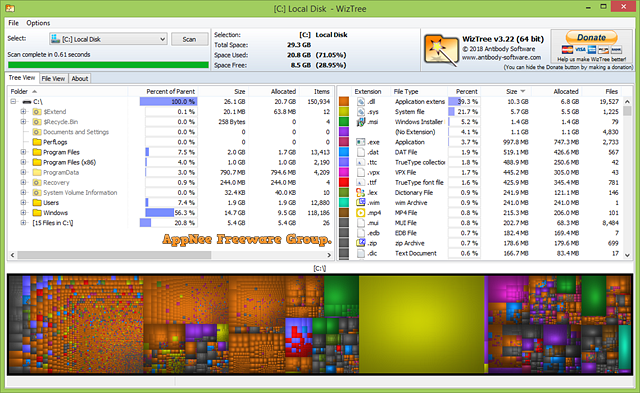
No matter how much disk capacity, it will be filled up very soon. One of main reasons is there are always too many junk files, including the big and repeated ones. To effectively release the disk space, in addition to using some disk cleaning or duplicate file finding tools, another effective means is to find and delete some big and useless files! However, to manually locate those large files by checking the size of files/folders is distinctly not practical, so we need to utilize some edge tools to automate and visualize this process.
WizTree is a small freeware developed by Antibody Software from New Zealand. It can be used to very quickly scan and find those useless and large files or folders that are occupying a large amount of disk space (including any hidden ones). Compared with many similar software (such as WinDirStat, TreeSize and Folder Size), WizTree’s scanning speed is much faster. It sorts all files and folders according to their size, and displays their disk space usage information such as files quantity, the number of subfolders, and so on. You can directly delete or move them according to actual situation.
But due to fact that the working principle of WizTree is to sort out all file/folder related information by direct reading the MFT (Master File Table) file of hard disk formatted with NTFS file system (this is why it runs so fast – the whole scanning process completely bypasses the operating system itself), at present this software only supports NTFS format of partitions or disks. Therefore, for local hard disk, external hard drive, USB flash drive that are using other file systems, WizTree cannot show you their files list, which is the biggest drawback of this tool for now.
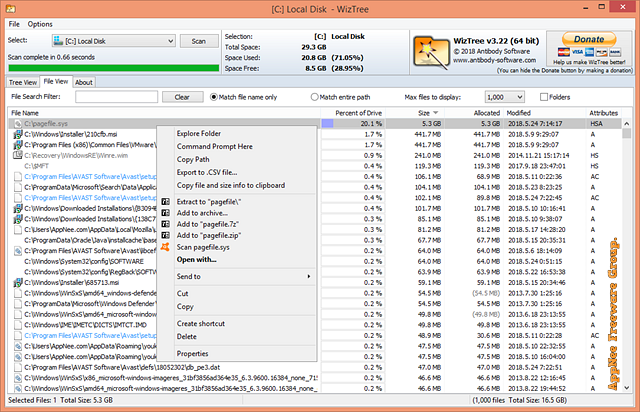
// Key Features //
- Finds the files and folders using the most space on your hard drive
- VERY Fast! WizTree reads the master file table (MFT) directly from NTFS formatted hard drives (similar to the way Everything Search Engine works)
- Visual Treemap allows you to spot large files and large collections of smaller files at a glance
- Finds the largest files on your hard drive. Every single file on your hard drive can be sorted in order of size.
- File Name Search – quickly locate files by name or wildcard match
- Export file data to CSV (comma separated values) file or clipboard
- Command line CSV file export
- Sort the contents of your entire hard drive by folder size and optionally delete files and folders
- Scan ALL hard drive file system types (NTFS, FAT, FAT32, network, etc) and/or individual folders
// Universal License Keys //
| For | License | Key |
| v3.x | Enterprise |
|
| Enterprise | EEE7-EEF6-0E03-AEF7-CE89-4EF5-EEDC-5AAA | |
| v4.9- | Enterprise |
|
| v4.10+ | Enterprise |
|
*** To use the license key, you have to block program with your firewall, or use if offline.
// Edition Statement //
AppNee provides the WizTree Commercial (Enterprise) Edition multilingual full installers and all versions universal license keys, as well as portable full registered versions for Windows 32-bit and 64-bit.
// Use Instructions //
for v4.10+:
- Download and install or extract program from official site
- Block this program with your firewall, or temporarily disable your Internet connection
- Run program, and press “F12“
- Use the license key above to register
- Done
for v3.xx+:
- Download and install or extract program from official site
- Block this program with your firewall, temporarily disable your Internet connection, or add the following line to your hosts file:
- 0.0.0.0 antibody-software.com
- Run program, and press “F12“
- Use the license key above to register
- Done
// Download URLs //
| License | Version | Download | Size |
| Free Edition | Latest |  |
n/a |
(Homepage)
| If some download link is missing, and you do need it, just please send an email (along with post link and missing link) to remind us to reupload the missing file for you. And, give us some time to respond. | |
| If there is a password for an archive, it should be "appnee.com". | |
| Most of the reserved downloads (including the 32-bit version) can be requested to reupload via email. |