| Ⅰ | This article along with all titles and tags are the original content of AppNee. All rights reserved. To repost or reproduce, you must add an explicit footnote along with the URL to this article! |
| Ⅱ | Any manual or automated whole-website collecting/crawling behaviors are strictly prohibited. |
| Ⅲ | Any resources shared on AppNee are limited to personal study and research only, any form of commercial behaviors are strictly prohibited. Otherwise, you may receive a variety of copyright complaints and have to deal with them by yourself. |
| Ⅳ | Before using (especially downloading) any resources shared by AppNee, please first go to read our F.A.Q. page more or less. Otherwise, please bear all the consequences by yourself. |
| This work is licensed under a Creative Commons Attribution-NonCommercial-ShareAlike 4.0 International License. |
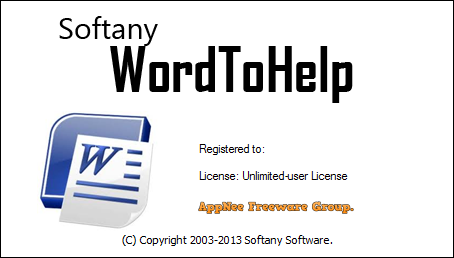
WordToHelp is a powerful yet easy-to-use help document creating tool. As its name suggests, its main function is convert Microsoft’s Word documents (.doc, .docx) to HTML Help (.chm), Web Help and PDF formats. With its help, you don’t need to learn complex authoring skills, instead you just need to know how to edit the most common Word document to create professional help files quickly.
WordToHelp is designed to help users easily convert existing Word documents into help files in CHM, HTML or PDF format. Unlike other help file making tools, WordToHelp comes with 20 elegant templates for users to choose from, which makes it easy for user to create professional help documents, no knowledge of HTML or page design is required. This also saves a lot of effort for users who are new to this software.
Although there are many programs used for creating help documents, WordToHelp makes it easier and more efficient to create help documents with Word’s pervasive and powerful features. In other words, as long as you know how to edit documents in Word format, you can import them into WordToHelp and quickly create very professional help files!
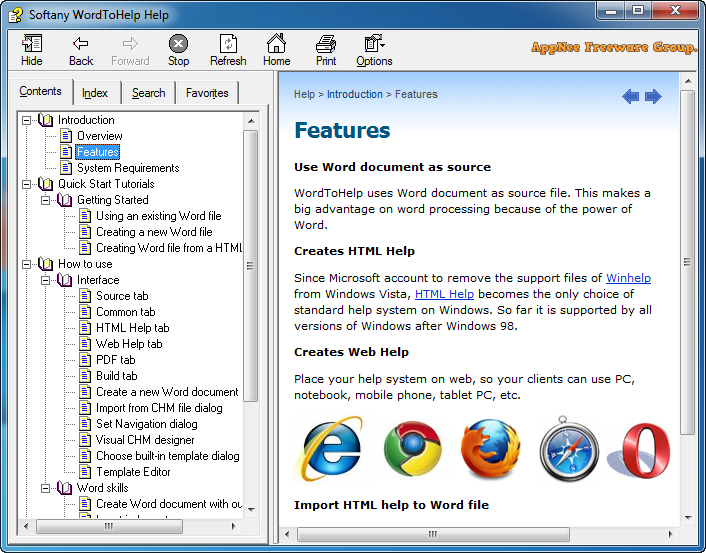
// Key Features //
| Feature | Description |
| Uses Word documents as source | with the most powerful word processor in the world, nothing cannot be imagined. |
| Provides over 20 professional templates | without any design skills, you can make good-looking help files. |
| Supports importing CHM file | convert existing CHM file to Word document so that you can transfer your previous works on other help authoring tools to Softany WordToHelp. |
| Visual CHM designer | the easiest way to set the properties of your chm files. (e.g. menu, toolbar, navigation, window size, default position, etc). |
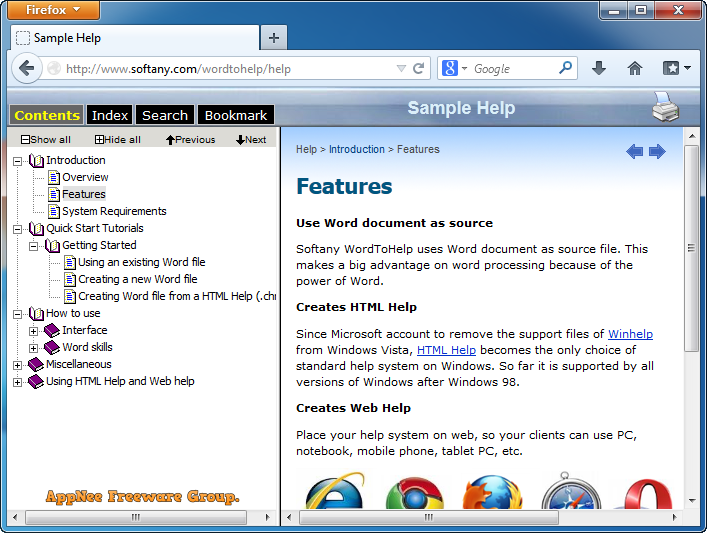
// Edition Statement //
AppNee provides the WordToHelp multilingual full installers and unlocked files for Windows 32-bit & 64-bit.
// Installation Notes //
for v3.2x:
- Download and install WordToHelp
- Copy the unlocked file to installation folder and overwrite
- Done
// Related Links //
// Download URLs //
| Version | Download | Size |
| v3.320 |  |
4.04 MB |
(Homepage)
| If some download link is missing, and you do need it, just please send an email (along with post link and missing link) to remind us to reupload the missing file for you. And, give us some time to respond. | |
| If there is a password for an archive, it should be "appnee.com". | |
| Most of the reserved downloads (including the 32-bit version) can be requested to reupload via email. |