| Ⅰ | This article along with all titles and tags are the original content of AppNee. All rights reserved. To repost or reproduce, you must add an explicit footnote along with the URL to this article! |
| Ⅱ | Any manual or automated whole-website collecting/crawling behaviors are strictly prohibited. |
| Ⅲ | Any resources shared on AppNee are limited to personal study and research only, any form of commercial behaviors are strictly prohibited. Otherwise, you may receive a variety of copyright complaints and have to deal with them by yourself. |
| Ⅳ | Before using (especially downloading) any resources shared by AppNee, please first go to read our F.A.Q. page more or less. Otherwise, please bear all the consequences by yourself. |
| This work is licensed under a Creative Commons Attribution-NonCommercial-ShareAlike 4.0 International License. |
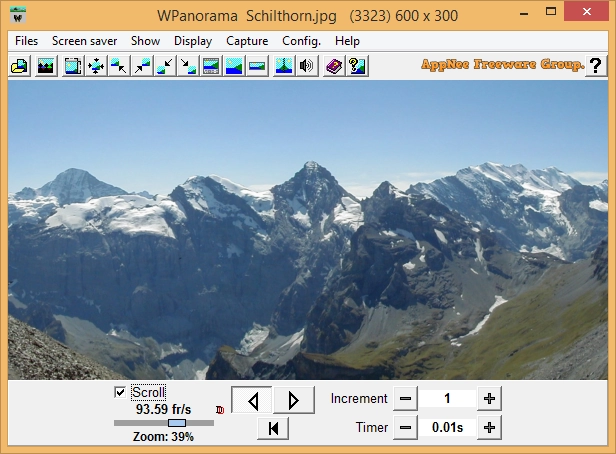
WPanorama is a simple and professional panorama viewer, developed by Pierre-Alain Bovard from France. It supports multiple viewing angles, multiple viewing methods, 360-degree scrolling and adjustable scroll speed, mirror mode, and scrolling back and forth. It even allows us to create screensavers using panoramic images.
Designed as an image viewer for browsing panoramic images, WPanorama displays panoramic images by scrolling horizontally or vertically across the screen. It supports 360-degree panoramic photos, can export AVI, BMP, and even generate screensavers with additional options. In addition, its official website offers many beautiful panoramic images for free download.
WPanorama offers users a number of interesting features, such as creating a video that plays photos and allowing you to add text and background music to the video. In addition, the program includes some advanced options, such as creating mirrors, changing sizes, rotations, and so forth.
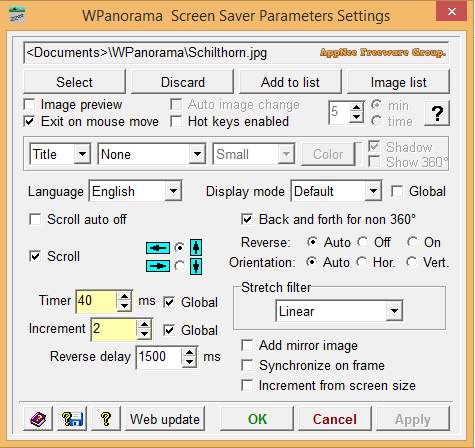
// Key Features //
| Features of both viewer and screen saver |
|
| Additional features of viewer |
|
| Additional features of screen saver |
|
// Related Links //
// Download URLs //
| License | Version | Download | Size |
| Freeware | Latest |  |
n/a |
(Homepage)
| If some download link is missing, and you do need it, just please send an email (along with post link and missing link) to remind us to reupload the missing file for you. And, give us some time to respond. | |
| If there is a password for an archive, it should be "appnee.com". | |
| Most of the reserved downloads (including the 32-bit version) can be requested to reupload via email. |