| Ⅰ | This article along with all titles and tags are the original content of AppNee. All rights reserved. To repost or reproduce, you must add an explicit footnote along with the URL to this article! |
| Ⅱ | Any manual or automated whole-website collecting/crawling behaviors are strictly prohibited. |
| Ⅲ | Any resources shared on AppNee are limited to personal study and research only, any form of commercial behaviors are strictly prohibited. Otherwise, you may receive a variety of copyright complaints and have to deal with them by yourself. |
| Ⅳ | Before using (especially downloading) any resources shared by AppNee, please first go to read our F.A.Q. page more or less. Otherwise, please bear all the consequences by yourself. |
| This work is licensed under a Creative Commons Attribution-NonCommercial-ShareAlike 4.0 International License. |
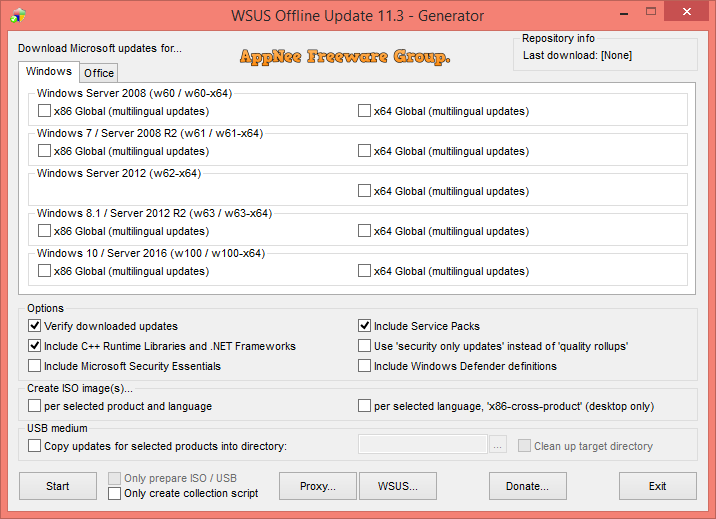
Now no matter installing Microsoft’s Windows operating system or Office software for computer, that can be done directly through Windows Update function. But it’s a weakness: always needs Internet connection, and has to redownload all files every time you want to install an update. Therefore, if we can download the offline update files and store them on local drive, then we will be able to use these Windows Update files anytime and anywhere. This is pretty good for system maintainers and IT administrators of companies at least.
WSUS Offline Update (formerly called c’t offline update, DIY Service Pack) is a free, small and practical app developed by Torsten Wittrock from Germany, used to download Microsoft Windows/Office patches and security updates for offline installation. In other words, with its help, you can update any computer running Microsoft Windows and Office safely, quickly and without an Internet connection required.
As an automated Microsoft HotFix updater and downloader, the functionality of WSUS Offline Update is more powerful than the old Windows Updates Downloader (written by Jean-Sebastien Carle from MSFN Support Forums). It has no difference with Microsoft certified offline packages, and supports patch update for all versions (32-bit and 64-bit, as well as multiple languages) of Windows and Office. In WSUS Offline Update, as long as you check the Update items you need, the program will download the appropriate patches and save them under their respective folder (client\wsus; client\ofc; client\win). Moreover, you can also choose to package the downloaded update files into an ISO image, copy them to USB or some other folder, or upload them to the Intranet update server for LAN batch updating.
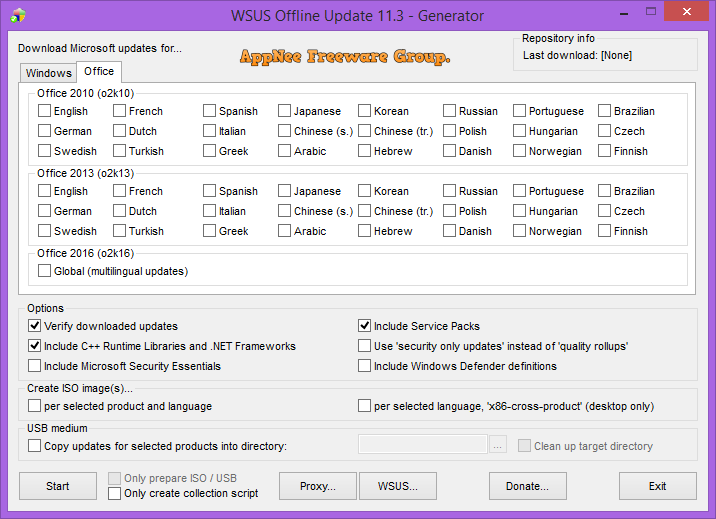
// Prompts //
- Due to the use of this program will download a lot of Microsoft update files taking up a lot of disk space, do not install it in the system partition. Instead, put it to any other partitions with enough free space.
// Download URLs //
| License | Version | Download | Size |
| Freeware | Latest |  |
n/a |
(Homepage)
| If some download link is missing, and you do need it, just please send an email (along with post link and missing link) to remind us to reupload the missing file for you. And, give us some time to respond. | |
| If there is a password for an archive, it should be "appnee.com". | |
| Most of the reserved downloads (including the 32-bit version) can be requested to reupload via email. |