| Ⅰ | This article along with all titles and tags are the original content of AppNee. All rights reserved. To repost or reproduce, you must add an explicit footnote along with the URL to this article! |
| Ⅱ | Any manual or automated whole-website collecting/crawling behaviors are strictly prohibited. |
| Ⅲ | Any resources shared on AppNee are limited to personal study and research only, any form of commercial behaviors are strictly prohibited. Otherwise, you may receive a variety of copyright complaints and have to deal with them by yourself. |
| Ⅳ | Before using (especially downloading) any resources shared by AppNee, please first go to read our F.A.Q. page more or less. Otherwise, please bear all the consequences by yourself. |
| This work is licensed under a Creative Commons Attribution-NonCommercial-ShareAlike 4.0 International License. |

You may have such needs: to create a multi-system bootable USB drive or ISO image; to install multiple operating systems via a single USB storage device; to boot and direct run, use multiple operating systems from only one USB drive; to create a Live Linux CD or Rescue CD, and so on. If it is a similar situation, then XBoot can meet your requirements.
XBoot is a free and easy-to-use multi-boot USB creator, also one of the best tools used to make bootable disk with good reputation. With help of XBoot, users can easily integrate the ISO files of various OS or system tools into a single USB device. And then you can choose to start them separately from different drives in the same one USB device. With it in hand, we can more conveniently install and run Windows or Linux operating system, or even maintain our computer just from a USB storage device.
Of course, except for XBoot, you can also choose to use other tools to create multi-boot USB devices. For instance: YUMI, SARDU MultiBoot Creator, which all provide the corresponding Windows version for users.
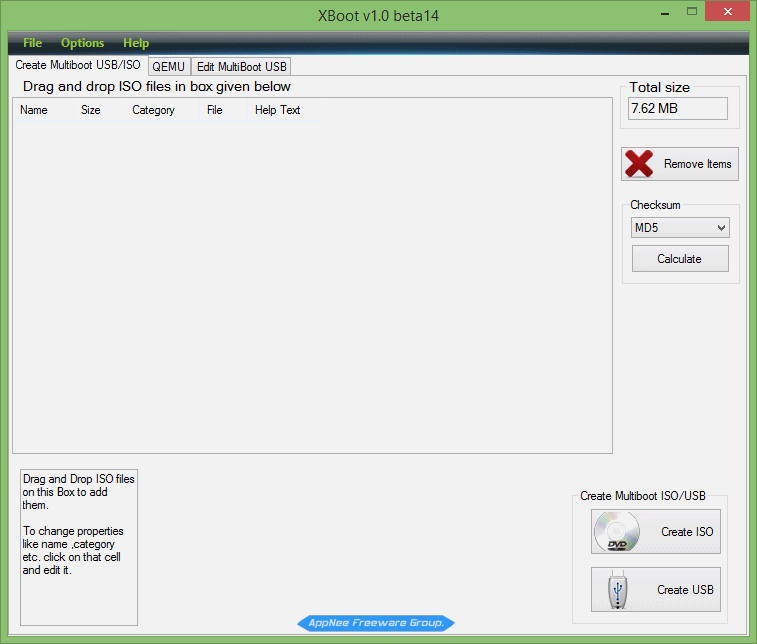
// Key Features //
- Support over 40 systems tools
- All bootable products supported allow to direct download image file from their official sites
- Allow to edit your own multiple USB configurations
- Let you choose between syslinux and grub4dos
// System Requirements //
- Microsoft .NET Framework 4.0
// Related Links //
// Download URLs //
| License | Version | Download | Size |
| Freeware | Latest |  |
n/a |
| v1.0 Beta 14 | reserved | n/a | |
| v1.0 Beta 6 | reserved | n/a | |
| v1.0 Beta 3 | reserved | n/a |
(Homepage)
| If some download link is missing, and you do need it, just please send an email (along with post link and missing link) to remind us to reupload the missing file for you. And, give us some time to respond. | |
| If there is a password for an archive, it should be "appnee.com". | |
| Most of the reserved downloads (including the 32-bit version) can be requested to reupload via email. |