| Ⅰ | This article along with all titles and tags are the original content of AppNee. All rights reserved. To repost or reproduce, you must add an explicit footnote along with the URL to this article! |
| Ⅱ | Any manual or automated whole-website collecting/crawling behaviors are strictly prohibited. |
| Ⅲ | Any resources shared on AppNee are limited to personal study and research only, any form of commercial behaviors are strictly prohibited. Otherwise, you may receive a variety of copyright complaints and have to deal with them by yourself. |
| Ⅳ | Before using (especially downloading) any resources shared by AppNee, please first go to read our F.A.Q. page more or less. Otherwise, please bear all the consequences by yourself. |
| This work is licensed under a Creative Commons Attribution-NonCommercial-ShareAlike 4.0 International License. |
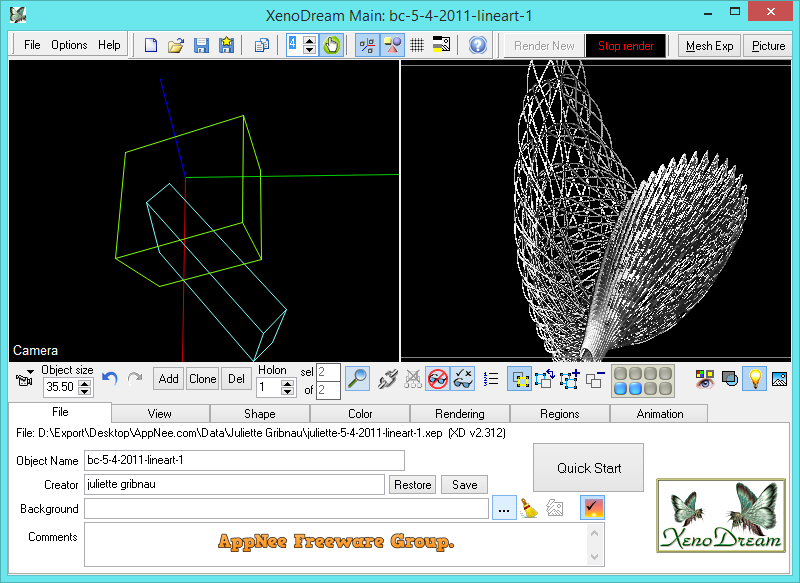
In addition to Jux, XenoDream is XenoDream Software‘s another very professional, super powerful and easy to use (no programming or formula editing required, pure mouse and keyboard control) 3D fractal creation software specially designed for the large number of fractal artists and enthusiasts around the world.
As a unique, interactive 3D graphics program that mainly used for both leisure & entertainment and serious ideas, the essence of XenoDream is a procedural modeler with fractal capabilities, supporting rendering and export features. Its powerful functions include: various ready-made fractal formulas; 12 steps of undo/redo; hundreds of metamorphs and holons; grid options for preview; camera controls and switchable views; beautiful shading and lighting effects; no complicated formula editor or scripts; fractal animation controls; powerful texture editor for background pictures; metamorph masks; depth of field/Point Cloud export, and more.
With enough patience and interest, you will find that XenoDream is so exciting, inspiring and useful. In some aspects, it may be very different from many similar software you’ve seen or used before. Once you’re familiar with it, you will probably start to realize one fact – even after using this software for many years, it is still full of boundless possibilities for creativity. However, AppNee hopes you understand one thing first: the learning of fractal art itself is a gradual process that requires persistence, which needs users to pay their own efforts in order to create beautiful and striking fractal art works.
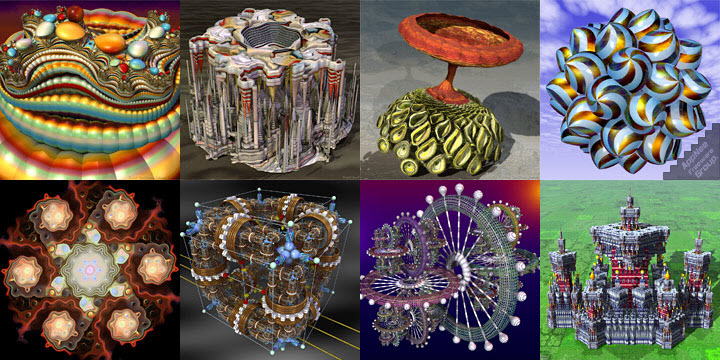
// Key Features //
- Create objects from any combination of simple shapes, replication, fractal structures
- Transform the parts in hundreds of different ways with metamorphs. Result: inexhaustible possibilities
- Color the objects in various ways
- Create and edit color gradients, or import them from ugr files or pictures
- Create backgrounds using a powerful texture editor
- Change views and camera settings
- Render as pictures
- Apply lighting, material and artistic effects
- Export as a mesh
- Export as a point cloud
- Create animations for render or export
- Preview and render in 3d stereo (parallel, crosseyed or anaglyph)
- Open picture files for backgrounds; modify with filters
- Create a depth map from a picture, to texturize it with 3d lighting
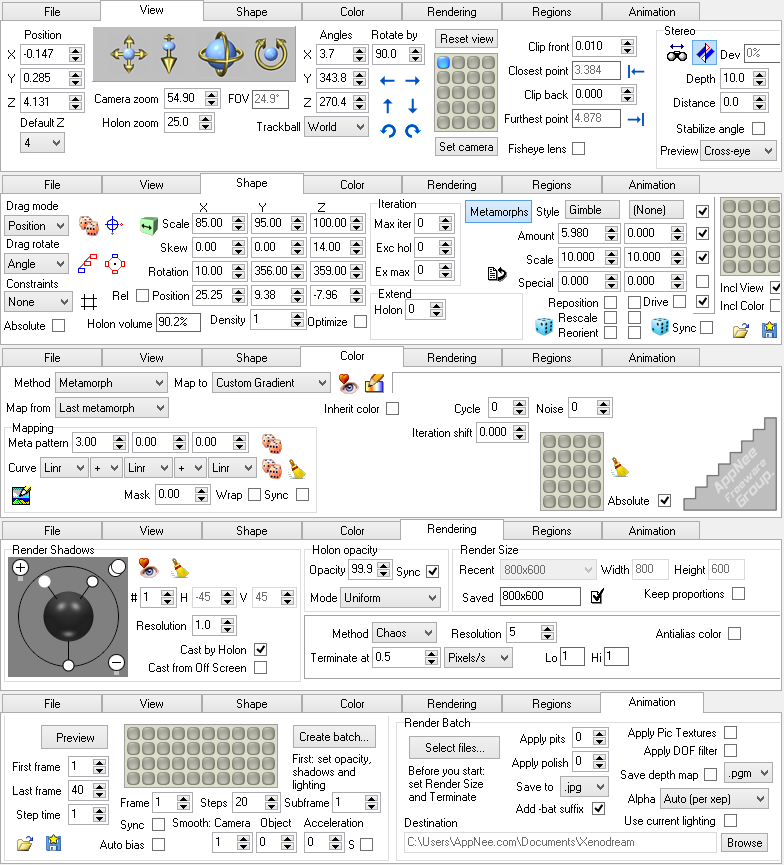
// Fan Made Demo Video //
// Simple Tutorial //
These are the steps in general:
- Make the shape
- Set the coloring
- Set rendering options
- Click the Render New button
- Open the Lighting window and adjust lighting
// Edition Statement //
AppNee provides the XenoDream multilingual portable full registered versions for Windows 32-bit and 64-bit.
// Tips //
The ‘Using XenoDream’ guide (in the Help menu) has over 50 topics of tutorials, examples and explanations.
// Related Links //
- XenoDream Help file (PDF)
- Using XenoDream (PDF)
// Download URLs //
| License | Version | Download | Size |
| Registered Edition | v2.502 |  |
6.97 MB |
(Homepage)
| If some download link is missing, and you do need it, just please send an email (along with post link and missing link) to remind us to reupload the missing file for you. And, give us some time to respond. | |
| If there is a password for an archive, it should be "appnee.com". | |
| Most of the reserved downloads (including the 32-bit version) can be requested to reupload via email. |