| Ⅰ | This article along with all titles and tags are the original content of AppNee. All rights reserved. To repost or reproduce, you must add an explicit footnote along with the URL to this article! |
| Ⅱ | Any manual or automated whole-website collecting/crawling behaviors are strictly prohibited. |
| Ⅲ | Any resources shared on AppNee are limited to personal study and research only, any form of commercial behaviors are strictly prohibited. Otherwise, you may receive a variety of copyright complaints and have to deal with them by yourself. |
| Ⅳ | Before using (especially downloading) any resources shared by AppNee, please first go to read our F.A.Q. page more or less. Otherwise, please bear all the consequences by yourself. |
| This work is licensed under a Creative Commons Attribution-NonCommercial-ShareAlike 4.0 International License. |
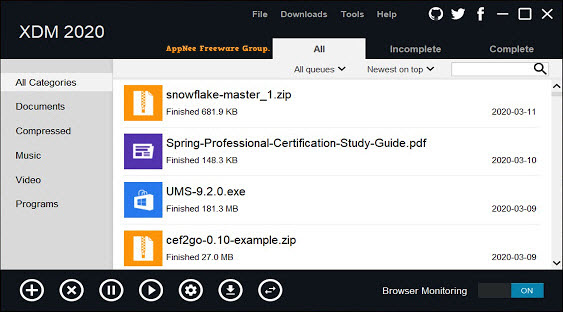
Xtreme Download Manager (XDM, XDMAN for short) is a free and open-source universal file downloader for Windows, Mac and Linux platforms, developed by Subhra Das Gupta from Czech Republic. It can increase the file downloading speed up to 500%, save streaming videos from almost any video website, resume broken/dead downloads, schedule and convert downloads.
As a powerful cross-platform file downloading tool, Xtreme Download Manager can seamlessly integrate with all popular web browsers (IE, Google Chrome, Mozilla Firefox, Opera, Vivaldi, Safari, and other Chromium and Firefox based browsers) to take over the file downloading tasks within a web browser. It employs advanced dynamic file segmentation algorithms, supports multiple protocols (HTTP, HTTPS, FTP, DASH, HLS, HDS), firewall rule, proxy server, PAC script, file redirection, cookie, authorization, download queue, scheduler, and more. In addition, it also has a built-in powerful video converter, which allows you to convert the downloaded videos to different formats, so that you can play them across a variety of software and devices.
Some users would argue that Xtreme Download Manager is comparable to the industry leader IDM (Internet Download Manager). It is unrealistic to say that it can replace IDM, but it is a good attempt to replace the inefficient downloading tool built into the browser. In addition, you can also give similar software like FDM (Free Download Manager), PDM (Persepolis Download Manager) a try.
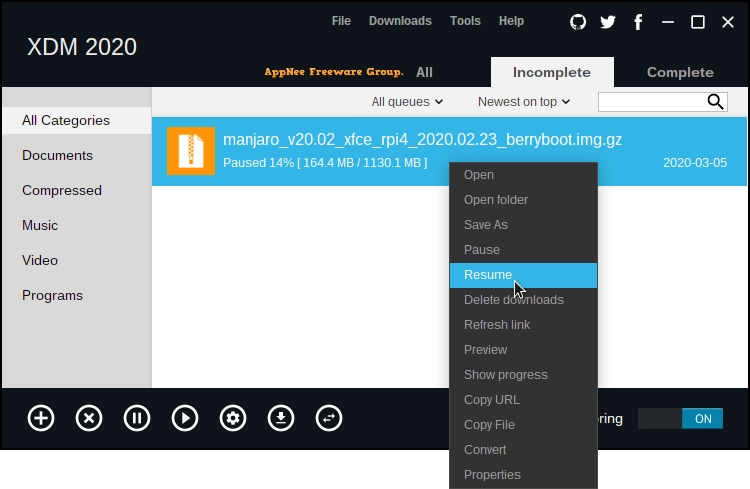
// Key Features //
- Download files at maximum possible speed (5-6 times faster than conventional downloaders).
- XDM can save video from numerous video streaming sites.
- Works with all modern browsers on Windows, Linux and Mac OS X. XDM supports Google Chrome, Chromium, Firefox Quantum, Vivaldi, Edge and many other popular browsers.
- XDM has built in video converter, which lets you convert downloaded video to MP3 and MP4 formats.
- Supports HTTP, HTTPS, FTP as well as video streaming protocols like MPEG-DASH, Apple HLS, and Adobe HDS.
- XDM also supports authentication, proxy servers, cookies, redirection etc.
- Video download, clipboard monitoring, automatic antivirus checking, scheduler, system shutdown on download completion.
- Resumes broken / dead downloads caused by connection problem, power failure or session expiration.
- Works with Windows ISA, auto proxy scripts, proxy servers, NTLM, Kerberos authentication.
// Prompts //
- After actual testing, we found that XDM’s ease of use is much worse than IDM’s.
- Installing and uninstalling XDM will cause all settings of IDM in the system to be invalidated (reset)!
// Download URLs //
| License | Version | Download | Size |
| Freeware | Latest |  (mir) (mir) |
n/a |
(Homepage | GitHub | SourceForge)
| If some download link is missing, and you do need it, just please send an email (along with post link and missing link) to remind us to reupload the missing file for you. And, give us some time to respond. | |
| If there is a password for an archive, it should be "appnee.com". | |
| Most of the reserved downloads (including the 32-bit version) can be requested to reupload via email. |